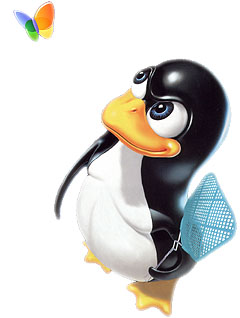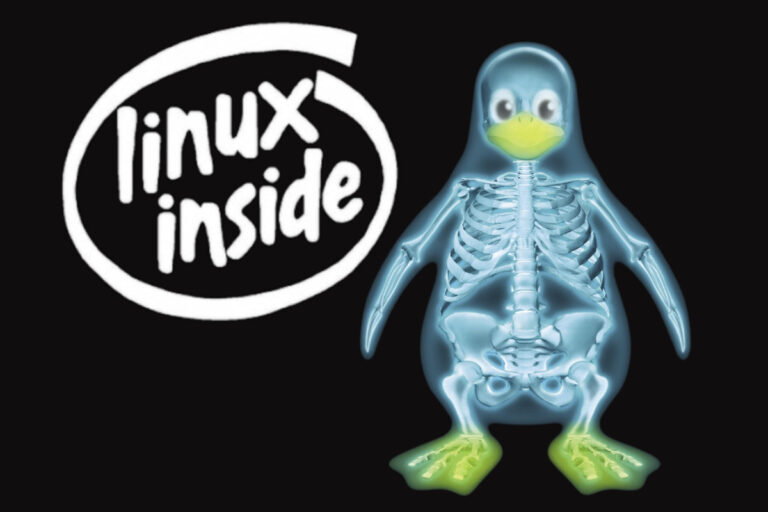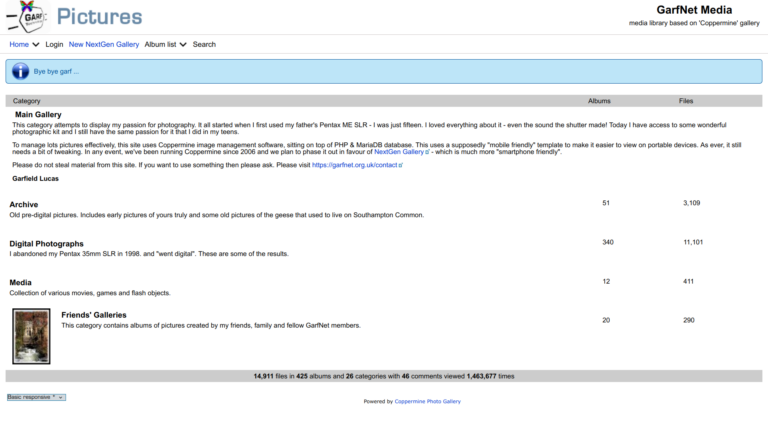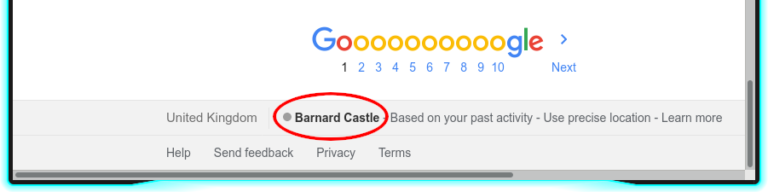Upgrade to 64 bit Goosebuntu (9.04 & 9.10)(Jaunty & Karmic)
This is a relatively quick and very effective way to beef up your (K)Ubuntu installation. In other words, it’s how to install all your favorite Ubuntu apps all in one go!
- Note this primarily applies to (K)Ubuntu 9.04 & 9.10 (Jaunty & Karmic), 64 bit versions. For (K)Ubuntu 8.04 please visit earlier (and possibly outdated) article:-
http://www.garfnet.org.uk/joomla/index.php?option=com_content&task=view&id=124&Itemid=58
Basically the list below contains most of my favouirite (K)Ubuntu applications complete with their code libraries. The name “Goosebuntu” is not entirely serious – it is just a name we coined in the office. However, the following apps will turn a standard (K)Ubuntu installation into something really rather special. If the application is already installed, then no matter, the system will just ignore that application. Also please remember that these are my favourite applications. They may not be yours! Though it is pretty easy to remove the ones you don’t like by typing in a terminal:-
sudo apt-get remove [undesired apps]
Where [undesired apps] is a list of the applications you no longer require.
Applications from normal repositories
This assumes you have all the usual repositories enabled, that is the main, restricted, multiverse and universe repositories for your particular version (e.g jaunty, karmic) of Kubuntu. This is probably easiest done in a package manager such as Adept or Synaptic.
You also can use a package manager to select and install these applications. However this is an example of where using the Linux Terminal could actually be quicker. To make things easier for you, I have listed the files in a format that can easily be copied and pasted to your Termanal window for installation.
To use the clipboard commands (copy & paste) in a Terminal, right click in the Terminal Window and select the command from the popup menu. If you copy and paste my lists then please make sure the list includes the install command “apt-get install” together with “sudo” – the command that makes you the “root user” temporarily. I.E.. the part that reads.”sudo apt-get install“
sudo apt-get install aa3d acidrip alien anarchism anyevent-perl anymeal arj audacity autotrace binfmt-support blt bluefish cabextract cervisia cfv clamav clamav-base clamav-docs clamav-freshclam cvs cvsservice debhelper deborphan desktop-base dia dia-common dia-gnome dia-libs dialog docbook-defguide docbook-xsl dosemu dpkg-dev dvd-slideshow dvdauthor dvdrip dvdrip-doc dvgrab dvipdfmx elisa emacs emacs22-bin-common emacs22-common emacs22-gtk emacsen-common extremetuxracer fakeroot ffmpeg fgfs-base firefox-webdeveloper flac flashplugin-nonfree flightgear gawk gettext gimp-data-extras gimp-gap gimp-ufraw gl-117 gl-117-data gnochm gnokii gnokii-cli gnokii-common gnome-games-extra-data gmusicbrowser gnucash gnucash-common gnucash-docs gnuift gnuift-perl gocr gopchop gparted gstreamer0.10-plugins-ugly gtk2-ex-formfactory-perl guile-1.6 guile-1.6-doc guile-1.6-slib html2ps html2text httrack httrack-doc imagemagick inkscape intltool-debian jajuk juk java-common jfsutils jhead k3b kaffeine kalzium kalzium-data kappfinder kate kcalc kcoloredit kdebase kdebase-workspace-data kdebase-workspace-bin kdenetwork kdenlive kdenlive-data kdf kdiff3 kfax kfilereplace kgamma kget kiconedit kid3 kimagemapeditor kipi-plugins kipi-plugins-doc kismet klamav klavier klinkstatus kmediafactory koffice-data koffice-libs kommander kompare kpovmodeler krecipes krecipes-data krecipes-doc krename krita krita-data kruler krusader kweather lame latex-xft-fonts ldtp lha liba52-0.7.4 libadns1 libarchive-zip-perl libautotrace3 libblas3gf libchm1 libcompress-raw-zlib-perl libcompress-zlib-perl libconvert-binhex-perl libcrypt-ssleay-perl libdate-manip-perl libdbd-mysql-perl libdbi-perl libdvbpsi4 libdvdnav4 libdvdread4 libebml0 libemail-abstract-perl libemail-date-perl libemail-simple-perl libenca0 libevent-execflow-perl libevent-rpc-perl libfaac0 libfaad0 libfame-0.9 libfcgi-perl libfile-basedir-perl libfile-desktopentry-perl libfile-mimeinfo-perl libfile-slurp-perl libfinance-quote-perl libfltk1.1 libfreebob0 libgfortran2 libggi2 libgif4 libgii1 libgii1-target-x libgnuift0c2a libgoffice-0-4 libgoffice-0-common libgsf-gnome-1-114 libgssglue1 libhtml-element-extended-perl libhtml-tableextract-perl libhttp-cache-transparent-perl libhttrack2 libical0 libid3-3.8.3c2a libid3tag0 libimlib2 libintl-perl libio-compress-base-perl libio-compress-zlib-perl libio-socket-ssl-perl libio-stringy-perl libiso9660-5 libjack0 libkdeedu4 libkdegames5 libkjsembed1 libmp3lame0 liblapack3gf liblockdev1 liblockfile1 liblua5.1-0 libmailtools-perl libmatroska0 libmime-lite-perl libmime-perl libmime-tools-perl libmodule-pluggable-perl libmpeg2-4 libmpeg3-1 libmrml1c2a libmyodbc libnet-daemon-perl libnet-ssleay-perl libnetpbm10 libnfsidmap2 libntfs10 libofx4 libosp5 libossp-uuid-perl libossp-uuid15 libparse-yapp-perl libpcsclite1 libplib1 libplot2c2 libplrpc-perl libportaudio2 libpstoedit0c2a libpvm3 libqt0-ruby1.8 libqt3-mt-mysql libquicktime1 libraptor1 librpcsecgss3 librsvg2-bin libsdl-image1.2 libsdl-mixer1.2 libsdl-ttf2.0-0 libsidplay1 libsoap-lite-perl libstatgrab6 libsvga1 libtar libtcd0 libtext-bidi-perl libtidy-0.99-0 libtiff-tools libtime-piece-perl libtimedate-perl libtunepimp5-mp3 libtwolame0 libvcdinfo0 libwmf-bin libwmf-doc libwww-mechanize-perl libwww-ssl0 libwxbase2.6-0 libwxgtk2.6-0 libxalan110 libxine1-doc libxml++1.0c2a libxml-dom-perl libxml-handler-trees-perl libxml-libxml-common-perl libxml-libxml-perl libxml-namespacesupport-perl libxml-perl libxml-regexp-perl libxml-sax-expat-perl libxml-sax-perl libxml-writer-perl libxml-xql-perl libxmltv-perl libxosd2 libxvidcore4 linux-wlan-ng linux-wlan-ng-doc lirc lmodern lsdvd md5deep mencoder mirrordir mjpegtools mozilla-thunderbird mpeg2dec mplayer mplayer-skins msttcorefonts mysql-admin mysql-gui-tools-common mysql-query-browser mysql-server netpbm nfs-common ntfsprogs odbc-postgresql odbcinst1debian1 ofx ogmtools openclipart-svg p7zip p7zip-full pacman patch pdfedit perl-tk perlmagick photoprint php-doc pinball pinball-data po-debconf portmap povray psfontmgr pstoedit pvm python-cairo-dbg python-chm python-dbg python-gobject-dbg python-gtk2-dbg python-imaging-tk python-numeric-dbg python-numeric-ext python-numeric-tutorial python-statgrab python-tk python2.5-dbg qdvdauthor qtdmm rar rasmol rasmol-doc razzle ripperx rpm rsync samba sane scribus scribus-template seamonkey seamonkey-browser seamonkey-mailnews setserial sharutils skencil slib soundkonverter sox ssh sshfs stellarium stellarium-data subtitleripper sun-java6-bin sun-java6-fonts sun-java6-jre sun-java6-plugin tcl8.4 tex-common texlive-base texlive-base-bin texlive-common texlive-doc-base texlive-fonts-recommended texlive-latex-base thoggen thunderbird tidy tidy-doc tipa tk8.4 transcode transcode-doc tshark ttf-baekmuk ttf-dejavu ttf-dejavu-extra ttf-gujarati-fonts ttf-tamil-fonts ttf-telugu-fonts tuxpaint tuxpaint-config tuxpaint-data tuxpaint-stamps-default tvtime ufraw unace unixodbc unrar unrar-free video-dvdrip-doc videotrans vlc webhttrack wifi-radar wine wireshark wireshark-common xaos xaralx xaralx-examples xaralx-svg xgnokii xine-ui xmltv-util xplanet xplanet-images xsane-doc xtide xtide-data xxdiff zim
Multimedia extensions
In order to play commercial DVDs and for a wealth of other multimedia type functions, please follow the instructions provided in the article entitled “How to make (K)Ubuntu play DVD’s”:-
References:-
- Read about and install Kubuntu Linux
http://www.kubuntu.org - MySQL database
http://www.mysql.com