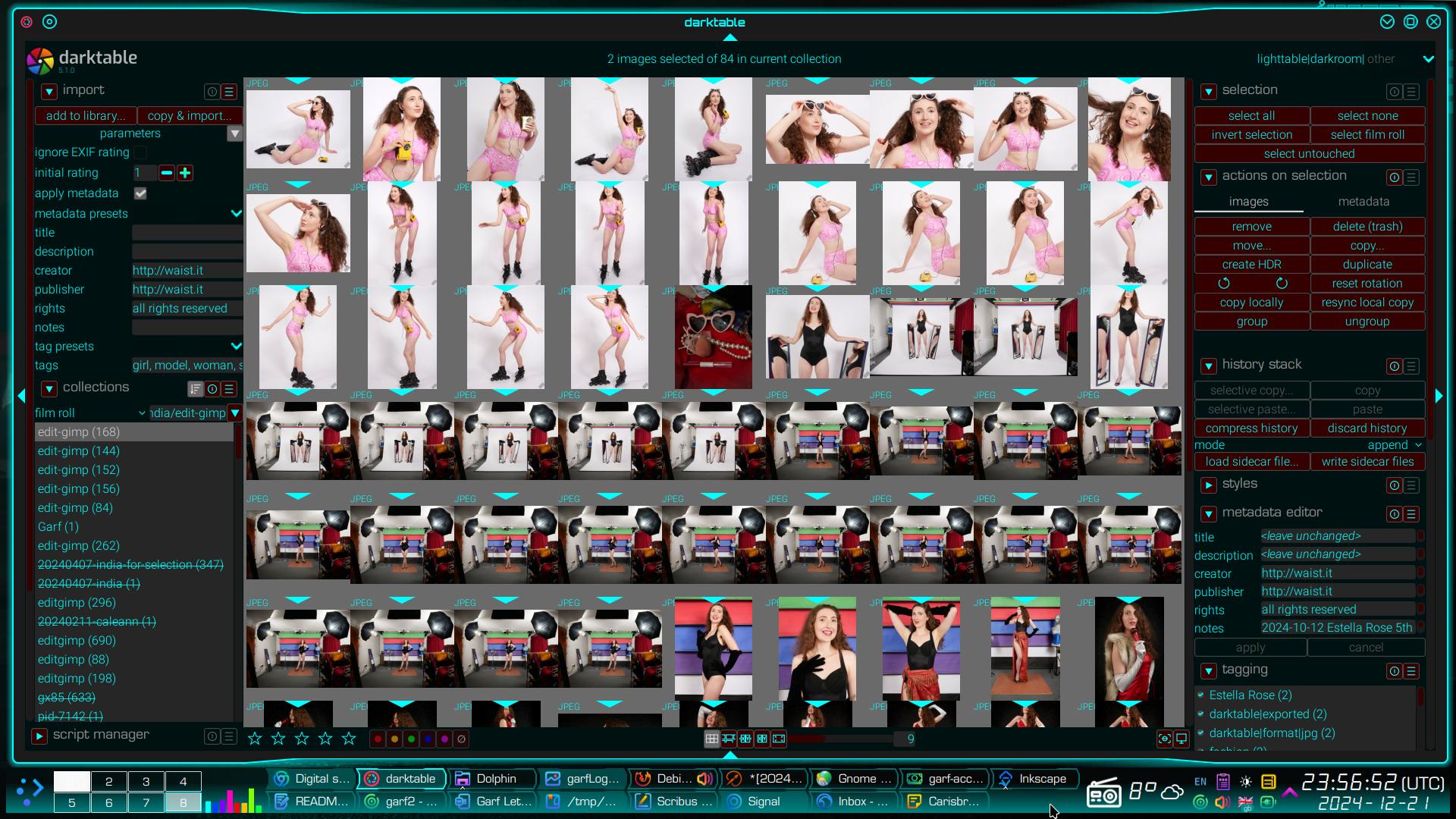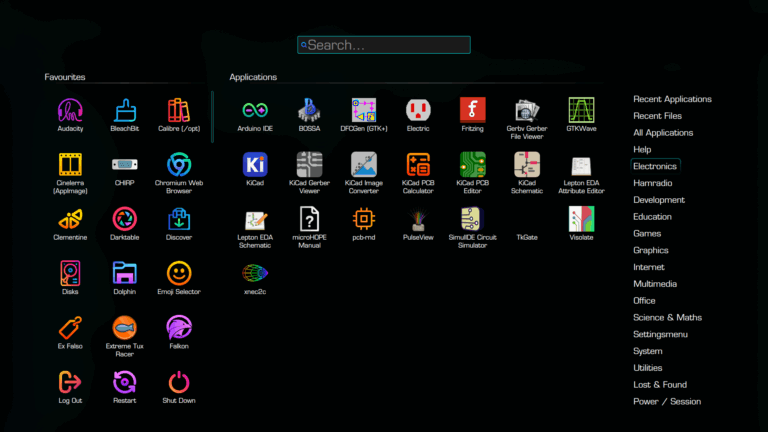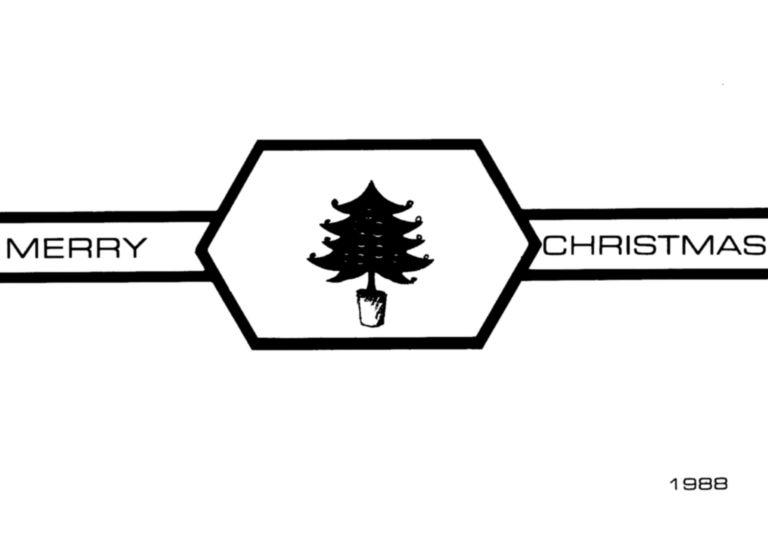New darktable is out today
It’s quite an exciting time in the FOSS graphics world at the moment. After a long, long wait, GIMP 3.0 is finally at RC1 (first release candidate) stage. Debian 13 (Trixie aka Testing) users have just received the long-awaited KDE Plasma 6 desktop – with full Wayland support. Which I have to say that after a few minor teething problems is staggeringly, stunningly good now. Then just a few hours ago, the darktable team announced that the new darktable is out today.
My relationship with darktable goes back a long way. I originally flirted with darktable when it was first released back in 2009. I have to admit it was a bit crap back then. However, massive strides were made in its development. By the time v2.01 came along in 2016, darktable had become a seriously useful application. I have been using it as a workflow tool in all my modelling shoots ever since.
I’d add that whilst darktable seems to work well on most OS’s these days, IMHO, it really comes into its own on Unix-like systems. I don’t want to get too geeky here, but most modern GNU/Linuxes provide connectivity and management tools, as standard, that enable me to treat my workstation(s) my media server, my backup server and my remote dedicated-host web/mail server all as one big single file and command system. This not merely eliminates Adobe, Apple and Microsoft from the equation, it also eliminates the likes of Dropbox et al too.
The upshot of this is that almost all the limitations I face these days are genuine technical limitations, rather than artificial embuggerance placed there by commercial interests in order to screw more money out of me.
What is darktable exactly?
darktable is a free, open-source non-destructive photography application and raw image file developer. Unlike GIMP or Adobe Photoshop, darktable is not a raster graphics editor. Instead Instead of actually altering the image itself it stores editing instructions simultaneously in its internal database and in a series of “sidecar” files associated with each image. It then allows the user to export new files, in various formats based on the XML instructions in the associated sidecar files. The original images remain unaltered.
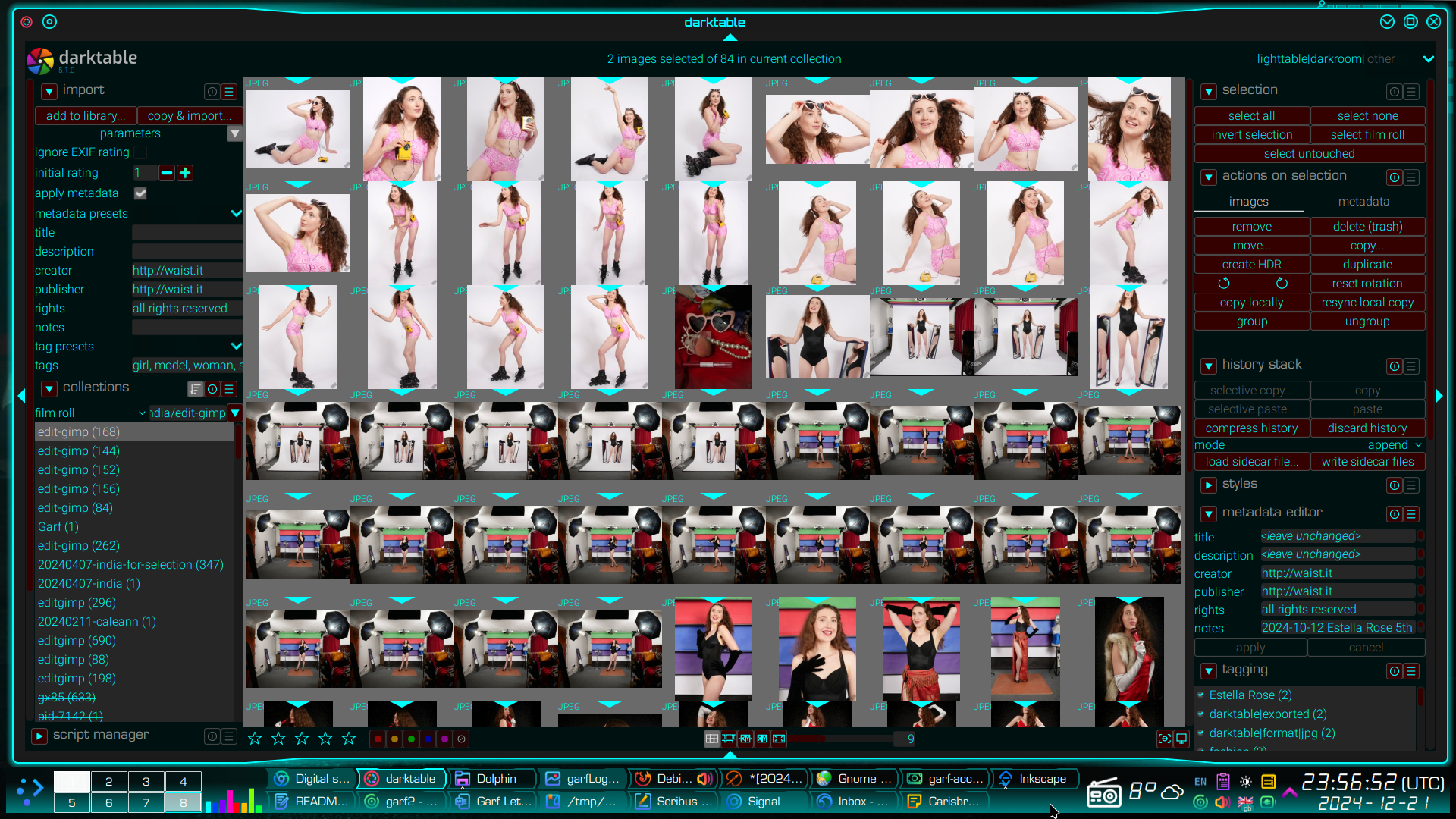
Why not just use Adobe Lightroom instead?
None of Adobe’s products will run natively on my choice(s) of operating system. Therefore, assuming I were unfazed by a large foreign tech corporation, with one of the worst privacy records in the business, having its fingers permanently stuffed in my wallet, I still couldn’t use Adobe’s products even if I wanted to.
In any event, this article is not about persuading anyone to dump whatever they are using and adopt darktable instead. Rather, it is aimed at those who already understand and enjoy the some of the powerful features that darktable has to offer. In it, I provide links and a little background info for those wishing to try this latest version before it trickles its way through the various distribution chains for the various operating systems it supports.
Testing
I have downloaded both the new current version, 5.0, and the development version 5.1. It’s not been out long, so obviously I’ve not had time to try all OS’s. Moreover, the tests I have performed are very rudimentary. However, I can confirm that both 5.0 and 5.1 will load and run, and perform basic tasks on…
- Debian 12 (Stable aka “Bookworm”)
- Debian 13 (Testing aka “Trixie”)
- Ubuntu 22.04 (“Jammy Jellyfish”)
- Kubuntu 22.04 (“Jammy Jellyfish”)
- KDE Neon 22.04 (“Jammy Jellyfish”)
I’ve not managed to crash it yet either. I have my next model shoot planned for shortly after Christmas, whereupon I intend to give v5.x a damned good thrashing in a real workflow situation. ![]()
What happened to the capital “D”?
The darktable team prefer it to be spelt all in lower case letters. 🙂
Useful links
Download darktable V5.0 – (stable version) – all supported OS’s
Downloads are listed at the bottom of the page. IMHO Windows users should probably consider the version offered here…
Download nightly builds, development version, (currently v5.1.0) – all supported OS’s
Alternatively, the source code for 5.10 is also available from Darktable’s github. It’s developers have provided fairly clear compilation instructions. Though you will almost certainly need to install some additional dependencies first…
NB. I probably won’t bother compiling from source myself because the AppImage is perfectly adequate for my needs, certainly for the time being, until the binary hits the Debian repositories hopefully in a few weeks time.
Brief but informative blog-piece by one of darktable’s developers, Pascal Obry
This is well worth a read. It lists darktable’s most important new features, and Pascal Obry is a very articulate and knowledgeable chap…
The Young lady pictured in the thumbnails on the screen capture is model and good friend Estella Rose.