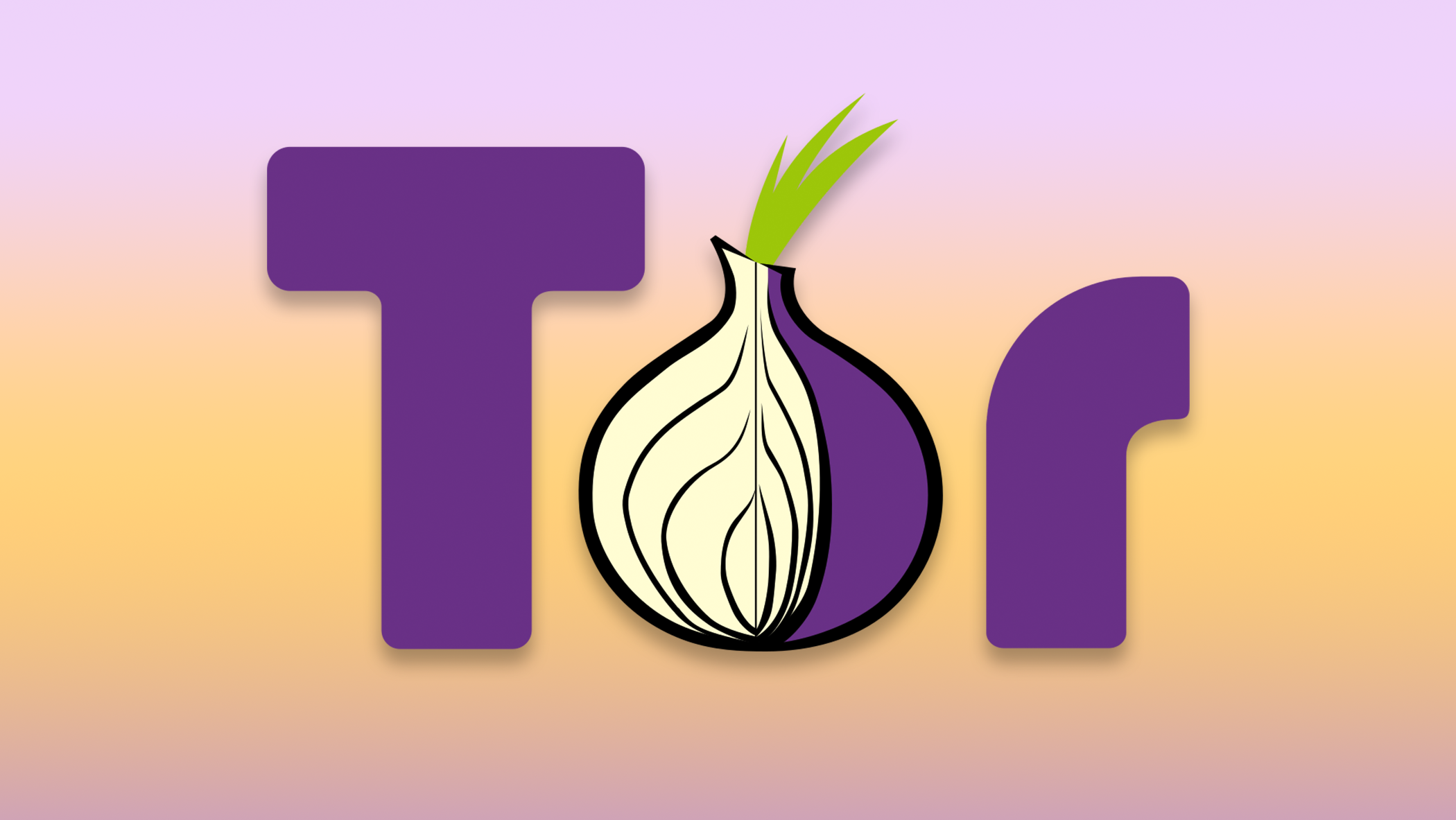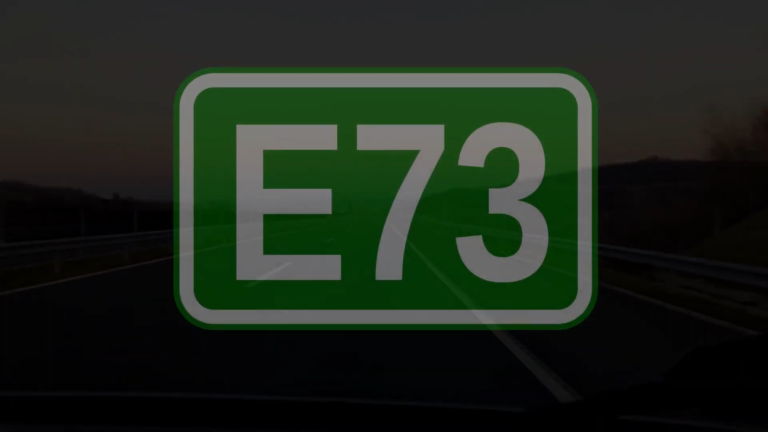Installing Tor Browser and accessing onion sites
What is TOR?
TOR, is an abbreviation of The Onion Router, usually written as “Tor”. It is a free and open-source network that enables anonymous communication on the internet by routing users’ traffic through multiple layers of encryption, similar to the layers of an onion. It helps protect users’ privacy, hides their IP address and can allow access to websites that may be blocked or censored. To access sites via Tor requires a Tor Browser.
What is Tor Browser?
Tor Browser is a modified version of Firefox enabling it to connect to .onion websites. There are various ways of installing Tor and Tor Browser. But if you are using Debian or one of its close derivatives, then the method below is one of the best. Not merely does it install Tor Browser, it also enables timely automated updates. Additionally it gives users access to .onion websites – websites that only appear on the dark web. That said, some legitimate organisations also have .onion sites intended primarily for viewing in countries where there is heavy censorship of news.
Can I use Tor to look at ordinary websites?
Yes. TOR will hide you IP address from all the sites you visit. For example you can connect to GarfNet using TOR. The downside is that connecting via TOR is generally a bit slower. And a few websites do not allow access via TOR at all. In particular, some banks do not like TOR. But other than that, you can use TOR to visit most sites.
What’s the difference between Tor and a commercial VPN (virtual private network)
Tor is a decentralised network that anonymises your internet traffic by routing it through multiple volunteer-operated servers. Whereas a commercial VPN (virtual private network) is a centralised service that encrypts your internet traffic, and routes it through a server owned and operated by a specific company.
Installing Tor Browser on Debian and its derivatives (e.g. Ubuntu, Kubuntu, Neon)
If you run Debian then installing Tor is a doddle. Simply open a terminal window, type the following and hit the return key,,,
sudo apt install torbrowser-launcher
This installs the Tor Browser Launcher. This is intended to make the Tor Browser Bundle (TBB) easier to maintain and use for GNU/Linux users. torbrowser-launcher handles downloading the most recent version of TBB for you, in your language and for your hardware architecture. It also adds a “Tor Browser” application launcher icon to your operating system’s menu.
When you first launch Tor Browser Launcher, it will download TBB from https://www.torproject.org/ and extract it to ~/.local/share/torbrowser and then execute it. Cache and configuration files will be stored in ~/.cache/torbrowser and ~/.config/torbrowser.
Each subsequent execution after installation will simply launch the most recent TBB. This is automatically updated using Tor Browser’s own update feature.
Install on other operating systems
I’m tempted to say that if you’re running MS Windows then you’re probably not particularly bothered about your privacy and you won’t be interested in reading any further. But that would be a tad snarky. 🙂
So here is the download page, including versions for MS Windows, MacOS, Android as well as other GNU/Linux distributions…
What it should look like
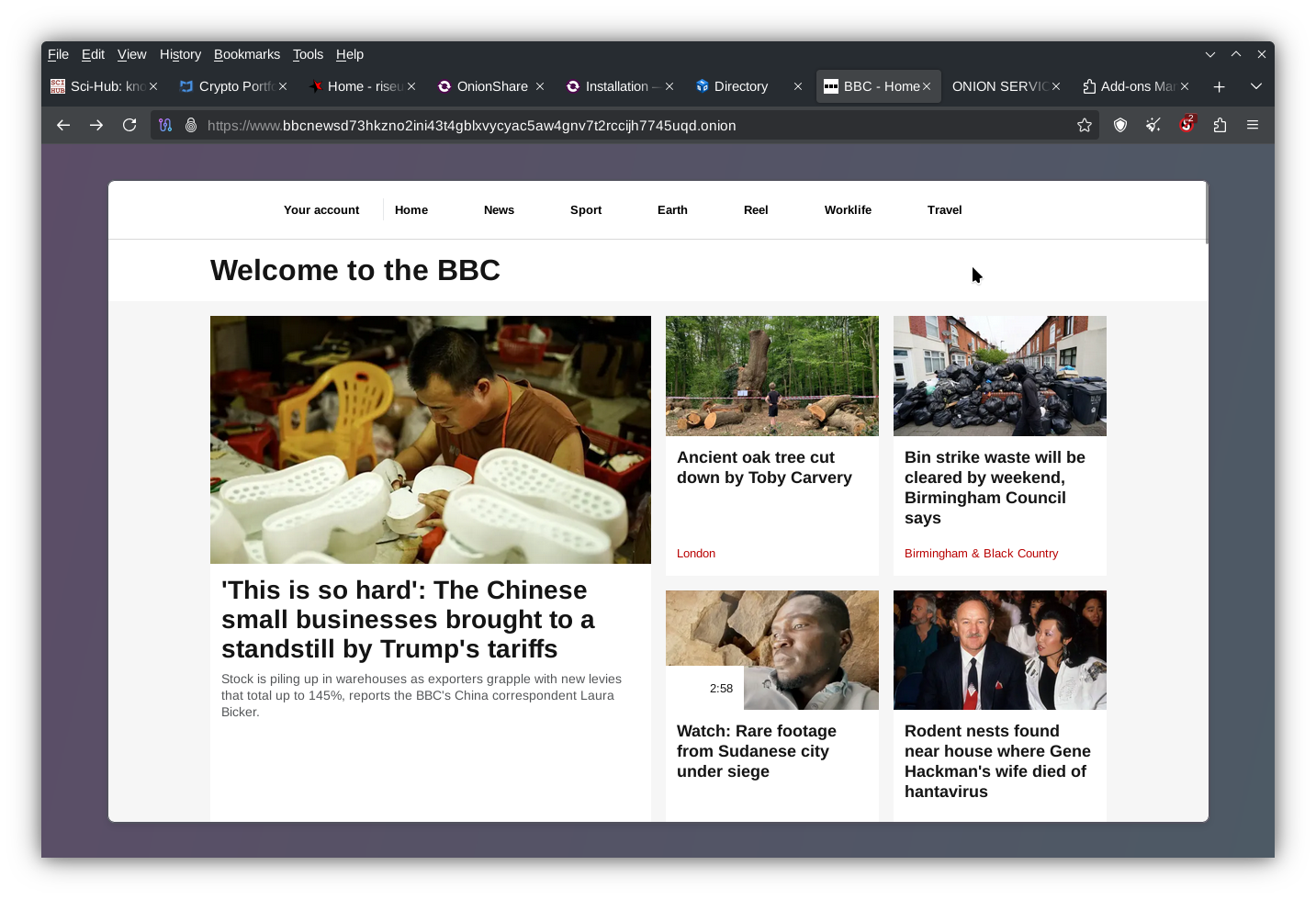
Onion sites
For those new to Tor, here are a list of ‘onion’ sites. Instead of ending with the usual .com or .org, all these sites end in .onion and can only be accessed with a Tor browser. Onion sites aren’t necessarily bad or dodgy either. Legitimate organisations such as the BBC and The Guardian also have Onion sites.
Ahmia
Archive Today
BBC Tor Mirror
- Aunty BEEB has a Tor mirror, mostly aimed at countries where news is censored.
https://www.bbcnewsd73hkzno2ini43t4gblxvycyac5aw4gnv7t2rccijh7745uqd.onion
CIA
DuckDuckGo
Hidden Answers
Impreza dark web hosting
Onion Share
ProPublica
Proton mail
- Protonmail offers free secure email as well as some premium services.
https://protonmailrmez3lotccipshtkleegetolb73fuirgj7r4o4vfu7ozyd.onion
Ranion ransomware SaaS
- WARNING: This site is selling ransomware as a service. I’ve included it as an indicator of some of the darker things on the darker web. These people actually rent ransomware as a service. More of this later in another article.
http://ranionuqvczpnypve3xle3srlbkn4rxp7eudpe74zddsfjvz3y7vkkyd.onion/index.php
Riseup
Sci-Hub
- NB Sci-Hub’s Onion appears to be broken 2025-04-15
https://scihub22266oqcxt.onion - This is Sci-Hub’s non-onion site
https://sci-hub.se/ - This is it’s new distributed block-chain site – the idea being to make it much harder to take-down or censor
https://sci-hub.box
SecureDrop
The Guardian
- Respected UK newspaper has an Onion mirror. It’s mostly for countries where news is heavily censored.
https://www.guardian2zotagl6tmjucg3lrhxdk4dw3lhbqnkvvkywawy3oqfoprid.onion/
The Hidden WIki
ZeroBin
Useful
“I cannot open the above sites”
Onion sites will only open in Tor Browser. If you attempt to visit them using ordinary browsers such as Brave, Chrome, Chromium, Edge, Firefox, Konqueror, Opera etc, then you will get a standard “site not found” type error page.
Built in TOR manual in TOR browsers
Tor Browser has a built-in manual. To access it simply type the following into the address box of your Tor Browser and hit return key…
about:manual
It contains various subheadings which you may also access directly. For example, to access the part about accessing Onion sites, type the following…
about:manual#onion-services