Clevo N150CU running GNU/Linux
Seems it’s time to buy another laptop. My trusty old Thinkpad has seen better days. Worse, a company with somewhat ironic name of “PCSpecialist” made a total pig’s breakfast of repairing my new Clevo N141ZU I had purchased from it earlier. “PCSpecialist” also lost my hard disk, then denied having it. And what “PCSpecialist” laughingly describes as “technicians” seem incapable of putting the right screws in the right holes!
Anyway, after a long battle eventually I got some of my money back. That, added to a little savings was just enough money to buy a new Clevo N150CU from another supplier.
I generally like Clevo machines and sourced a local supplier: Chillblast in Poole. Chillblast ‘Helios’ is in fact a Clevo N150CU. Actually we still have two of its 14″ little brothers too – the N141ZU – ones that “PC Specialist” didn’t have a chance to bugger up. They are excellent machines.
Taiwanese-based Clevo is one of the biggest laptop manufacturers you probably never heard of. That’s because very few of its machines actually bear the Clevo badge. Here in the UK, Chillblast, Novatech and so-called “PCSpecialist” all sell rebadged Clevos.
I have a particular affinity for Clevo because its hardware tends to be GNU/Linux friendly. In fact almost all the “Linux Laptops” you see advertised are rebadged Clevos. Most Clevo suppliers will also supply OS-free. Means that you don’t have to pay for unwanted Windows licenses. Even if you still use MS Windows, Clevo hardware compatibility is desirable because there are generally very few hardware issues with Windows either – though what Windows will or will not do is not really my bailiwick.
How much RAM and hard disk
Because I don’t pay for operating system or software licenses, I decided to use my savings to buy a full 32GB RAM – the maximum this particular machine will take – 2 x 16GB. Also purchased a 1TB Samsung NVME SSD rather than the standard SSD offered with this machine. I’m glad I did because it goes like the proverbial clappers
In my experience RAM usage often depends on how you work and how often you reboot. I seldom reboot and my workhorse laptop frequently endures uptimes of several weeks or more. Normally I power-off the screen and lock the OS overnight so my desktop is ready for me to resume in the morning. In fact, I have become so lazy during these lockdowns that these day I unlock the machine with my smartphone with KDEConnect as I stagger downstairs in the morning, because I can’t be arsed to type in the password. 🙂
Working with those uptimes, a lot of of applications tend to get left open. For example as of right now, I have open: GIMP, Darktable, Krita, Inkscape and several instances of Gwenview together with Firefox c/w 30+ open tabs, Zim, Kcalc, several Dolphin tabs, a Krusader file manager and a tabbed terminal/SSH application I use to manage a number of remote servers simultaneously – not to mention the usual plethora of business-orientated applications. Consequently, whilst 32GB RAM generally offers me plenty of headroom, I still manage to use it all up from time to time. 🙂
Service friendliness
Clevos are also relatively service-friendly and Clevo manuals are readily available on line. We still have a pair of Novatech-branded Clevos from 2009 that are still going strong. Both running GNU/Linux of course. Most Clevo suppliers will actually supply them as a “bare bones” chassis too, if you ask. Means you can fit your own HD/SSD, RAM, wireless card etc. if you wish to do so. That’s what I did with my new N150. I already bought a 1TB NVME cheap from Amazon, upon which I had already installed a fully-loaded and working KDE Neon/Ubuntu.. So I asked Chillblast to supply without OS or SSD – which they willingly did.
When the machine arrived, I nipped the back off, clipped in my SSD, reassembled, switched-on and instantly I had a fully working machine. Interestingly, I actually prepared the SSD on an earlier N141. But it worked fine in the N150.
Conclusion
My N150 is a studio laptop. However, in addition to its photographic work, it also controls a number of GNU/Linux servers – our own and those belonging to a number of my customers. It stays on 24/7 and enjoys long uptimes. Obviously I can’t comment with regard to how it would perform on MS Windows using proprietary software. But on Unix-like operating systems c/w their associated open source software, all our Clevos have proven quite excellent.
- Is this the best computer for a photographer? Well that depends on the individual photographer, I guess.
- Is it good enough for me? Oh yes, you bet it is! But then, as far as I am concerned, when it comes to buying tech, good enough is often perfect… 🙂




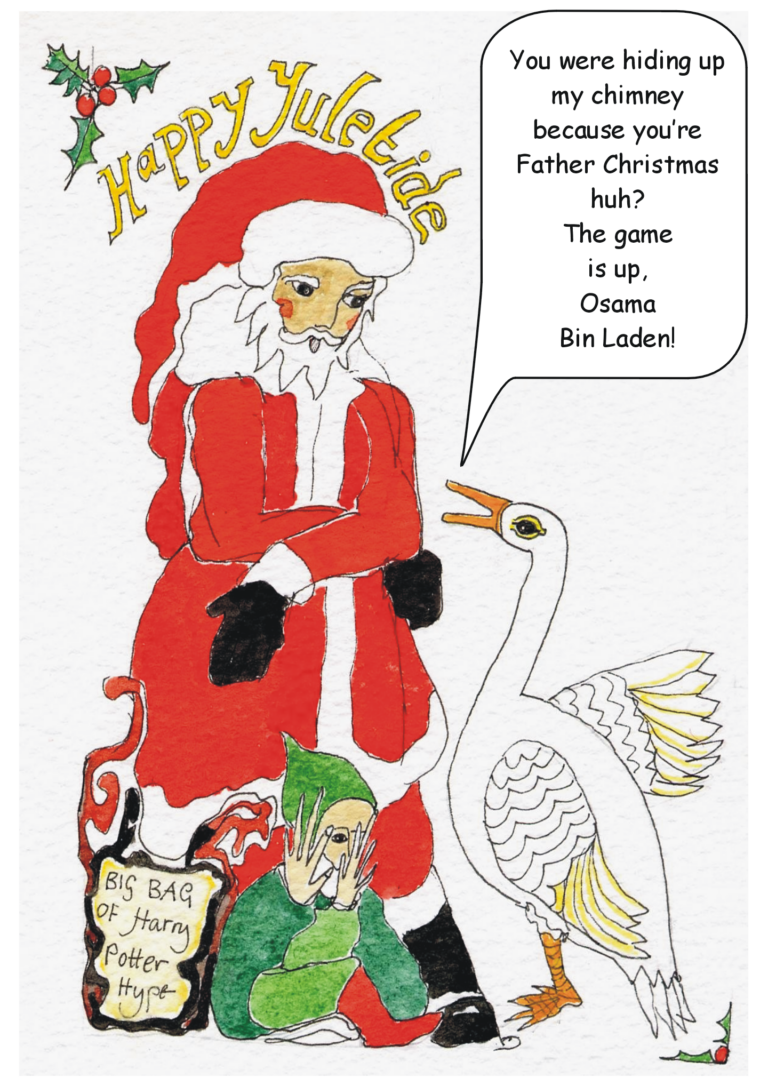
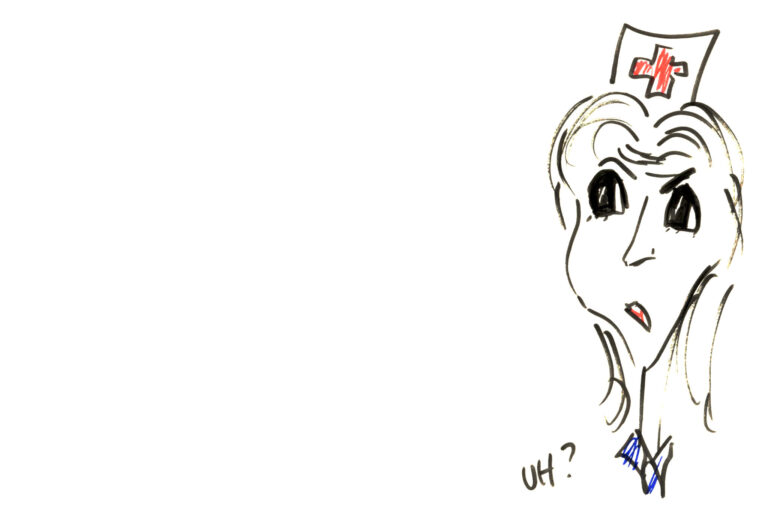
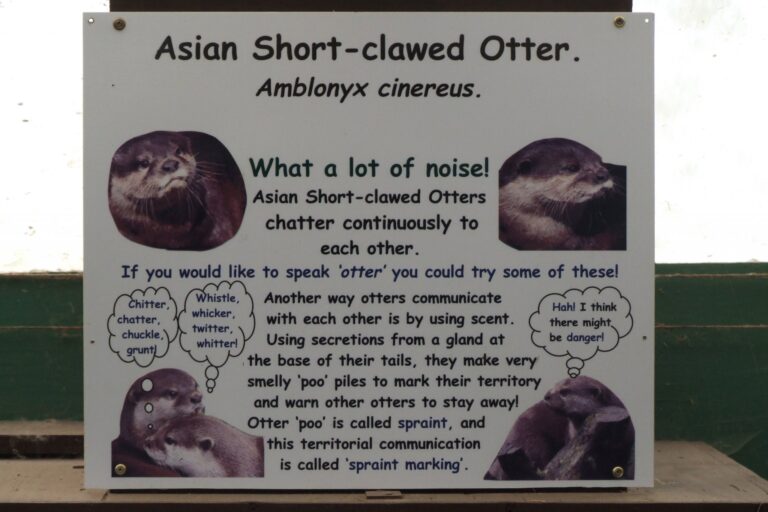


One Comment