Issues upgrading to KDE Plasma 6 from Plasma 5 – SOLVED!
In this article I will attempt to address issues upgrading to KDE Plasma 6 from Plasma 5 that I have encountered lately. This is not an exhaustive list. But having undertaken a number of Debian 12 (“Bookworm”) to Debian 13 (“Trixie”) upgrades recently, these are the KDE issues that cropped up for me. I thought I should write them up in the hope it might help someone else too.
Select desktop
If you have just upgraded your system and you are starting KDE plasma 6 for the first time, then you need to move your mouse pointer along the bottom left of your screen to check to see which desktop is selected. It is likely “Gnome on Wayland” or similar. You need to click this and select “Plasma (Wayland)” from the popup menu – assuming that’s what you want, of course. Unfortunately one cannot screengrab this screen. However the following photo should give you and idea where to look and what to select from the popup menu:-

Gripes and fixes
Overall, Plasma 6 is superb. However, the Plasma 5 to plasma 6 upgrade is massive. The remarkable thing about this upgrade is that compared to previous KDE version upgrades, we have so few problems this time around. However, there are still a number of minor annoyments. Fortunately these are trivially easy to fix, once you know how.
Firstly, things may not be appearing on the desktop or task bar as expected and/or the Spectacle screen capture (PrtScn) feature may be broken. Fortunately, there is is an easy fix for this, described in detail here:-
In a nutshell, you simply need to open a terminal type the following and hit return:-
sudo apt install --reinstall xdg-desktop-portal-kde
Bizarre IBus warning
On starting Plasma 6 you may be confronted with a warning similar to this:-
IBus should be called from the desktop session in Wayland. For KDE, you can launch ‘systemsettings5’ utility and go to “Input Devices” -> “Virtual Keyboard” section and select “IBus Wayland” icon and click “Apply” button to configure IBus in Wayland. For other desktop sessions, you can copy the ‘Exec=’ line in org.freedesktop.IBus.Panel.Wayland.Gtk3.desktop file to a configuration file of the session. Please refer each document about the “Wayland input method” configuration. Before you configure the “Wayland input method”, you should make sure that QT_IM_MODULE and GTK_IM_MODULE environment variables are unset in the desktop session.
To fix it, you need to create a simple text file, using Kate or similar, in the root of your home directory, called ~/.xinputrc – where ~/ is a shortcut for your home directory and .xinputrc is the actual file name – complete with the preceding dot:-
# ~/.xinputrc # Detect session type (Wayland or X11) if [ "$XDG_SESSION_TYPE" = "wayland" ]; then # For Wayland (KDE, GNOME, etc.), no need to force GTK_IM_MODULE or QT_IM_MODULE export XMODIFIERS="@im=ibus" else # For X11 (XFCE, MATE, LXDE, etc.), force compatibility export GTK_IM_MODULE=ibus export QT_IM_MODULE=ibus export XMODIFIERS="@im=ibus" fi
Save the file, then log out and log back in again. The message should be gone. I cannot claim any credit for this. It was a solution suggested here: https://discuss.kde.org/t/ibus-issue-with-wayland/3680/21
Update KDE Plasma Widgets
It is also possible that some KDE Plasma desktop widgets may not work – especially those provided by third parties. In most cases there are new versions available. On most of the machines I look after the three widgets that needed replacing were: Kick Off Legacy popup menu, Advanced Radio Player (ARP) and Weather widdget 2.
In most cases I replaced Kickoff Legacy with the new Application Dashboard.
The latest ARP is available from the widgets dialogue, though you may need to uninstall and fully remove the old one first. The files that comprise these Plasma widgets live in:-
- ~/.local/share/plasma/plasmoids/
My favourite weather widget, KateBLackAdder’s “Weather WIdget 2” has been replaced by version 3.0.4, and is available to download as an installable ‘Plasmoid’ from her GitHub:-
Install missing QML dependencies
When you install replacement widgets you may get some errors complaining that various QML components are missing. A blanket fix for this is simply to install all the possible QML dependencies. This can be done in one hit and hopefully future-proofs one if one adds further dependent widgets. OK, I admit it is something of a sledgehammer solution, insofar as one is not determining which dependency is actually missing. On the other hand, these dependencies are quite small and only require about 20MiB of disk space:-
sudo apt install qml6-module-*
Restart plasmashell
Having installed the QML dependencies, it is likely that you will also need to restart plasmashell. My favourite way of doing this is to invoke “krunner” by simultaneously pressing alt and space-bar keys, then typing or pasting the following and hitting return:-
killall plasmashell ; plasmashell
Note this is a command you run as a user. You do not use sudo.
Updated stations list for ARP (Advance Radio Player widget)
To celebrate the release of the latest stable Debian GNU/Linux, GarfNet has produced an updated ARP radio station database file, which you can import into your ARP widget. You may download from here:-
BBC stations database file for Advanced Radio Player widget for KDE Plasma desktop
Conclusion
In my humble opinion, getting the latest KDE Plasma desktop is arguably the best thing about the recent Debian upgrade. Well that and the fact that Wayland is becoming a lot more mature now. Do feel free to leave a comment with regard to how if any of these little fixes worked for you. And you you have any KDE fixes to suggest in this context then again, please leave a comment below. 🙂
Disclaimer
These fixes come with no warranty, express or implied.


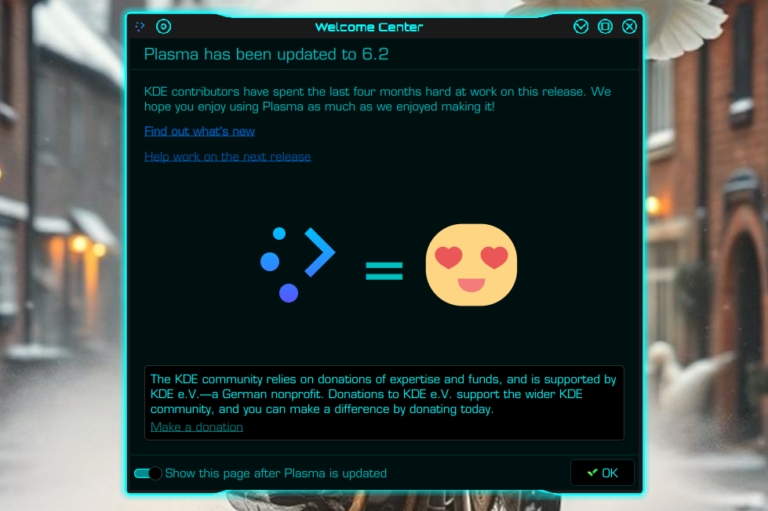
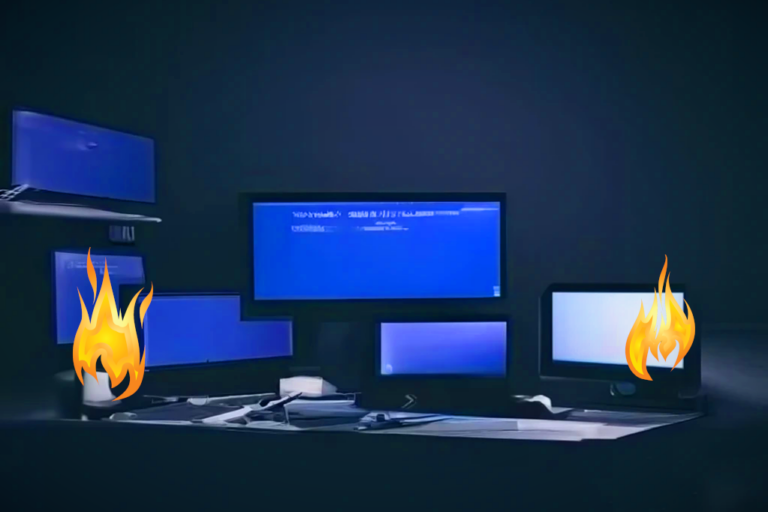

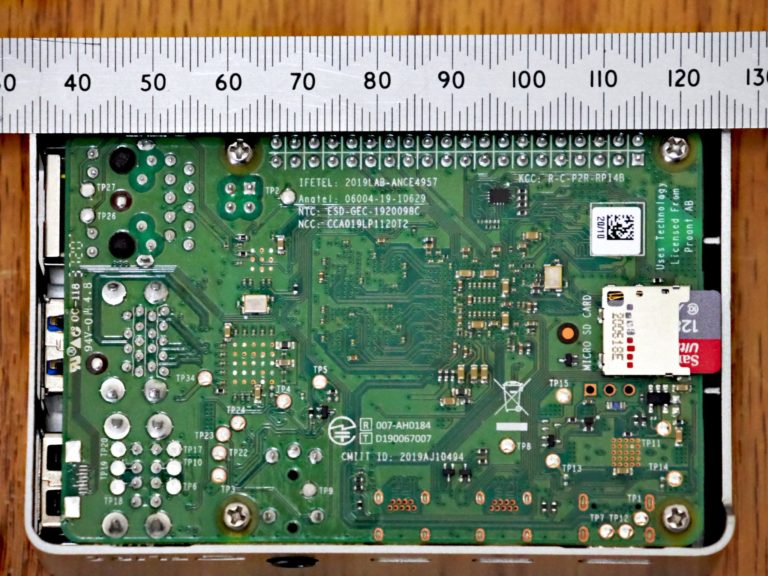


Looks like a very Debian issue – using a rolling distribution, all we had to do was clean up and install, no real issues at all… but I can’t even remember when that was – maybe 6 months ago?
Thanks for your comment. Interestingly I first experienced this six months ago, on a Debian “Testing” – which is a rolling release. Did a routine “sudo apt full-upgrade” one day, and a shedload of KDE Plasma 6 stuff came pouring down the pipe. When I restarted my machine I found I had Plasma 6. Which then required a bit of tweaking.
Out of curiosity, what distro are you running?
Thank you very much for your article. I had exactly the same issues as you have and it helped me a lot!
I tried to solve the QML issue with the Advanced Radio Player but didn’t succeed.
Thanks for letting me know. I’m glad it worked out well for you. With regard to ARP, firstly study the error message carefully. It is almost certainly a missing dependency of some sort. Something like ‘plasma-widgets-addons’ perhaps? You may also consider contacting the author directly dr[at]i-glu4it.ru – substituting @ for [at]. I don’t want the poor guy to get spammed thanks to me! 🙂
When you do find a solution, please let me know.
Ive been using Debian since about 1998. I still have some boxes Ive been upgrading that started with ext2. This is by far the worst “dist-upgrade” experience Ive had with Debian ever. I used to run Debian Unstable as my main workstations for years. Debian stable 12 to 13 should not be this broken. Even with only “pure debian” and no sources.list.d I had some dependency issues and had the same issues you detailed here. Your fixes worked great for me and I appreciate it so I didnt have to dig in myself! But this should not have been needed. When I tinker with arch or manjaro or other rolling things distro hopping I expect some odd behavior now and then. But I always think to myself if I want a rock solid box I put Debian on it and upgrade for decades with very few issues. I say to people “Install once and upgrade forever”. But now I hesitate to say it. Sure its older software but its rock stable. This one was disappointing.
Makes me want to install something like……. mint or zorin to have some stability. But they dont support major version updates officially.
I dont know what the problem is but I kind of want to partially blame KDE as I have had a bunch of issues with kubuntu boxes lately too! Losing settings after power loss events and such. brtrfs, zfs, or ext4, all the same, not filesystem related.
End of mildly upset rant after upgrades. I feel better getting it off my chest. 🙂