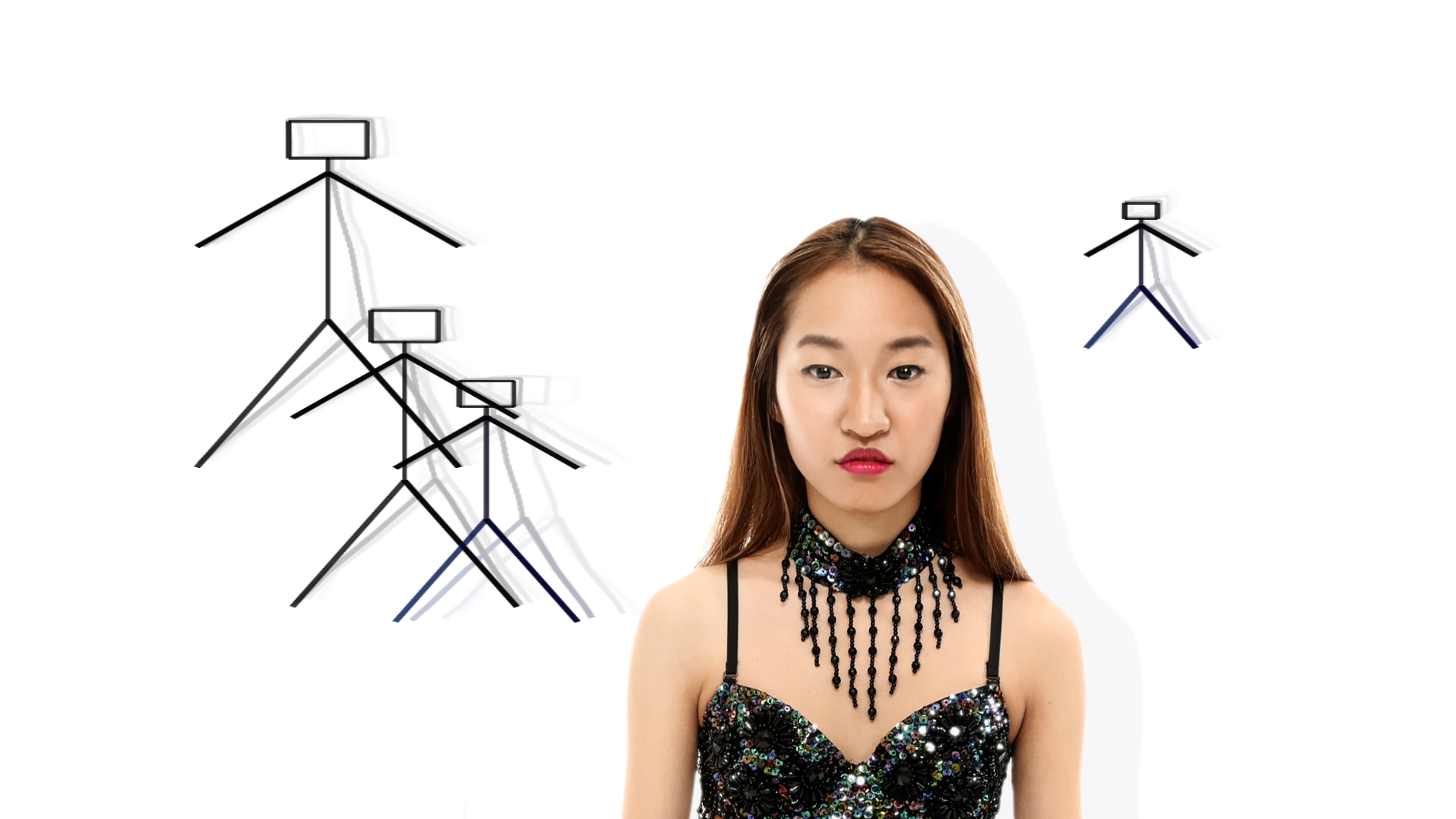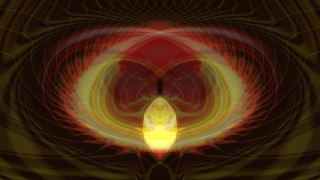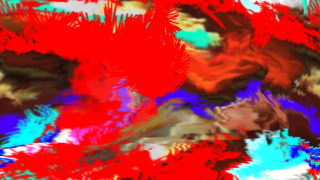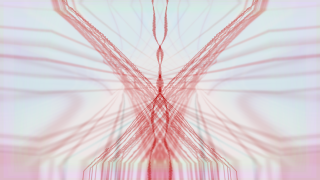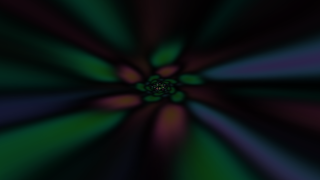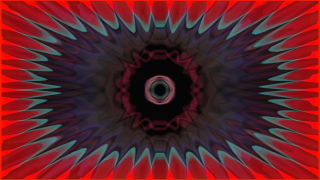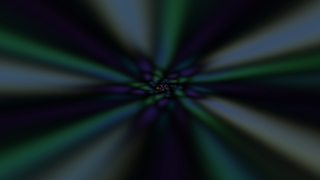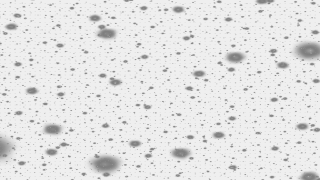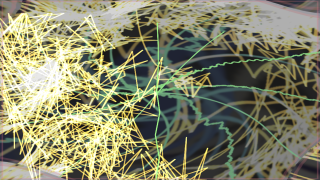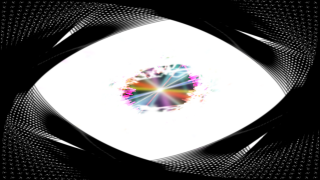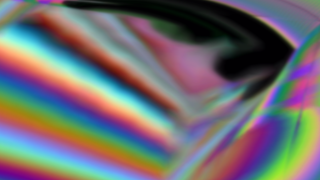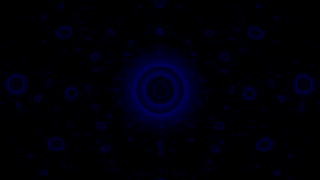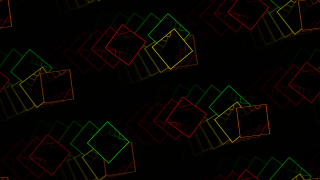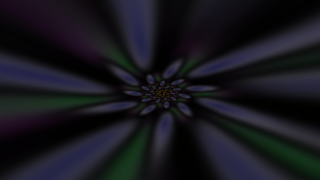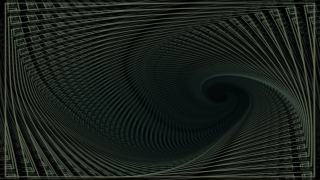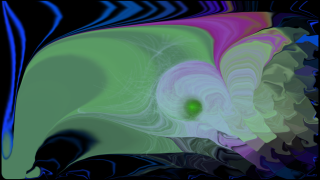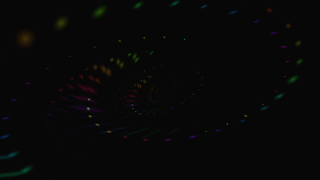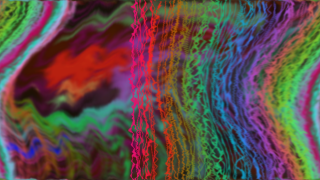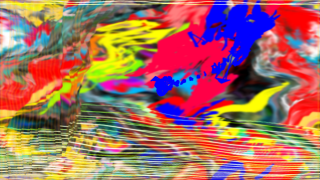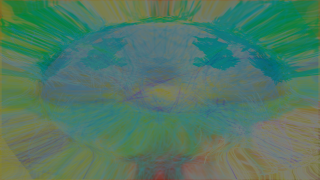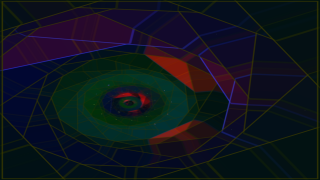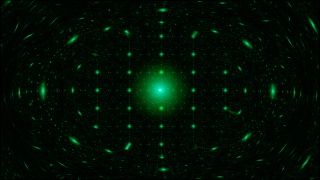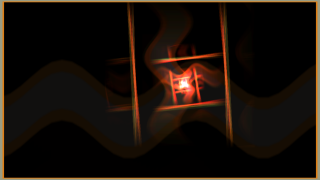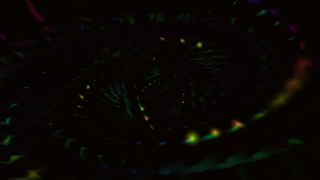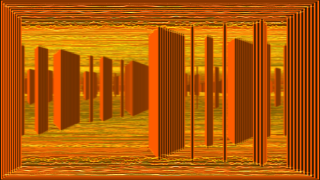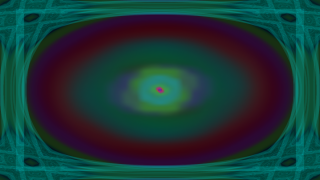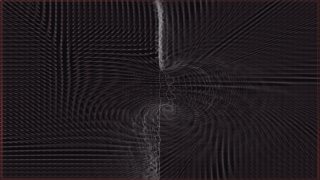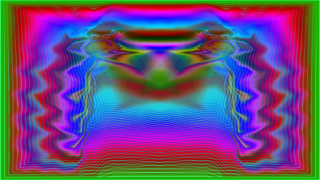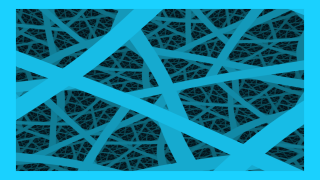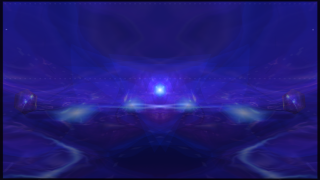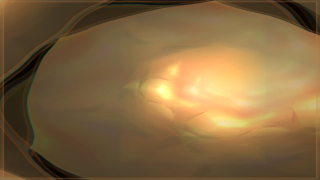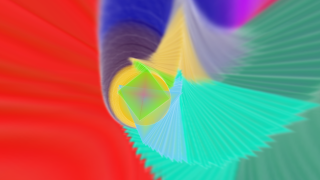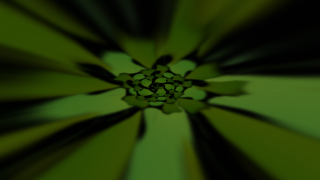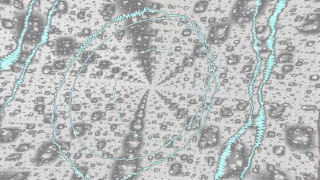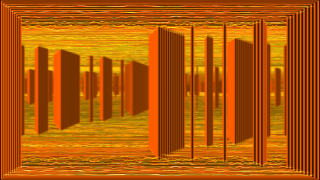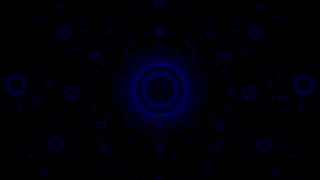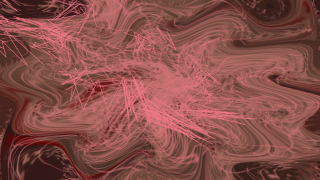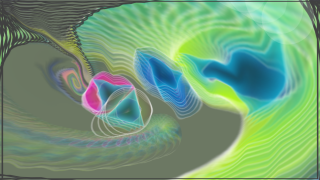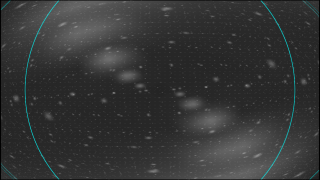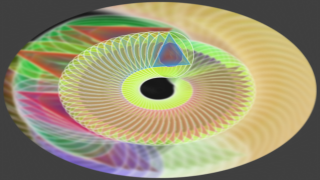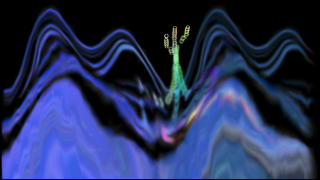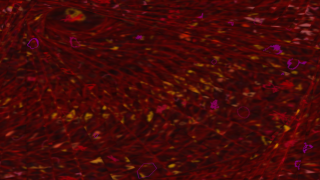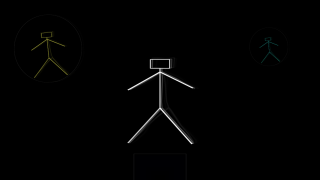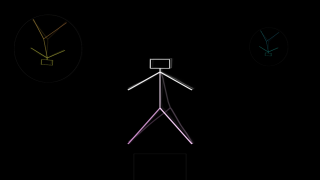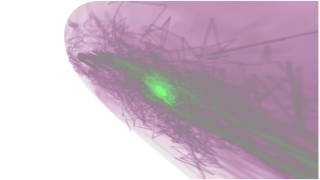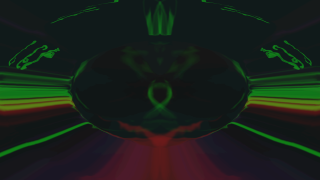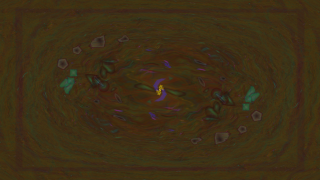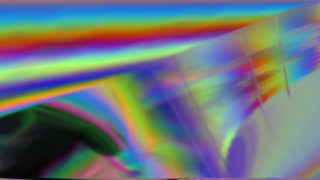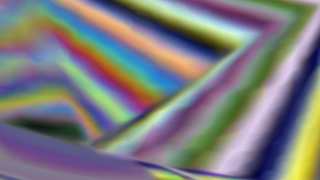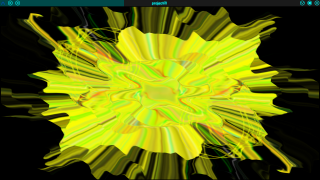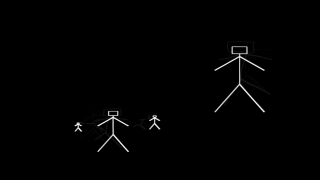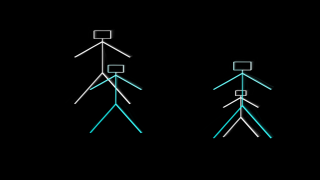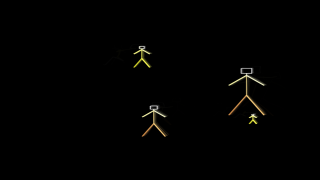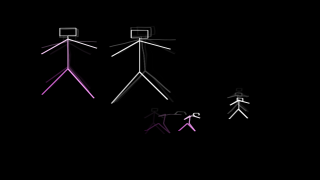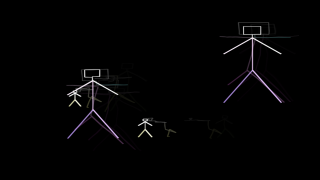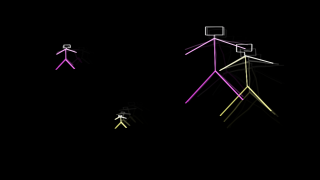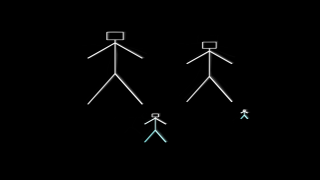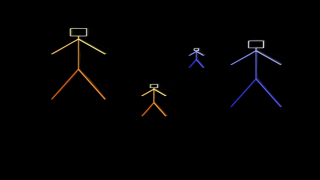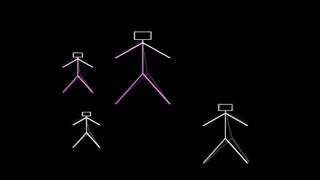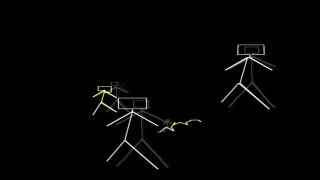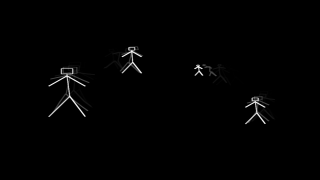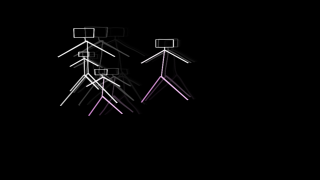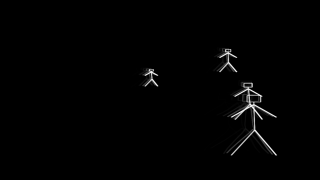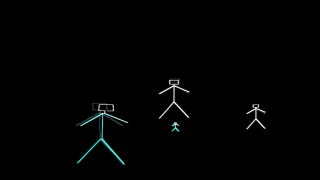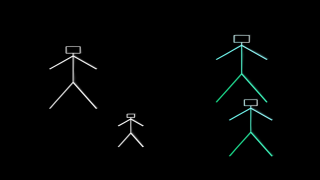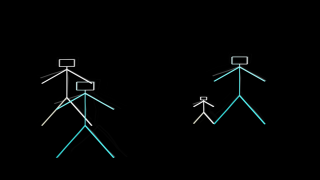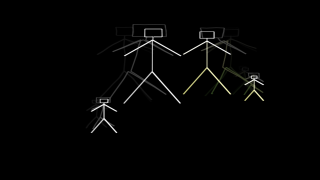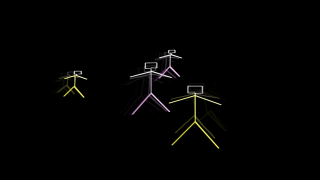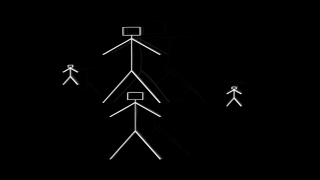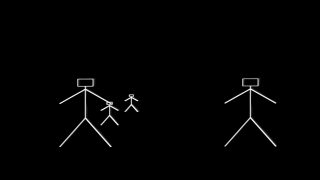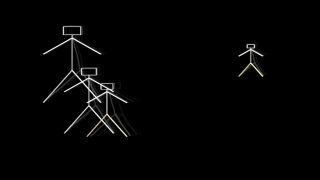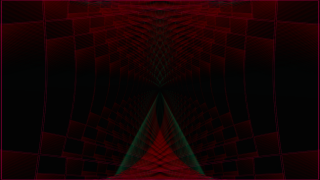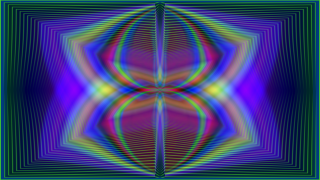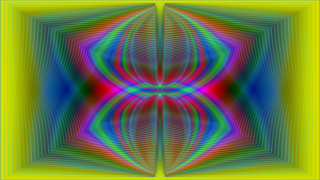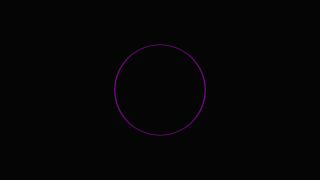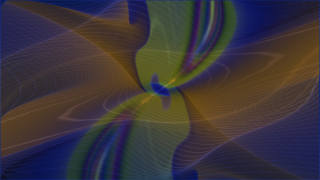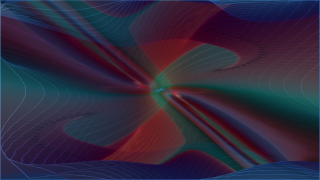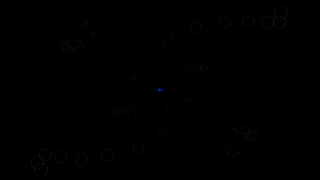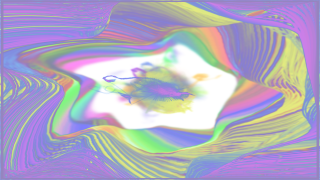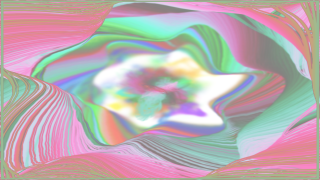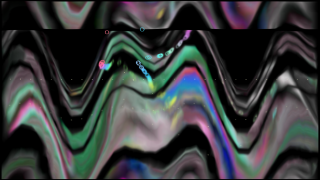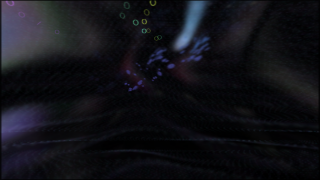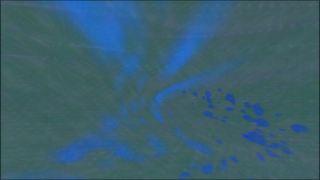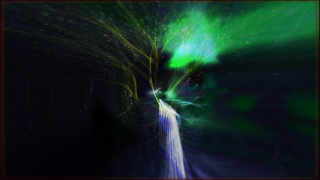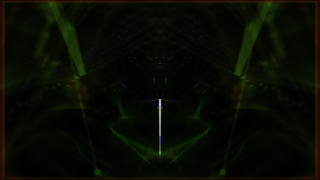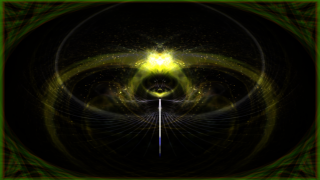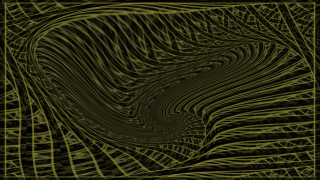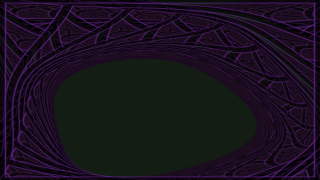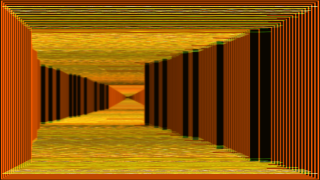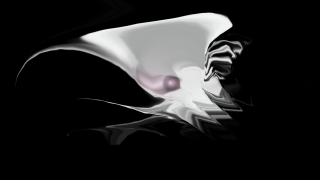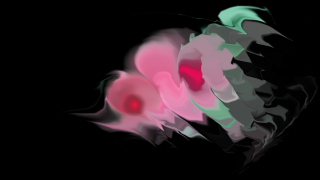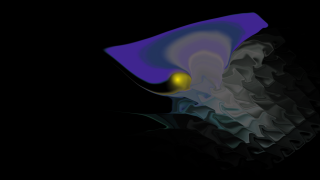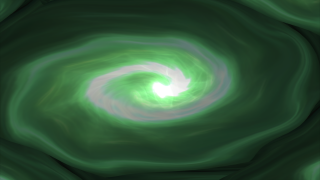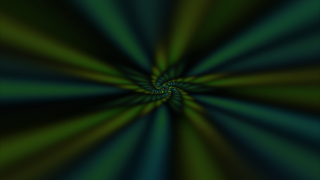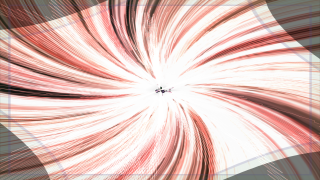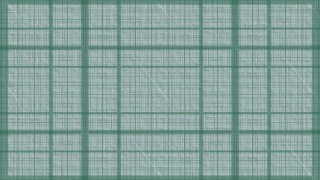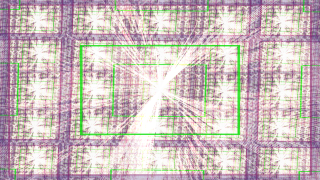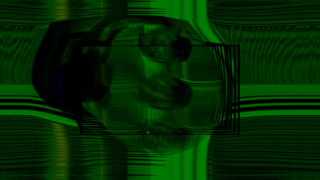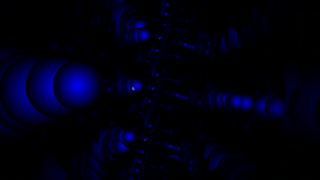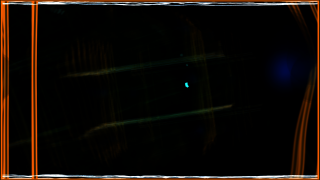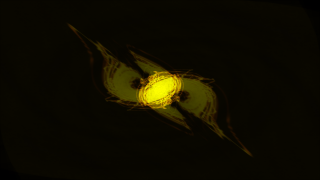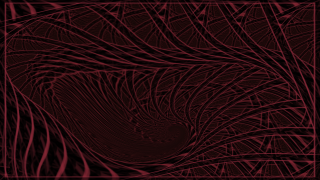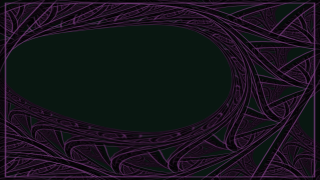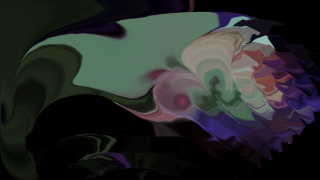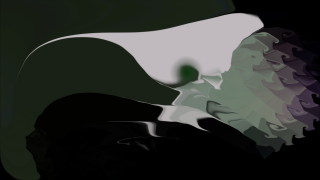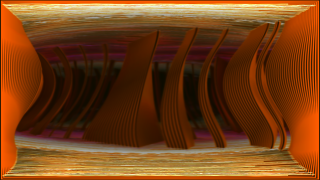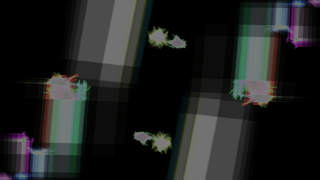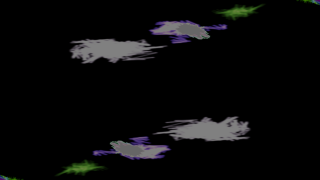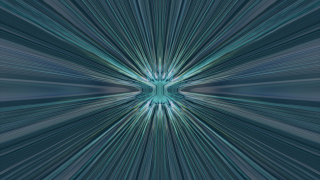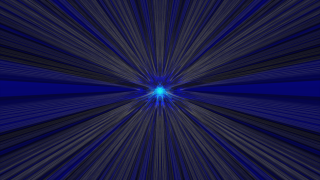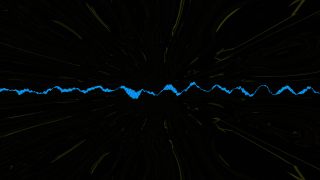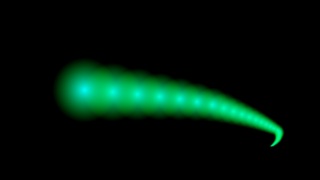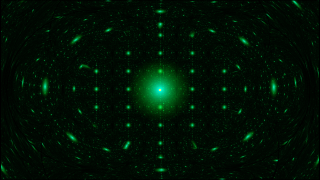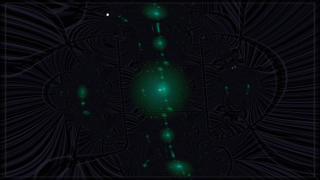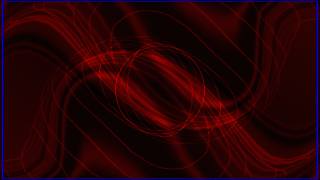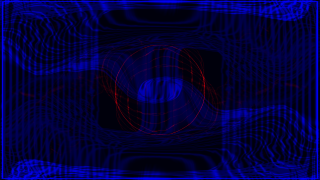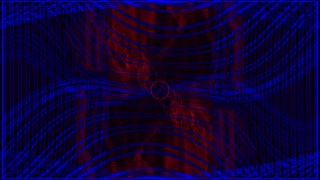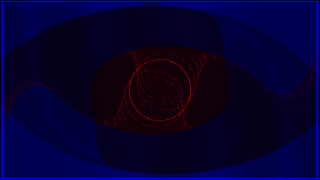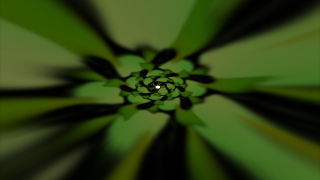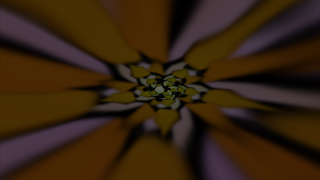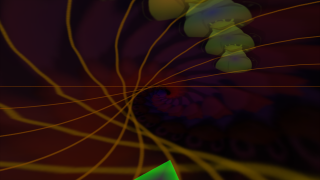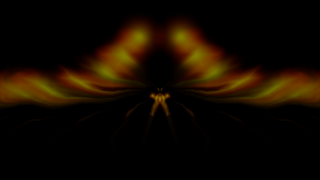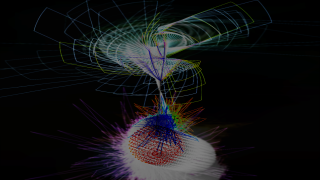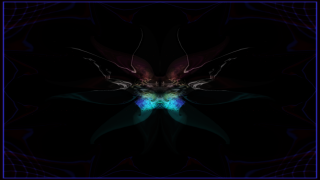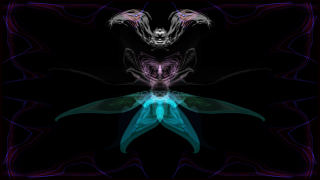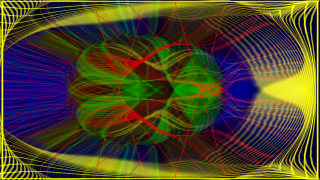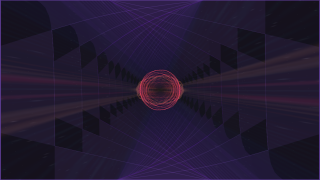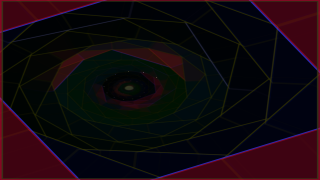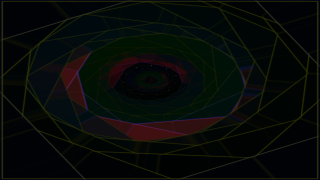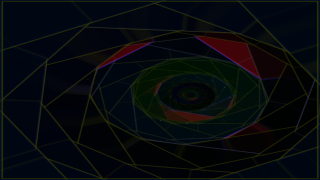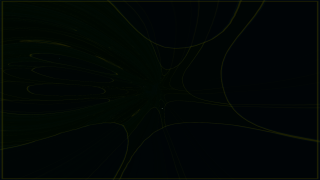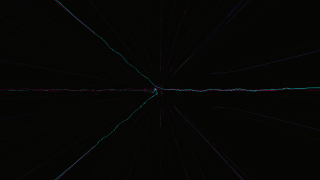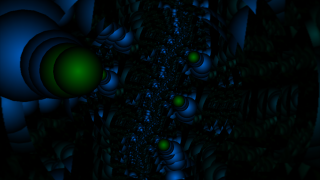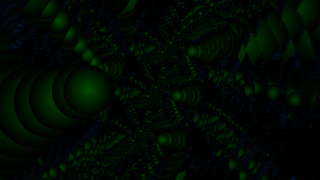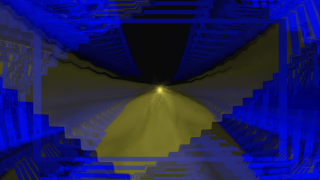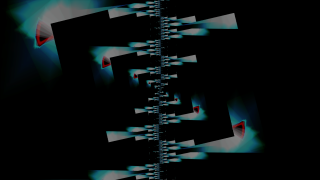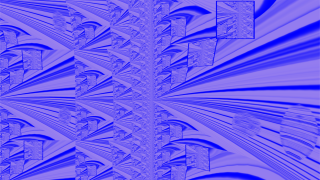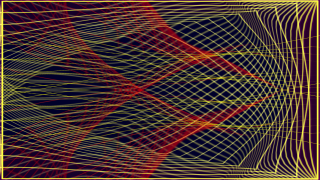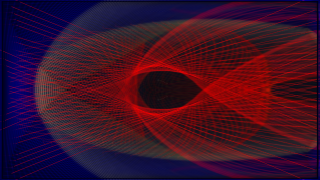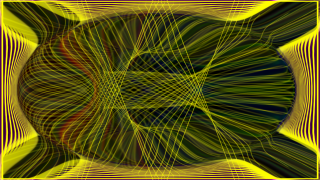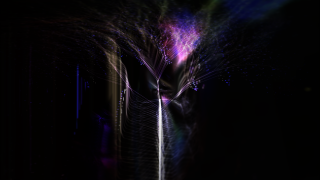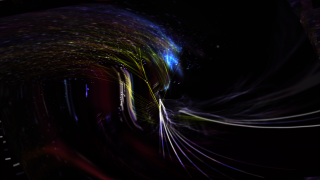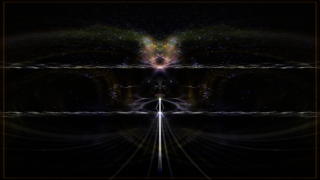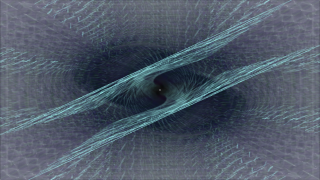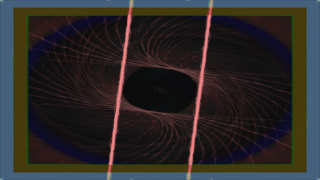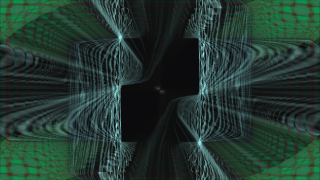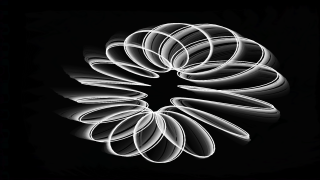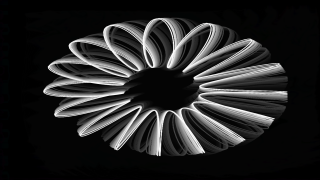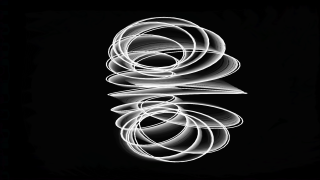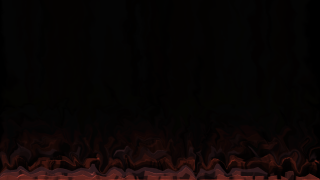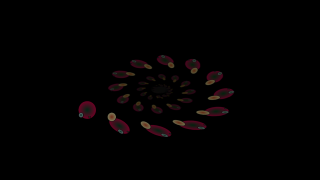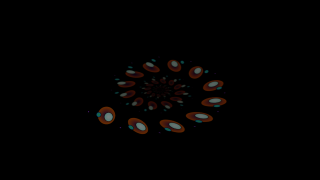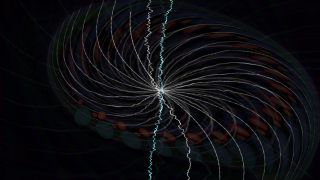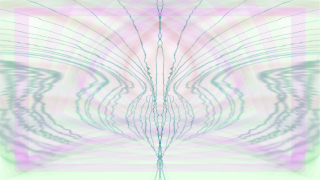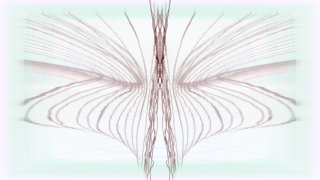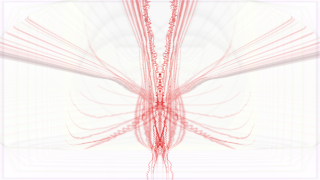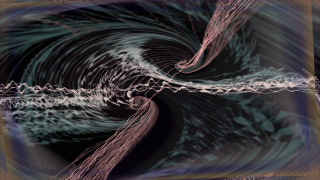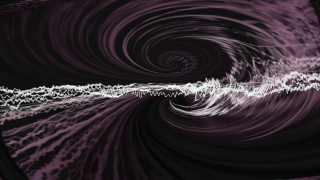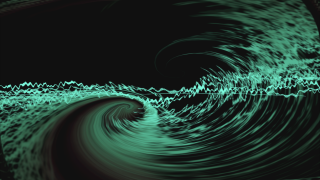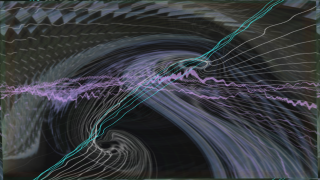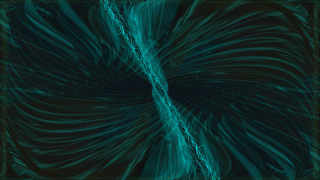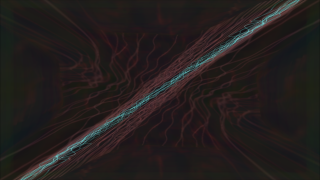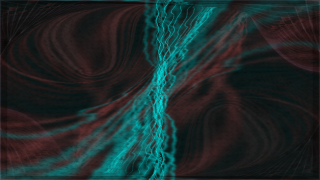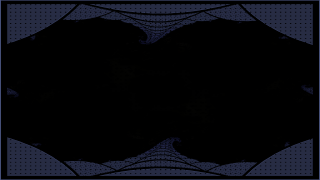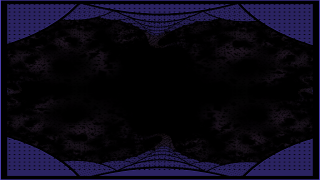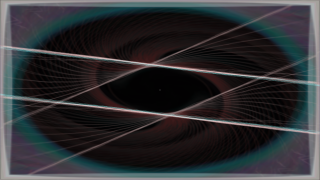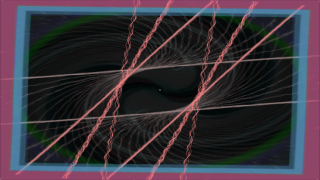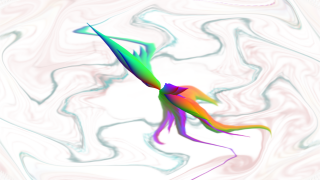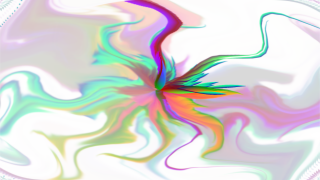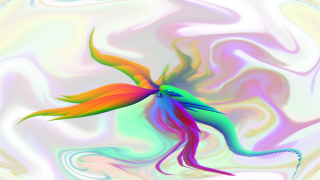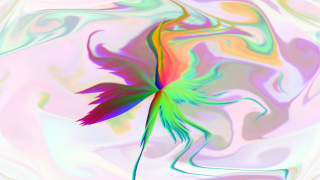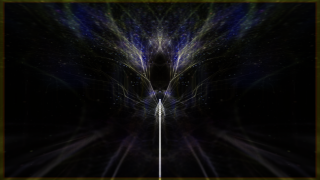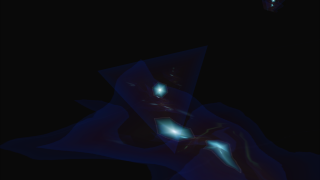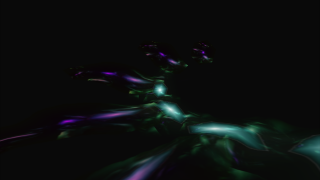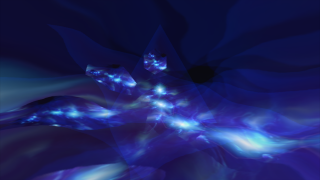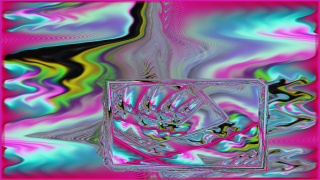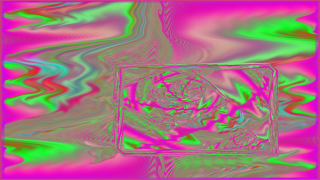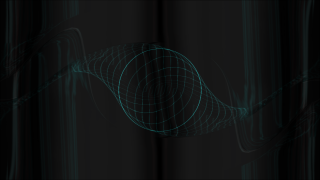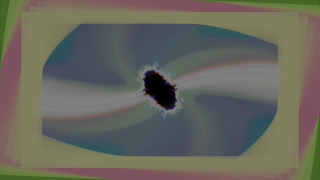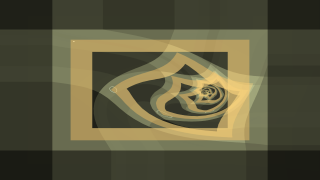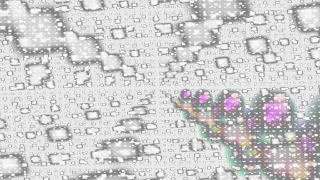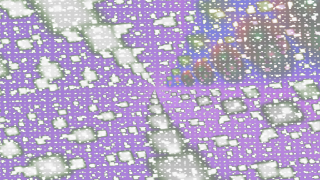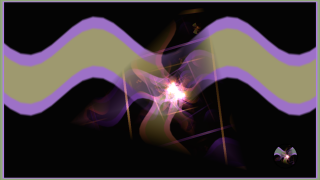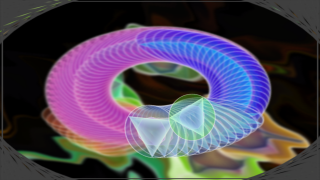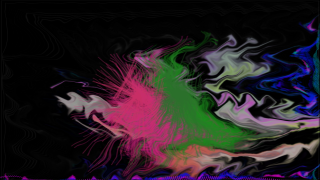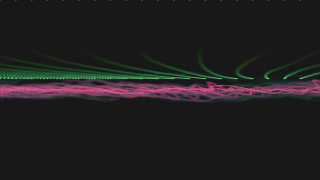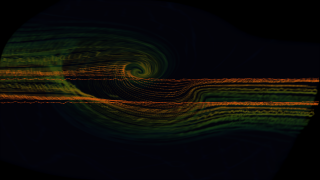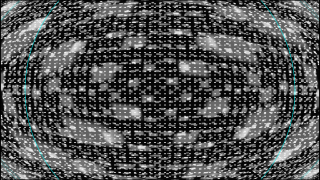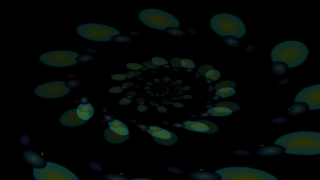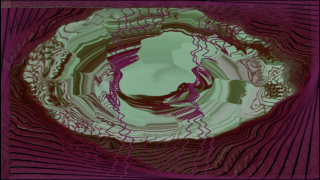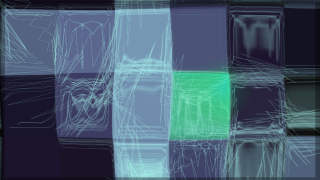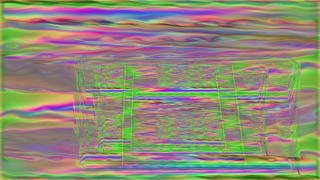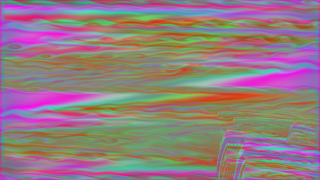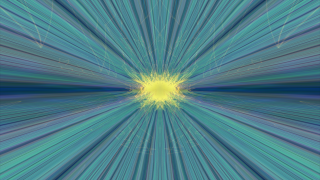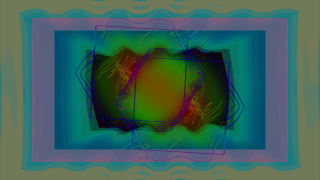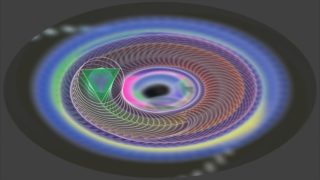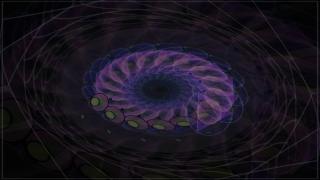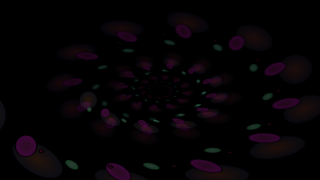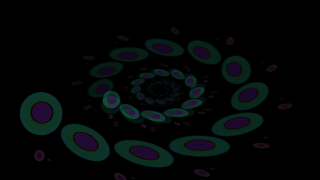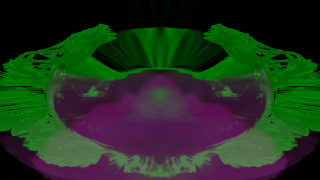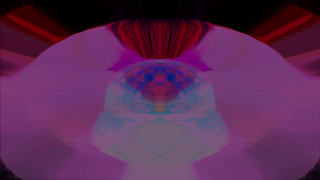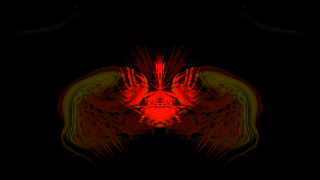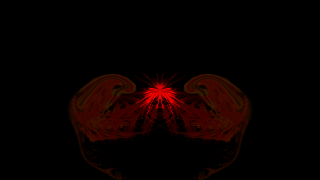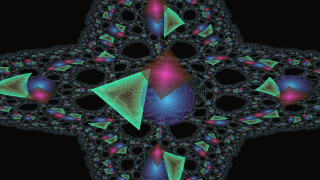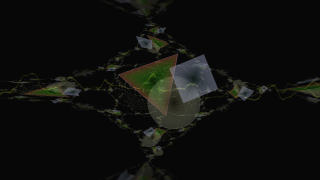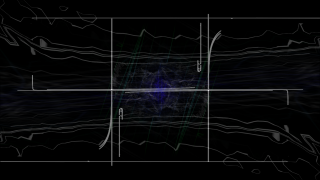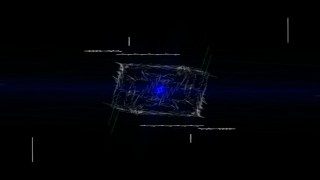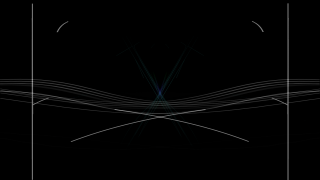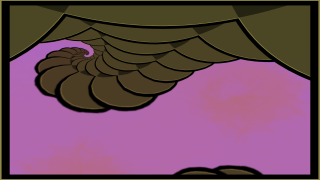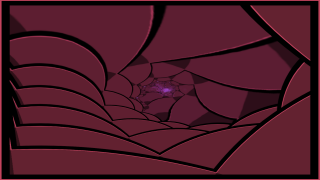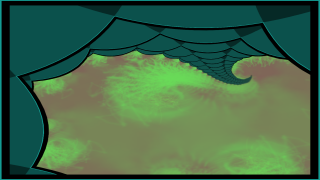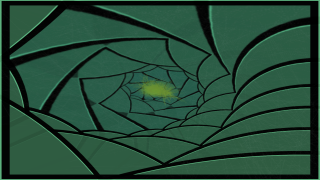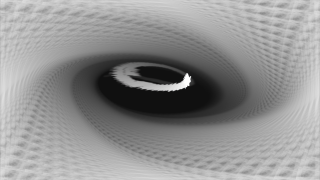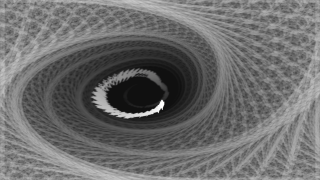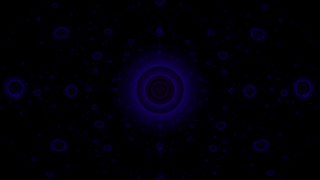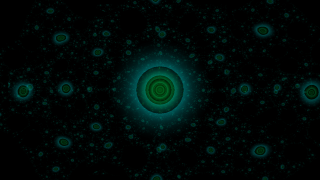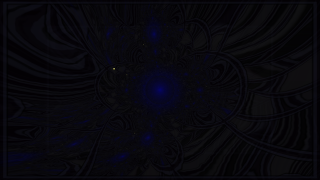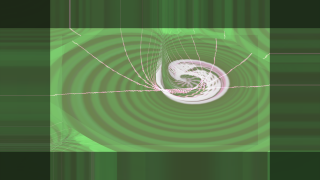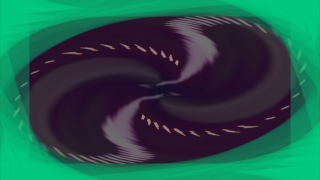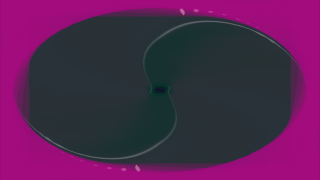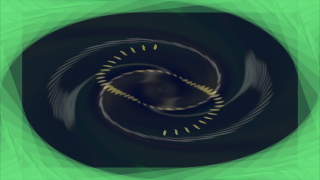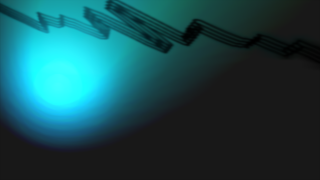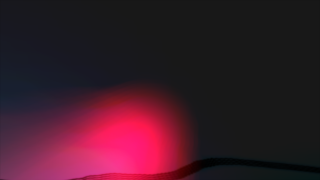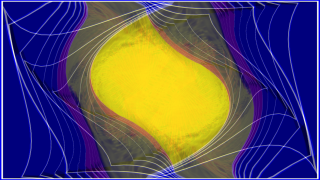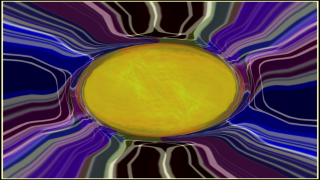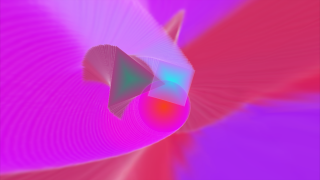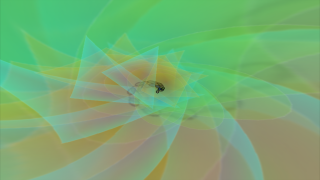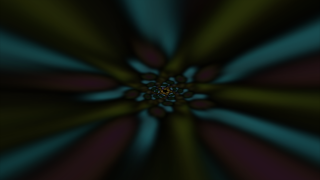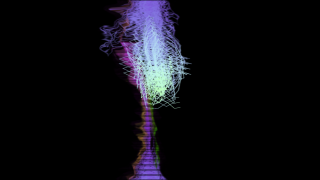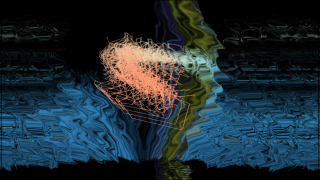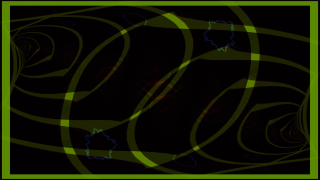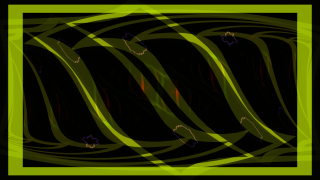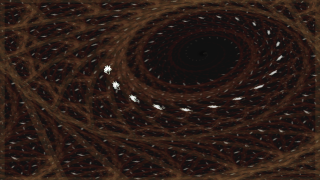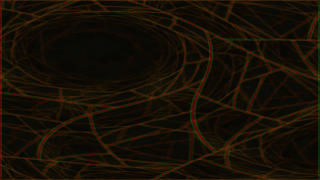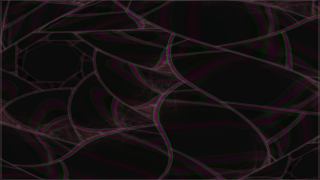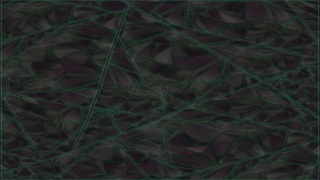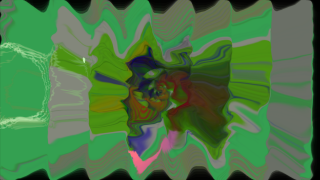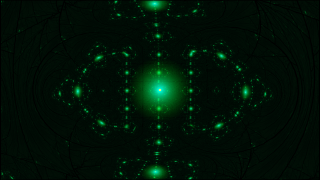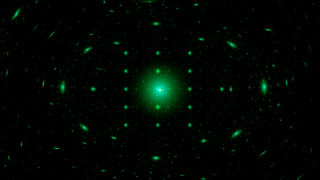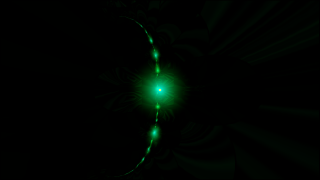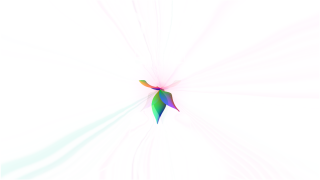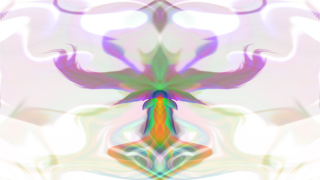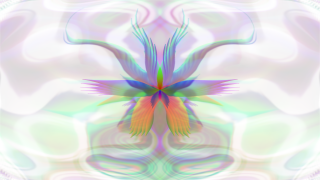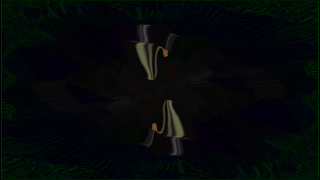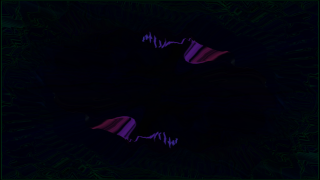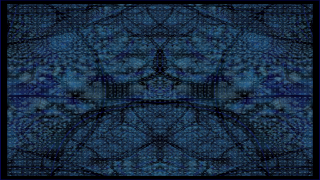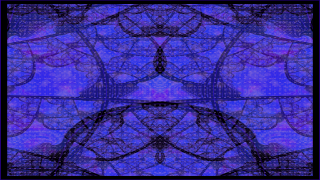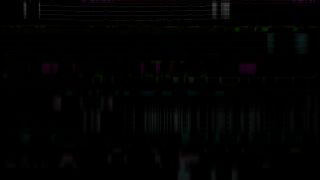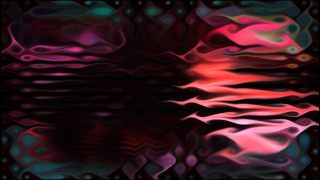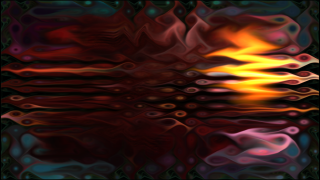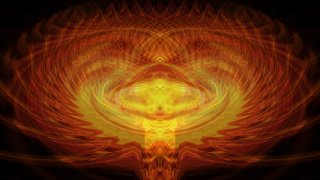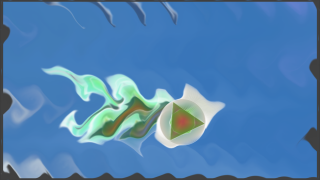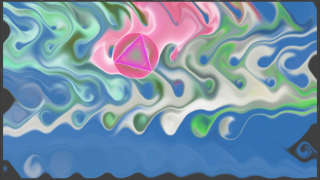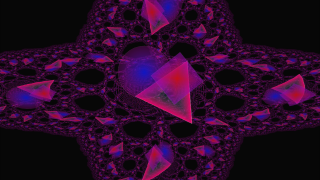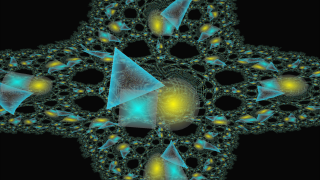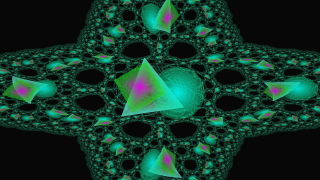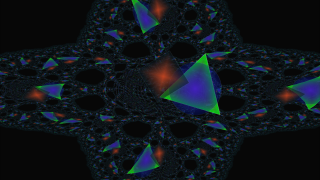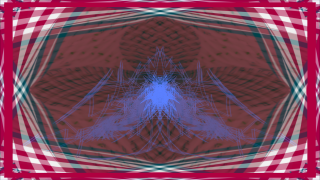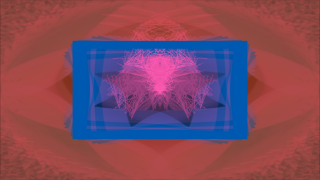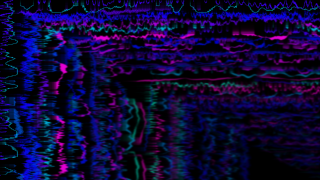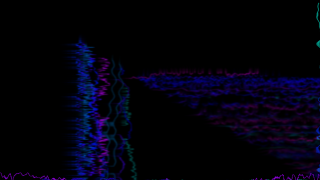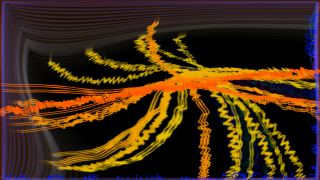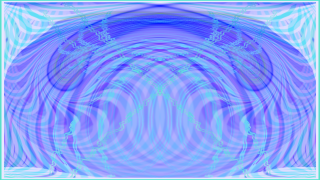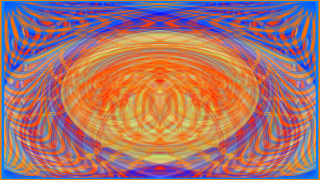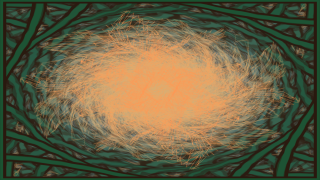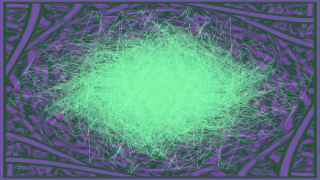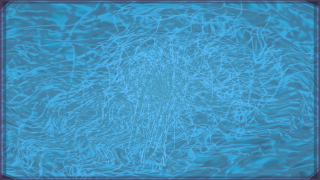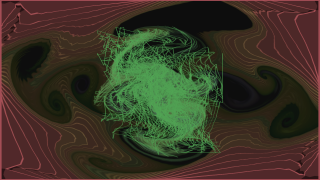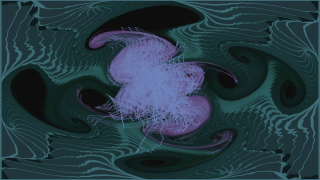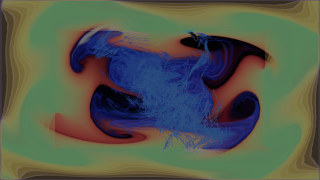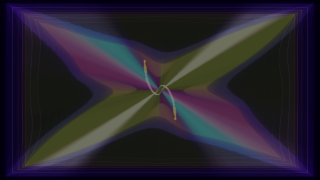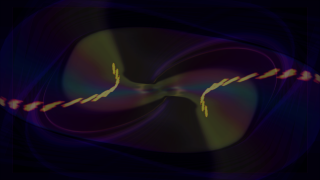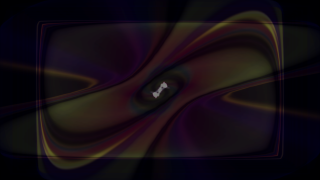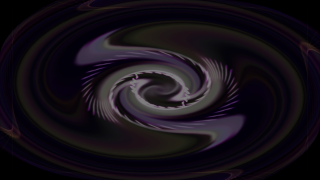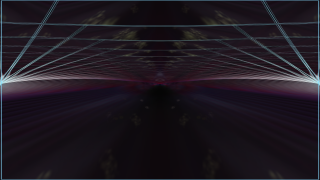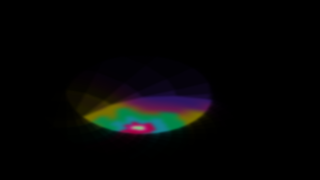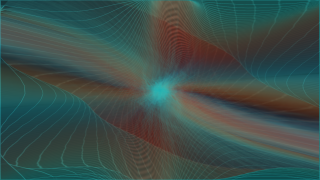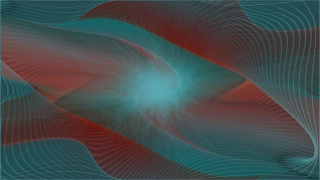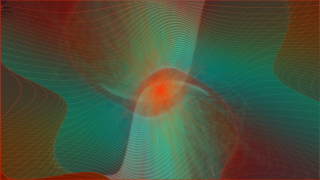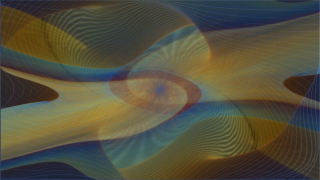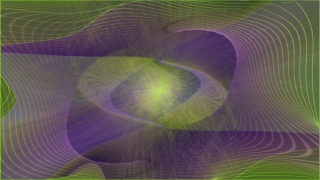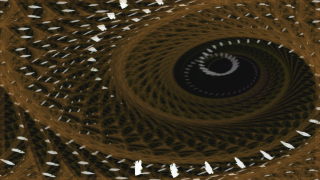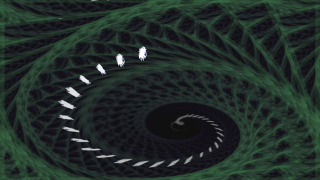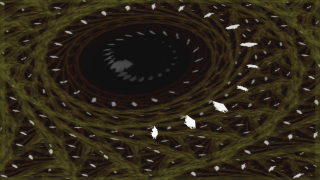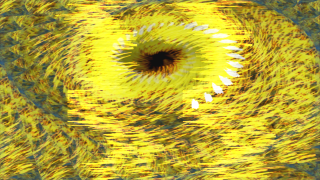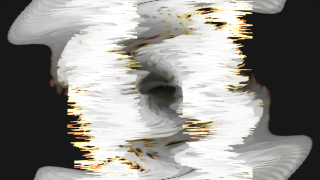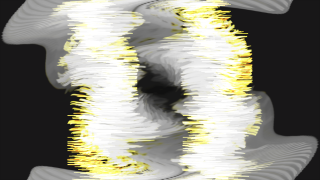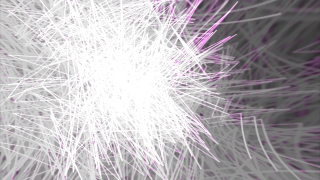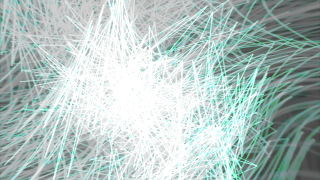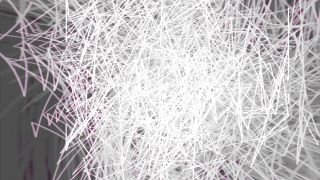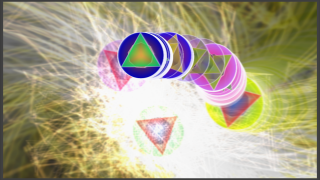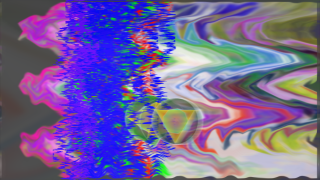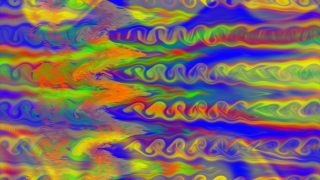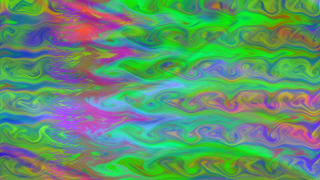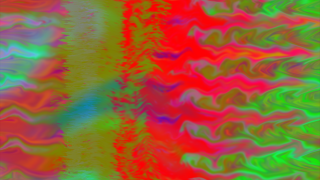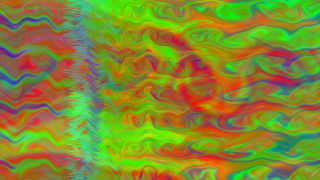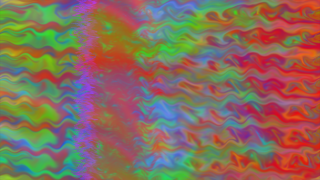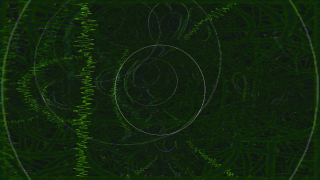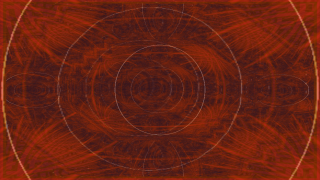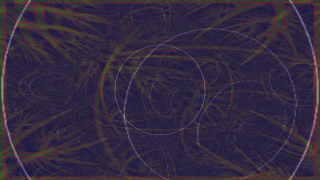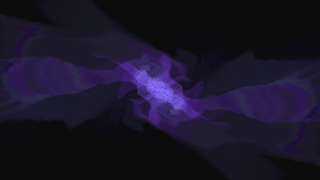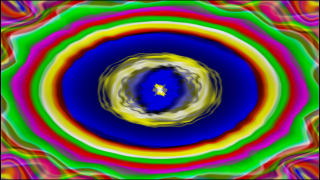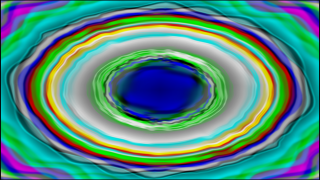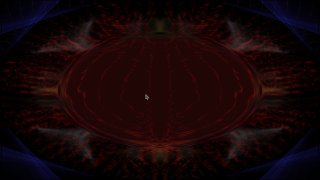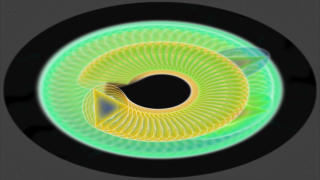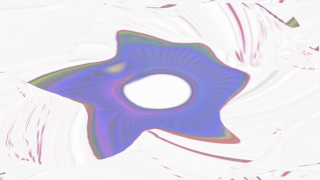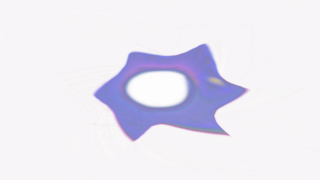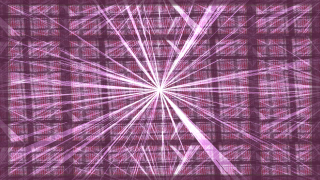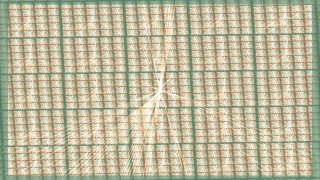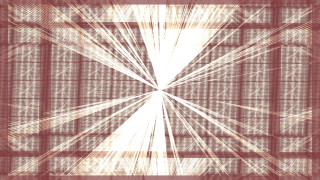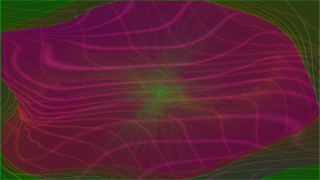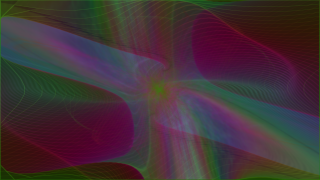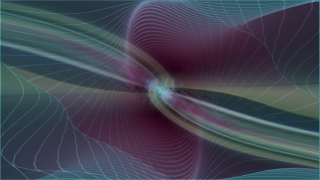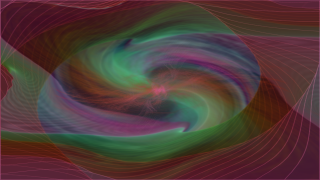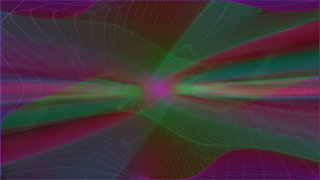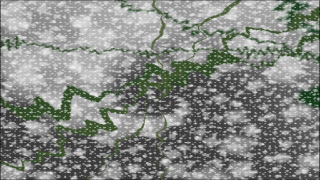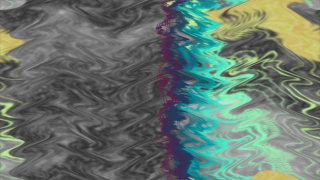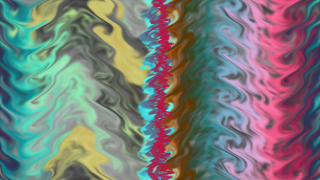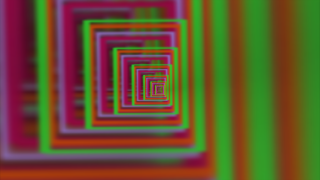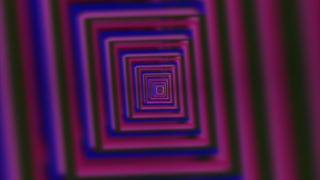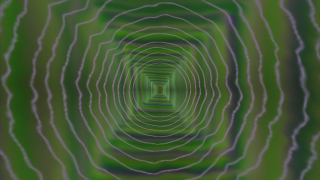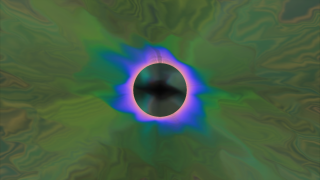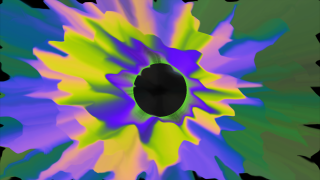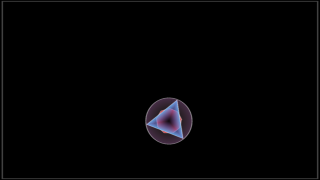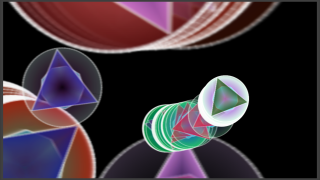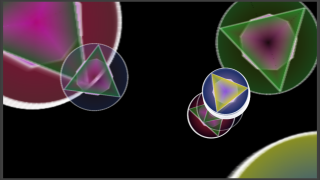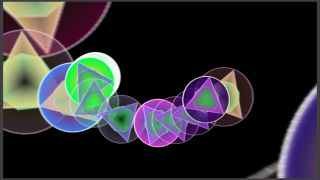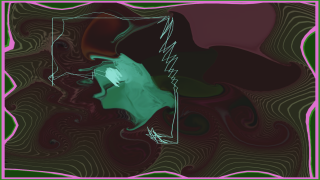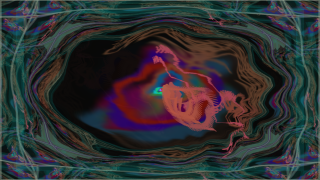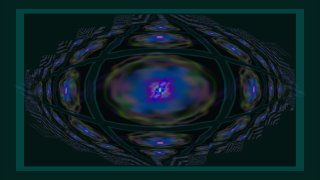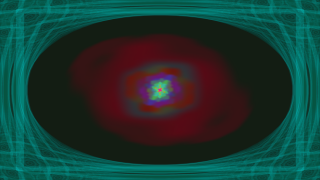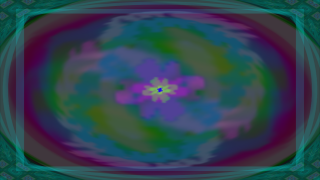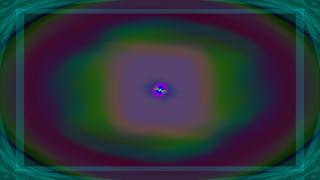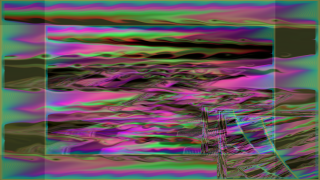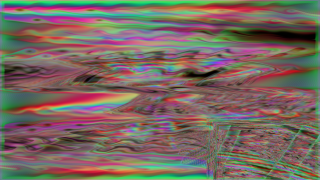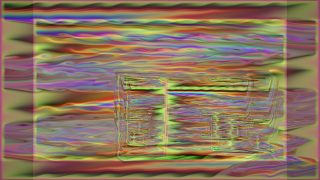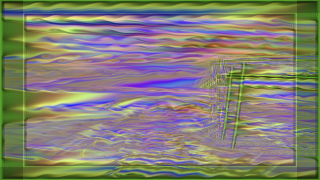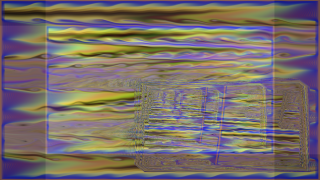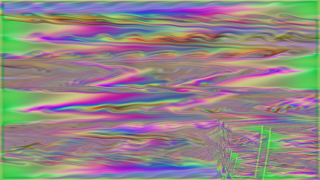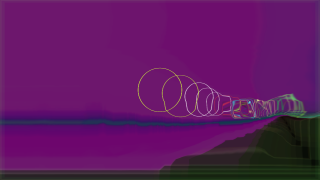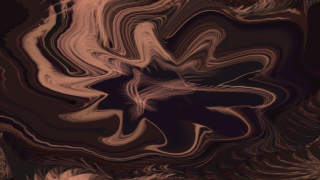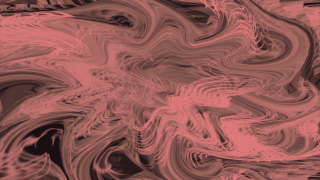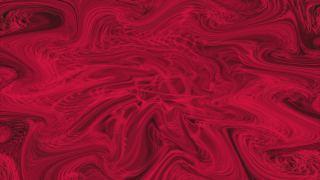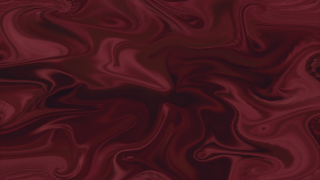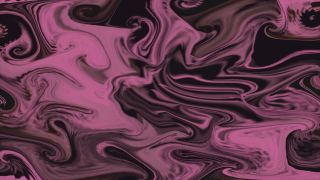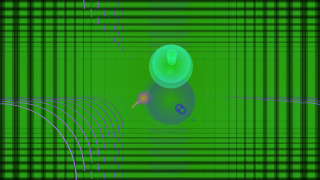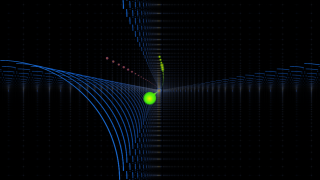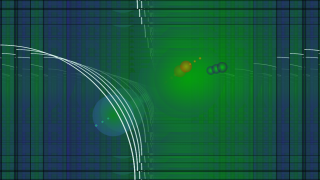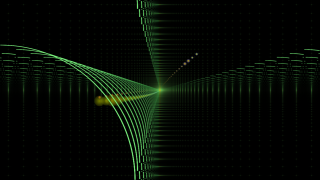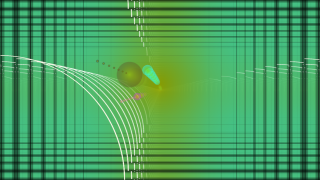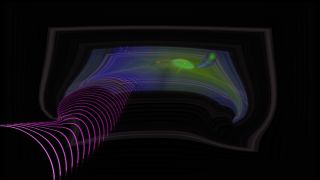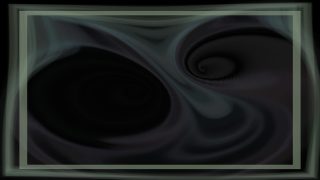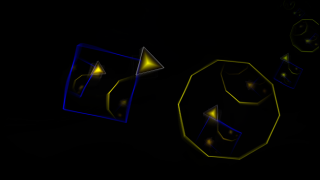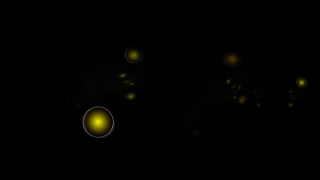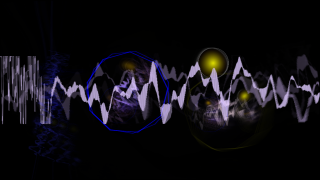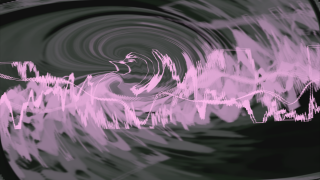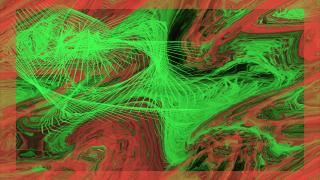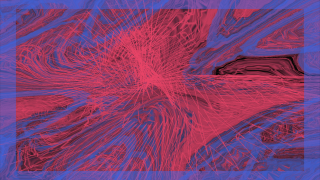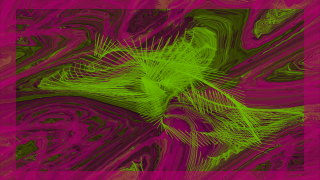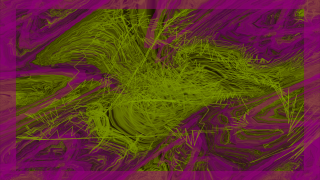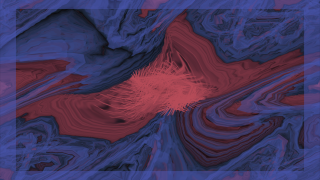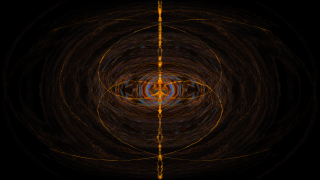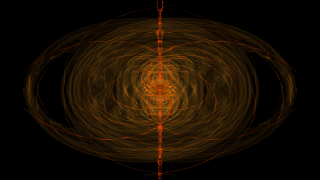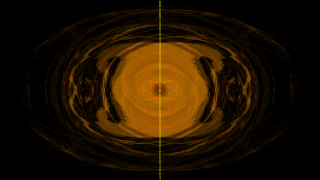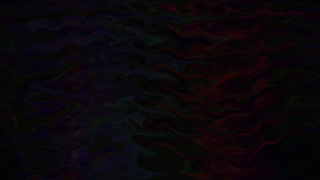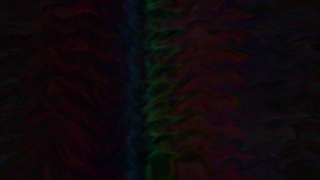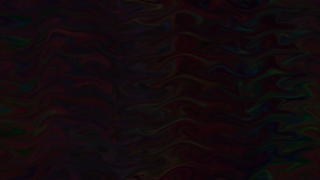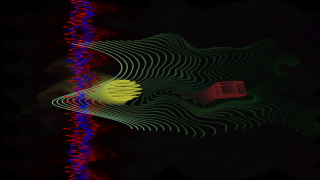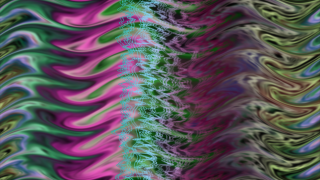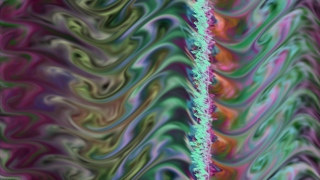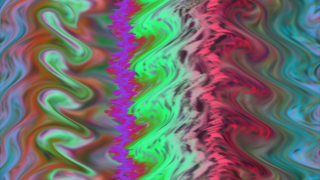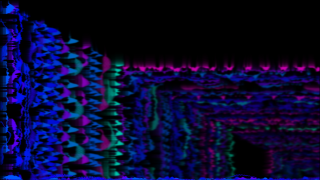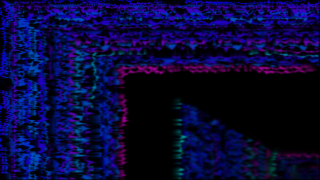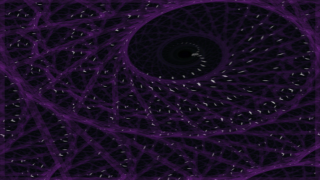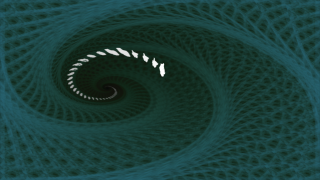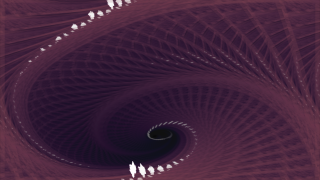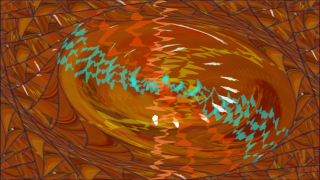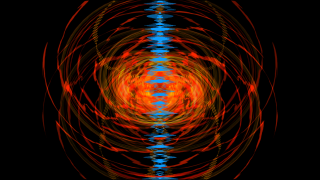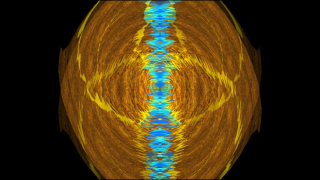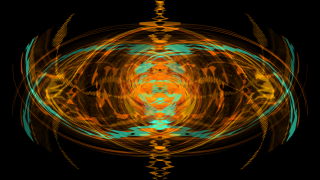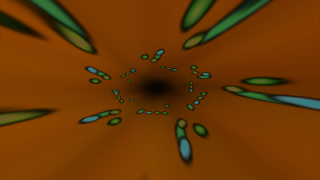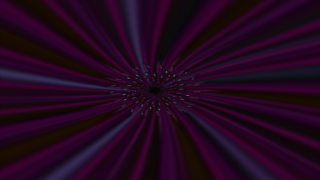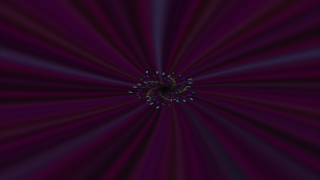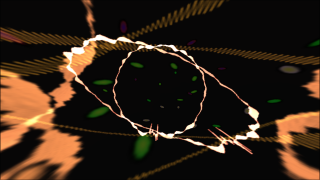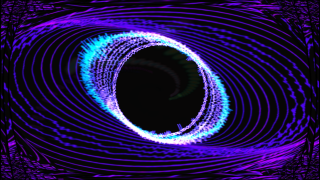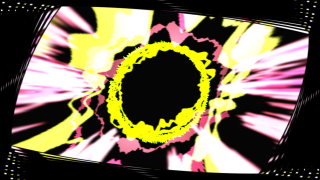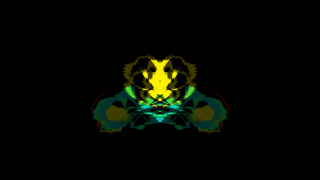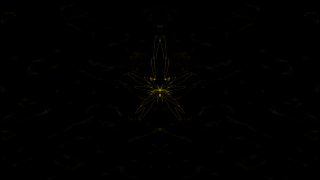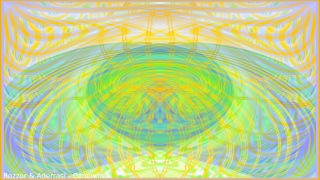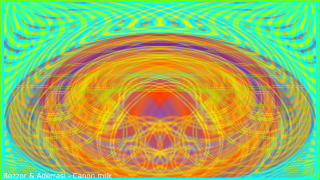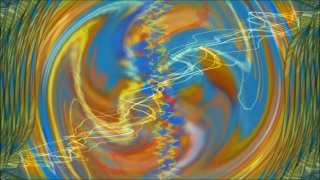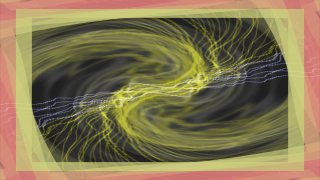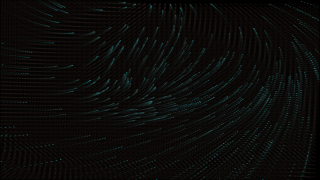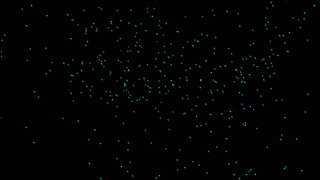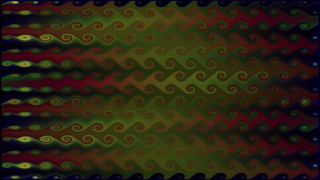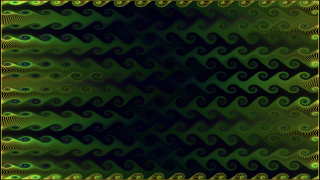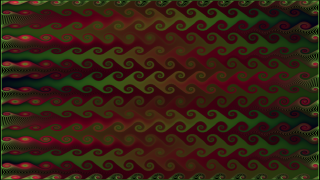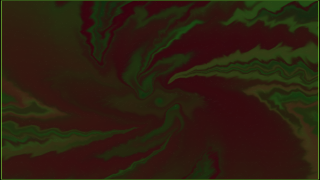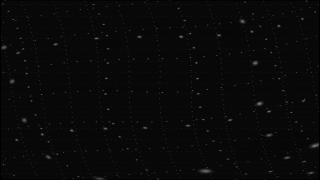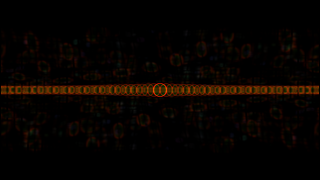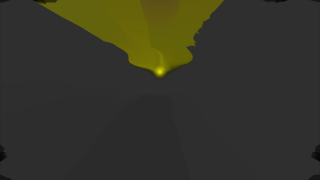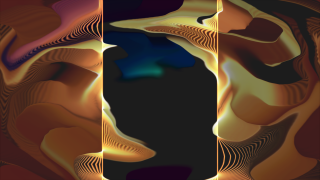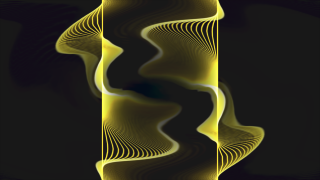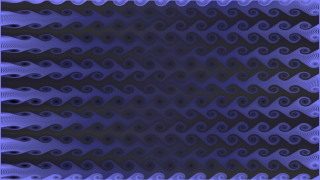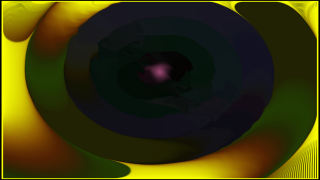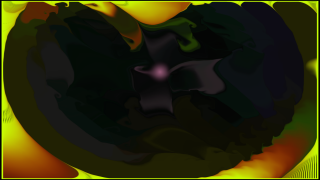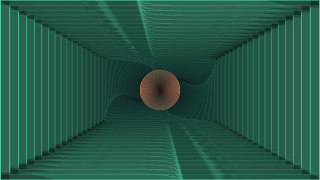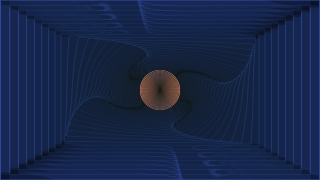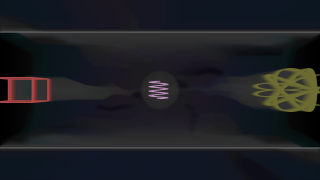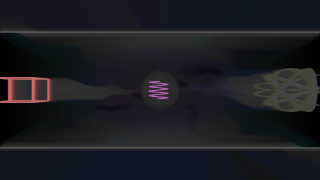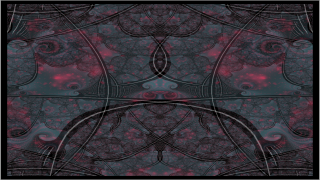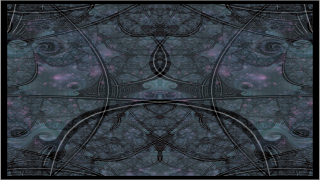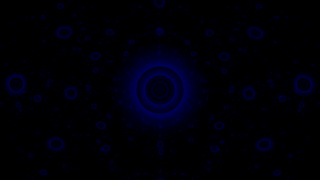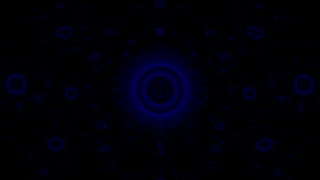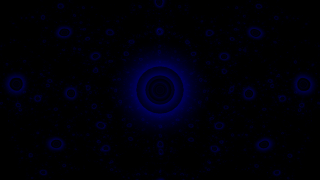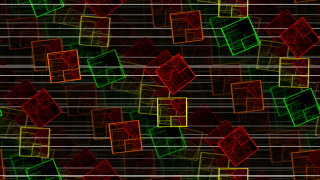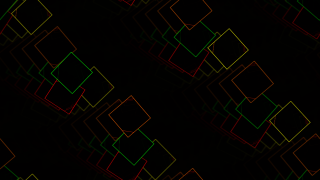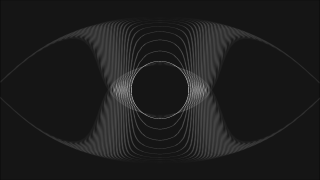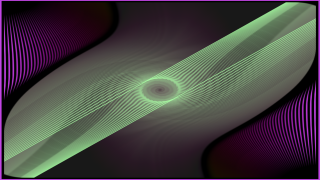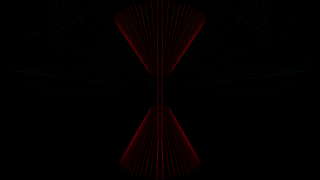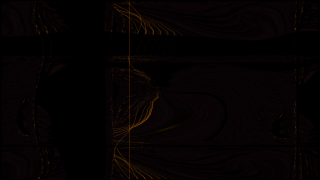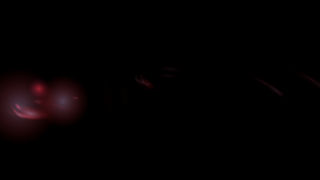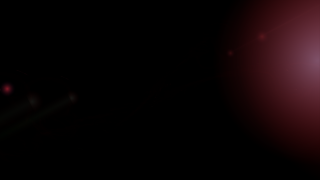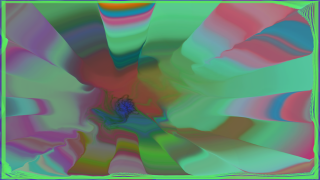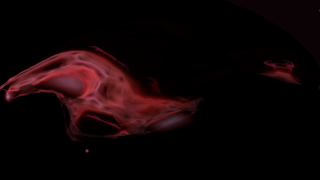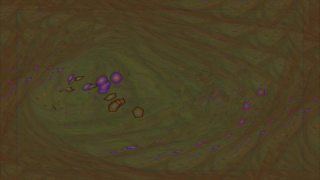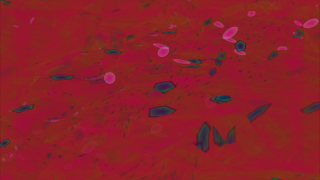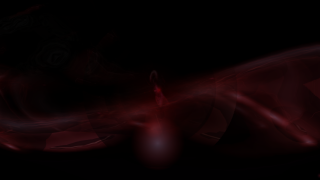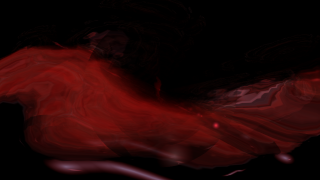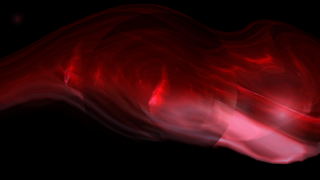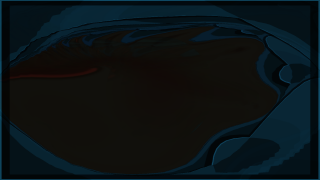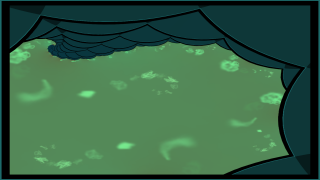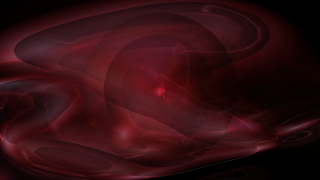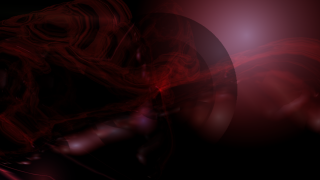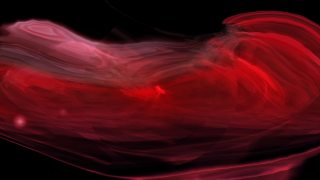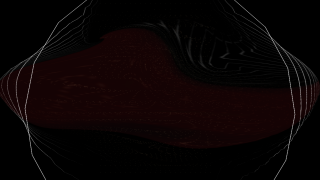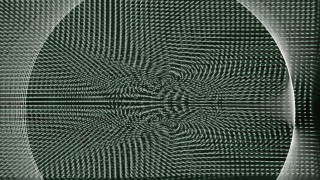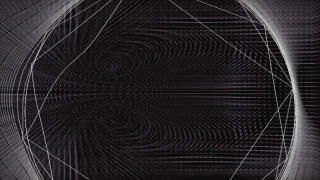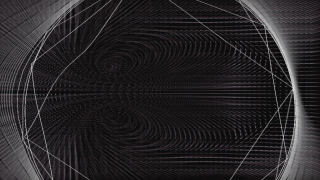Virtual backdrops and wallpapers
Freebies to beat those lockdown blues
This is a collection of virtual backdrops and wallpapers that you may download, manipulate and enjoy, for free. These images were created by capturing and saving a large number snap-shots of an open source music visualisation application for GNU/Linux called ProjectM – not to be confused with a 2008 computer game with a very similar name.
I originally created these as desktop wallpapers for computer systems. A purpose for which they work pretty well, even if I do say so myself. However, as a keen photographer I discovered they could also be deployed as rather unusual backdrops for my studio photography. I also have rather a lot because I have been creating them over a period of several years.
Bearing in mind that many of us are stuck in our homes due to the coronavirus lockdown, I thought that rather than leaving these on my Linux media server gathering dust, I’d share them so that other folks might have some fun, using them as backdrops for some of your own photographs.
Downloading
Simply browse through the gallery below, then…
- Click or tap on the image you would like to download, and wait for the larger image to appear.
- Right-click (if using PC) or long-press (if using smartphone) on the image that has just appeared and click/tap “Save As”. The exact wording may vary from one web browser to another, but the basic principle remains the same.
Technical notes, usage tips and Creative Commons licence are at the bottom of the page.
Technical notes
All of these images in lossless portable network graphics (PNG) format, size 1920 x 1080 pixels, with an aspect ratio of 16:9. This may seem a tad small by modern standards, bearing in mind that today’s cameras have an awful lot more pixels than these things do. However, I needed to make them a size that could be easily handled and downloaded. You may also wish to crop the edges to use the more commonly used 3:2 aspect ratio of many digital SLR cameras.
Fortunately, being in a lossless format means they generally scale up quite nicely, especially if your bitmap editing software has “stair scale-up” function. Using the stair scale in the “EG” GIMP plugin, I can scale them up to 3840 x 2160 pixels perfectly usably. What every method you use to upscale, at least you will not be troubled by nasty JPEG artefacts. PNGs don’t have any of those. And of course, if you are producing images for the worldwide web, then 1920 x 1080 pixels is perfectly adequate as it is.
Usage tips
Best way to use them is to import one as a layer into your bitmap editor (e.g. GIMP or Photoshop). You can alter them very easily by using simple tools such as:-
- Invert the colours (e.g. Colours > Invert | Linear Invert | Value Invert in GIMP)
- Rotate the colour palette (e.g Colours > Hue Saturation in GIMP)
- iWarp tool (GIMP) Liquify (Photoshop)
You can even blend them by opening several different backdrops as separate layers, and then altering the opacity of each layer to suit your taste.
Creating, collecting and curating these images has been quite a time consuming task. I have not used any water marks, so effectively they are a “blank canvas”. So if you use them and publish the result, then I would appreciate a small credit somewhere please. I would also be very interested to see how you deploy them. So please feel free to contact me if you produce something interesting with them, either via the contact form or using the public comment box below. I’d love to see what you have done. 🙂
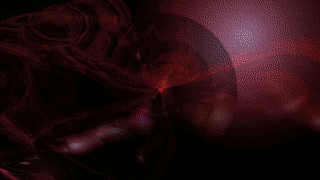
Licence
I provide these PNG file, named sequentially: projectm-0001.png through to projectm-0478.png with no absolutely no warranties, express or implied. I have no association with ProjectM project itself or its developers.
 These files are licensed under a Creative Commons Attribution 4.0 International License.
These files are licensed under a Creative Commons Attribution 4.0 International License.
Can I make my own backdrops?
Yes. As I said earlier, they are generated by an advanced open source application called ProjectM, that is also free to download and install. Thus enabling you to create your own fractally-generated backdrops. Simply use the “screen capture” button when you see a visual that you like. Once you have captured your visualisation, you can rotate its colour palette and do any/all the other stuff you do with any of your other backgrounds, in GIMP or Photoshop or whatever.
ProjectM is a re-implementation of the old MilkDrop music visualisation software for WinAmp, but using the OpenGL library, and 100% open source code. It plays nicely with existing MilkDrop visualization scripts and works with most software music players. And you’re free to write your own MilkDrop scripts if you wish. And of course, images using these backgrounds won’t breach sites with “no AI” rules, because no AI is used in ProjectM…
ProjectM for various OS’s can be found here…
The Debian version we use comes as part of our standard Debian distro, c/w a shedload of presets. But variants for some operating systems do not come with presets. In which case, you can find them here…