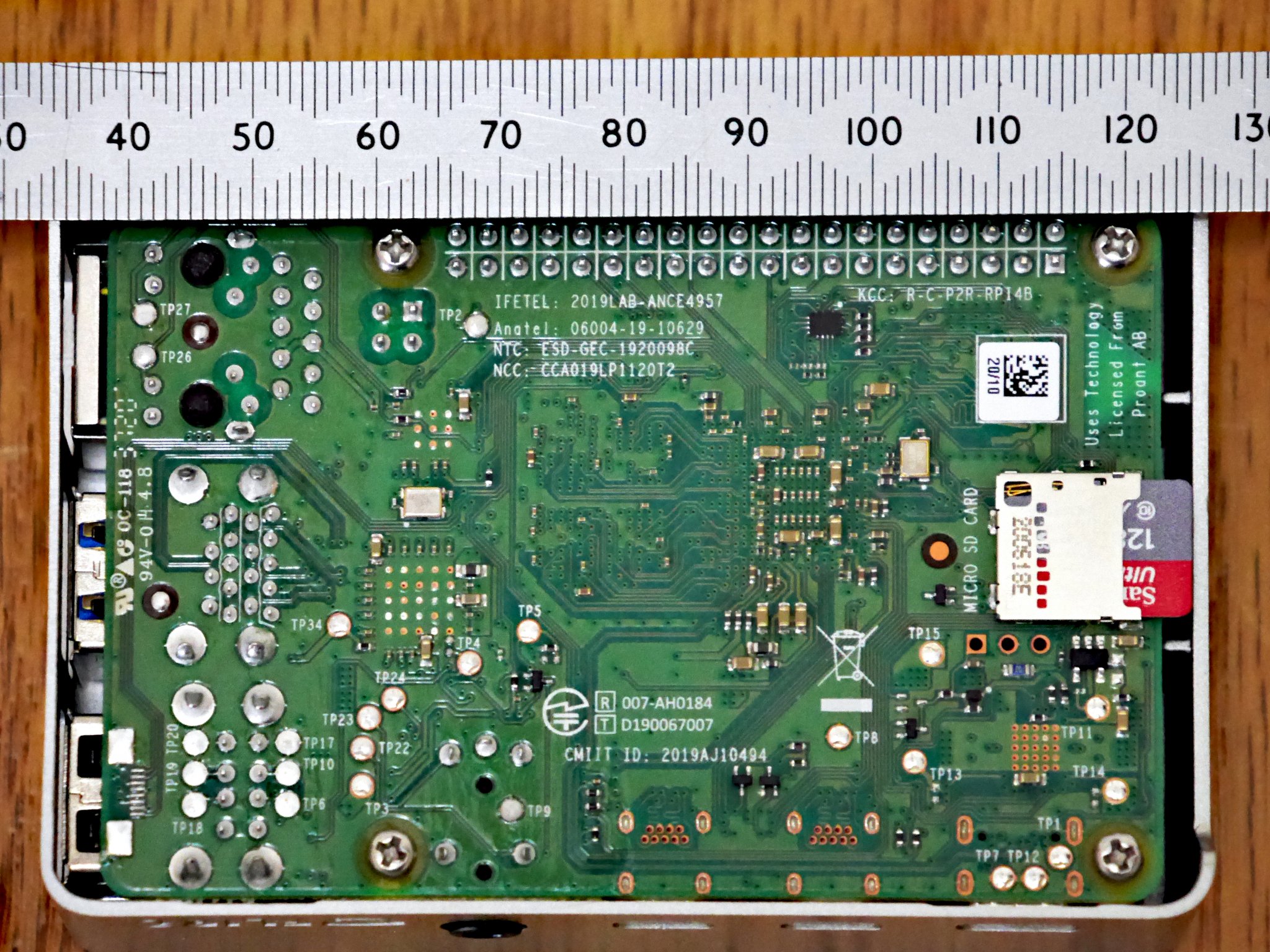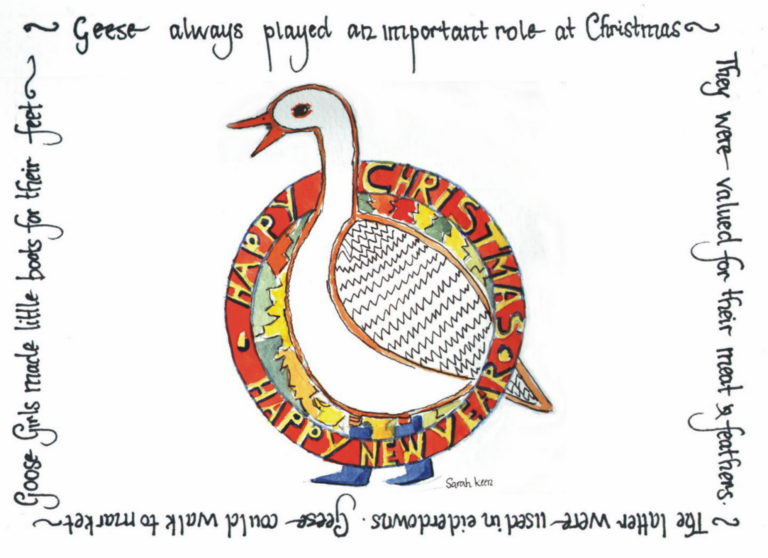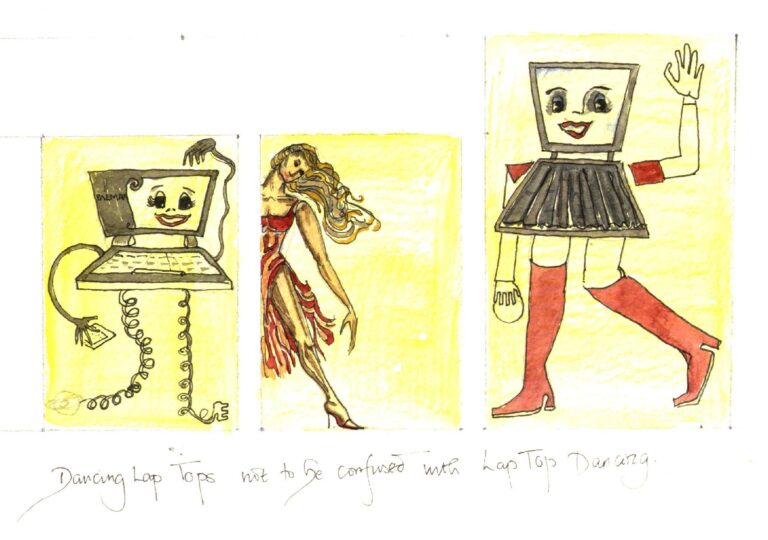Update: Raspberry π4 8GB for Zoneminder part 2
Following on from my last article, this is Raspberry π4 8GB for Zoneminder part 2. Now I have had time to set it up and test it for a while. Firstly, I decided to abandon the ARM64 version of Ubuntu on π because it seems slow and clunky. Basically it seems the current beta ARM64 Raspian “Buster” is actually better than the allegedly tested LTS ARM64 Ubuntu 20.04.1. It’s a heck of a lot faster too and the Pi-specific tools actually work as well. And while I remember it, apparently Raspian has been rebranded as Raspberry Pi OS now – so I have to learn not to keep calling it by its old name, if I can… 🙂
Raspberry π4 for ZoneMinder
- Part 1 – Raspberry π4 8GB for Zoneminder
- Part 2 – Update: Raspberry π4 8GB for Zoneminder (you are here)
- Part 3 – Another update: Raspberry π4 for Zoneminder
Setting up Zoneminder on ARM64 Raspberry Pi OS

- Successfully cloned working ARM64 Raspberry Pi OS MicroSD to NVMe – used the “SD Card Copier” Tool on the Pi’s “Accessories” menu.
- Got it booting nicely from NVMe – goes like the proverbial clappers too!
- Installed the ARM 64 LAMP Stack
- Installed an ARM64 version of Zoneminder 1.32 from the developer’s repo. Unfortunately it seems there is not an ARM64 version of the later and better version 1.34.x
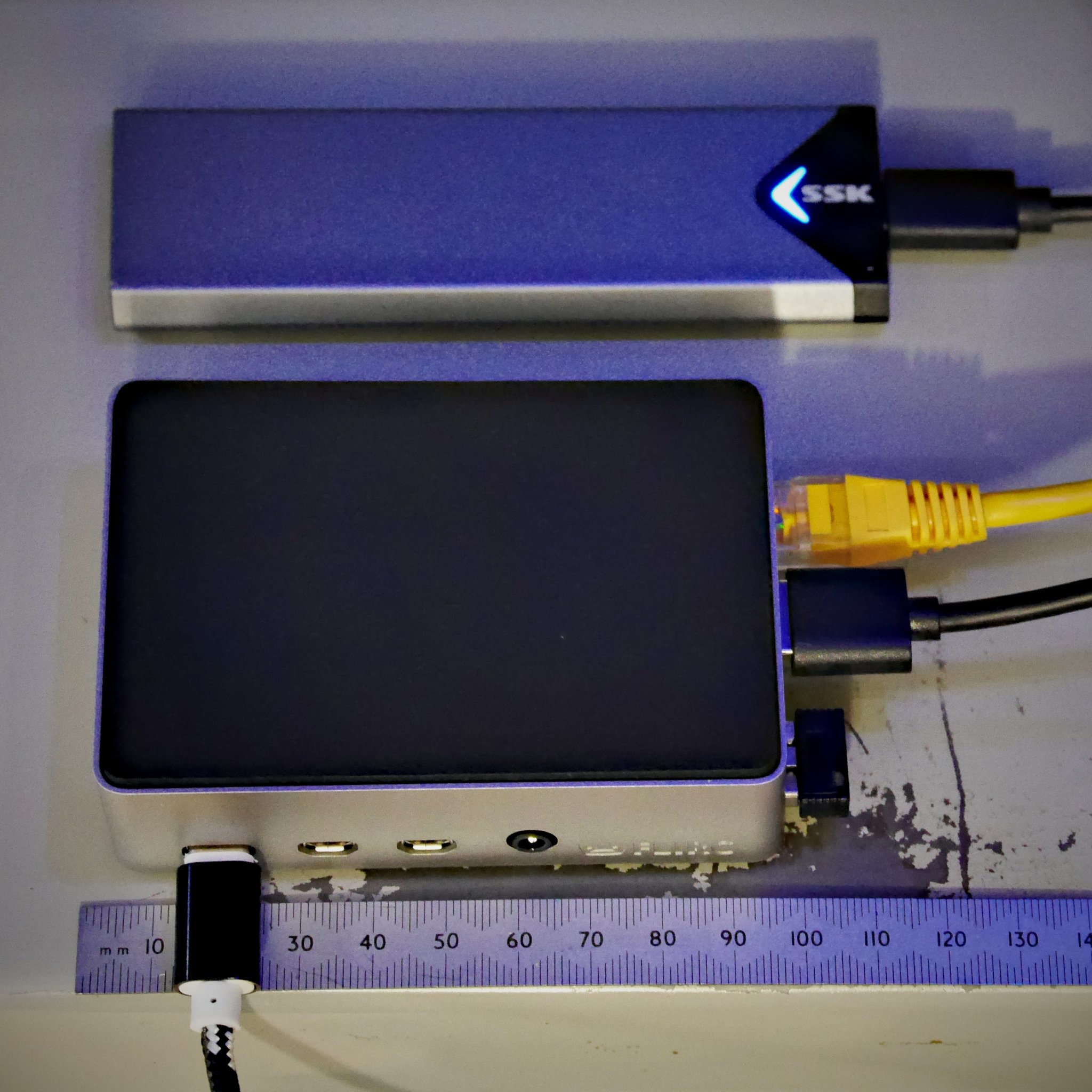
The results
Mix of good news and bad. Fortunately there is a lot more good news than bad. Moreover, I have workarounds for most of the annoyments and I suspect almost all of these will resolve themselves over time, once the ARM64 Raspberry Pi OS for π4 becomes mainstream. Therefore I’ll start with the good because TBH I’m really rather pleased with this…
- ARM64 Raspberry Pi OS works on π4 8GB, almost perfectly, even though it is currently in beta. For reference this is basically Debian Buster compiled for ARM64. It seems much faster and more stable than Ubuntu 20.04.1 LTS
- It boots perfectly (and incredibly quickly) from the 1TB Intel 665p NVMe SSD, mounted in a tiny all aluminium SSK USB 3.1 case. There is currently no MicroSD card in the machine at all.
- All 8GB of RAM can be accessed.
- Zoneminder works pretty well on this OS, albeit with some rather irritating caveats.
- System consumes between about 5 and 8 watts of power. I measured this with a USB mini-multimeter. I am particularly pleased with this result.
- Placing the π4 in the FLIRC case worked out well. After prolonged usage its case temperature ranges between about 33°C and 37°C. Placing it on that metal mini rack I built helps too I think. No additional mechanical cooling seems necessary.
- The SSK case containing the 1TB NVME SSD is also cool to the touch. I attribute this at least in part to its being laid flat on the metal shelf, just like the π4
A few snaps from the project…
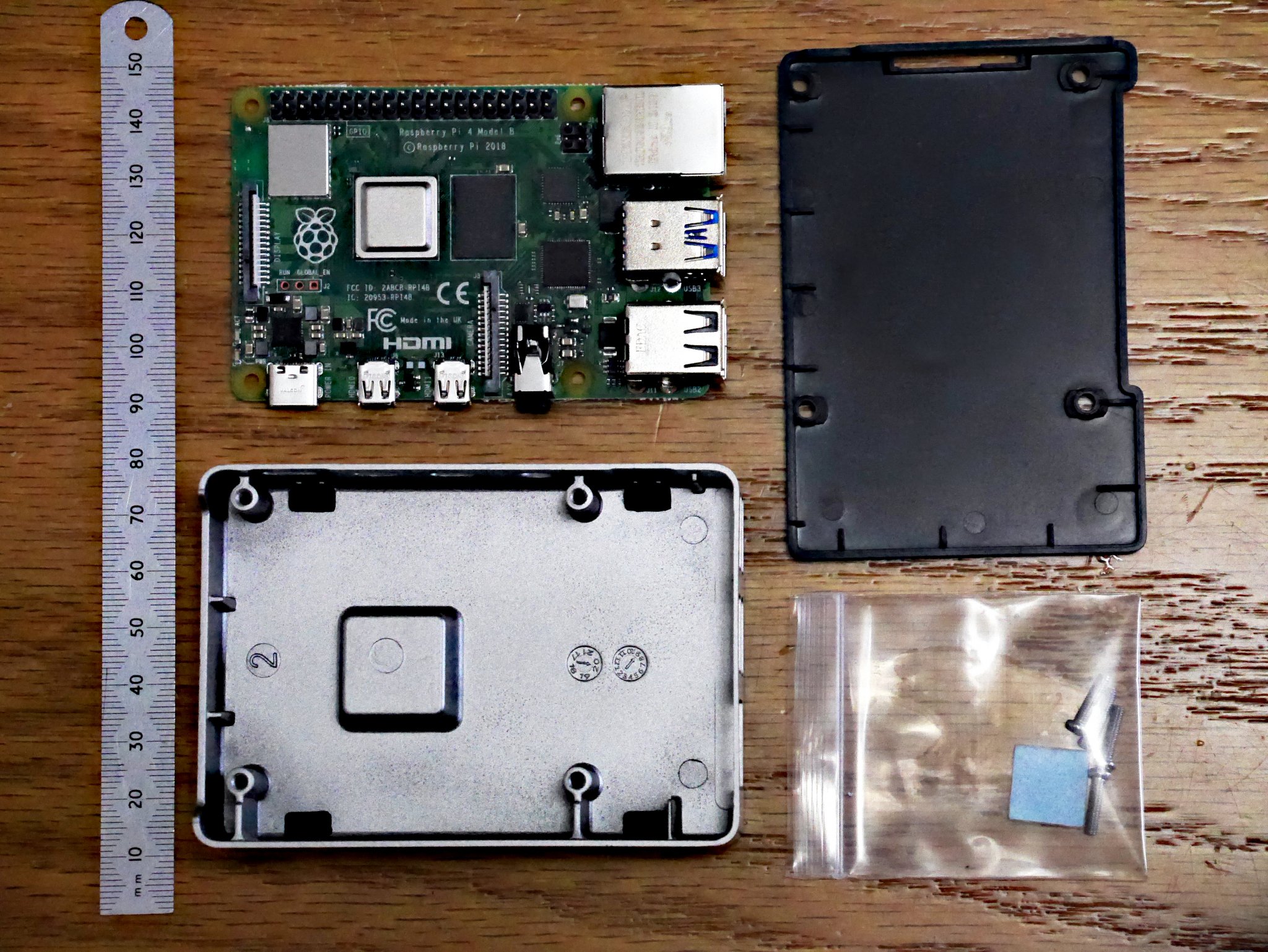


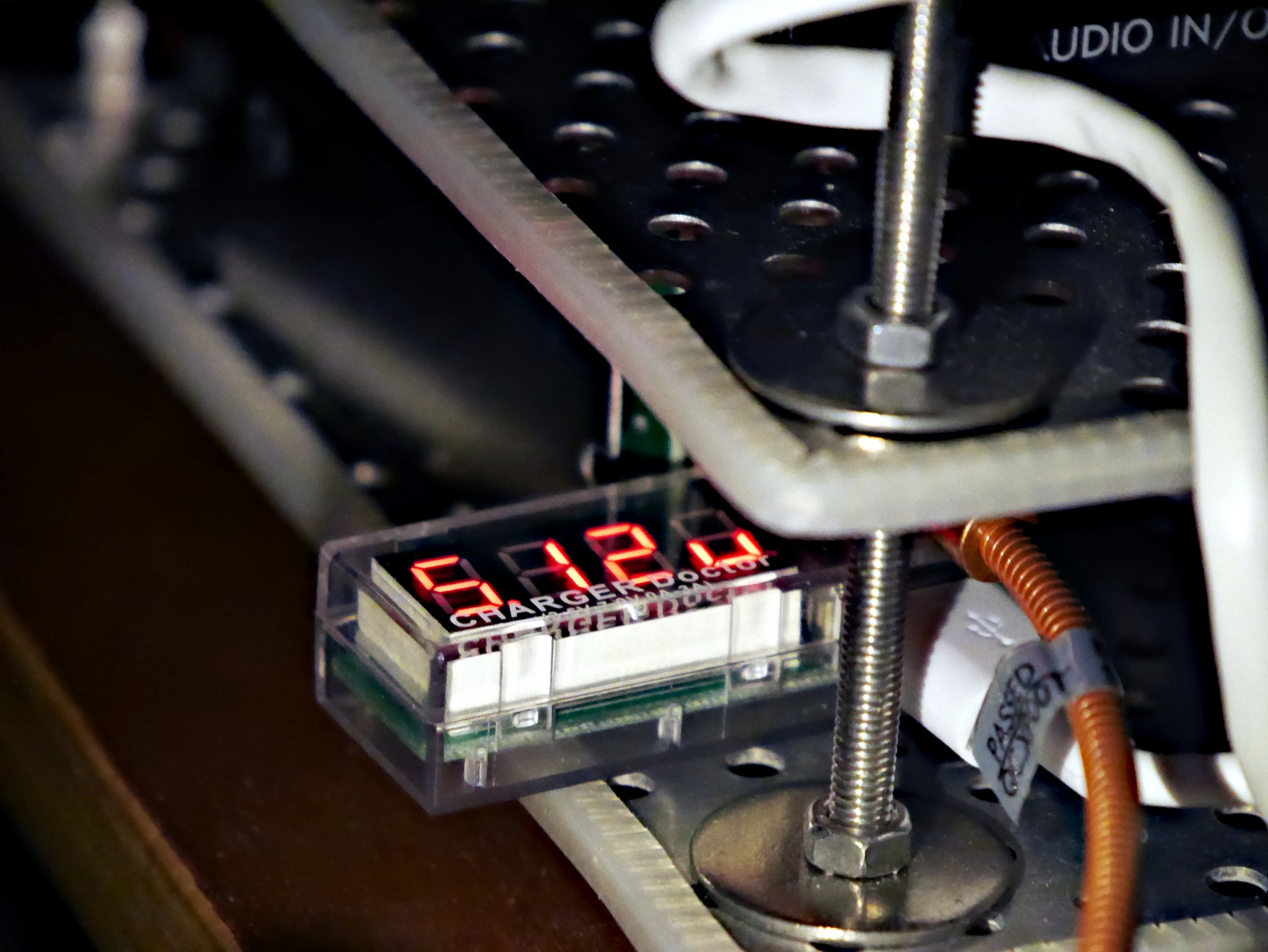
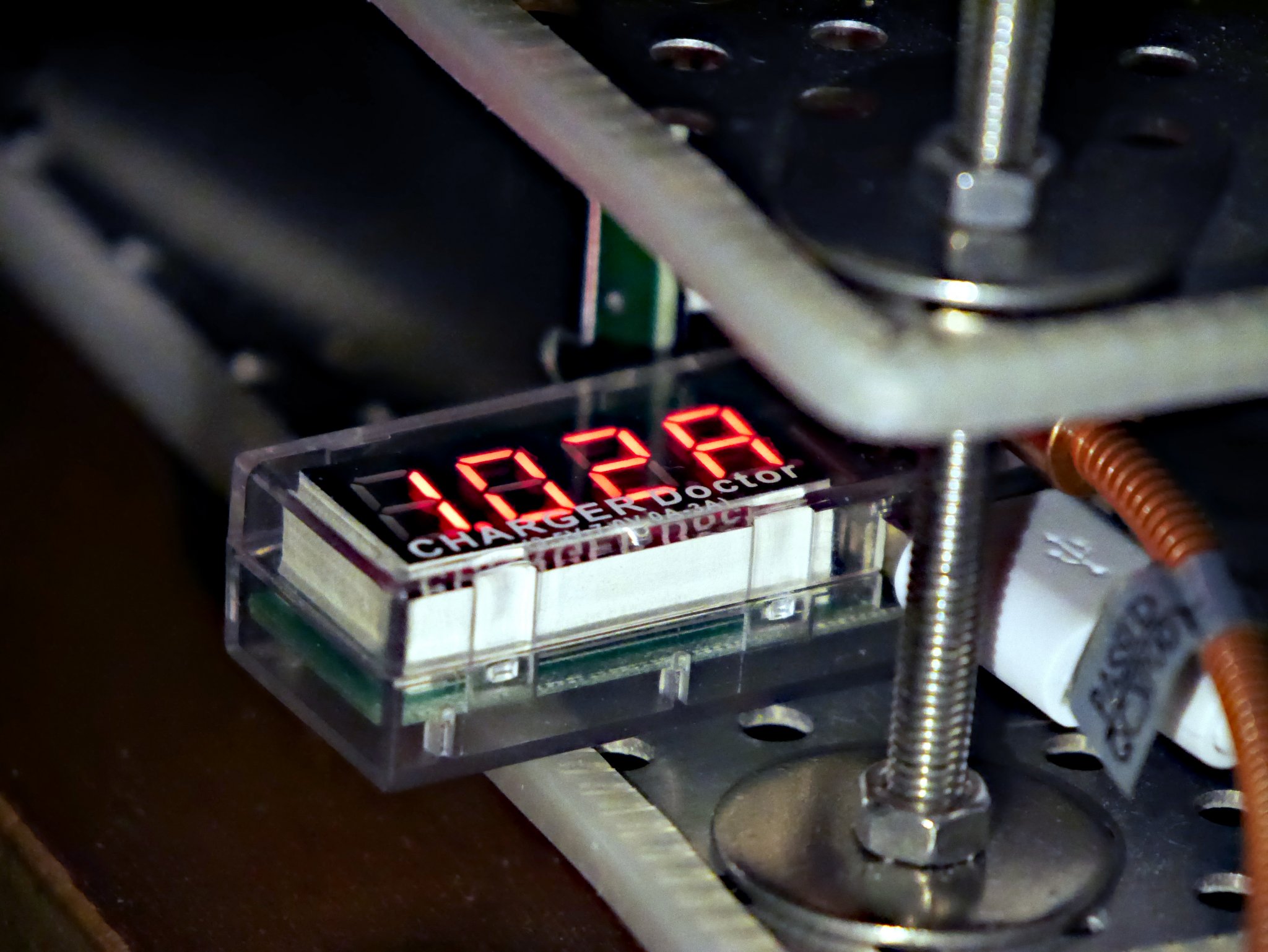



I’m pretty gobsmacked that a tiny box about the size of a cigarette packet can do so much, with such phenomenal energy efficiency.
Power supply
The official π3/4 USB PSU delivers up to 2.5A https://thepihut.com/products/official-raspberry-pi-universal-power-supply. My 12 volt to 5 volt buck PSU will deliver up to 5 Amps safely. I have been monitoring my π’s power consumption very carefully indeed. I pointed the garage security cam at the USB multimeter! Seriously!
It quiesces at around 1 Amp. It hovers around just over 1.5 Amps under heavy load. E.g. with CPU load averages over 4. Though I struggle to do that with my current config! Managed to get the CPU load up to around 7 by opening lots of remote browser windows on lots of cameras whilst also looking at the camera montage with ZMNinja app on my smartphone. I was also doing a “sudo apt update && sudo apt full-upgrade” and had several SSH connections open too. I managed to record a peak of 1.53 Amps. See below


A few other observations
Meantime just a few more observations regarding my system that may be of interest. ATM Zoneminder is indicating a data retention usage of around 12.6GiB per day for all four of the cameras that I’m actually recording. “df -h” indicates that as of 17:24 UTC today I have 849 GiB free. Which means that at current usage, and assuming ZM always leaves 5% of the disk (938 GiB x 0.05 = 46.9 GiB) free, I have 63.6 days of data storage, excluding the three days I have already used. (Note df -h displays in Gibibytes not Gigabytes)
Of course I guess there will be other data on the drive, plus the usual bloat from upgrades and the miscellany of additional utilities one tends to insatll on new bits of kit. But even allowing for all that, it seems I will have about two months of data retention on this disk, which by any standard is actually pretty damned good, IMHO.
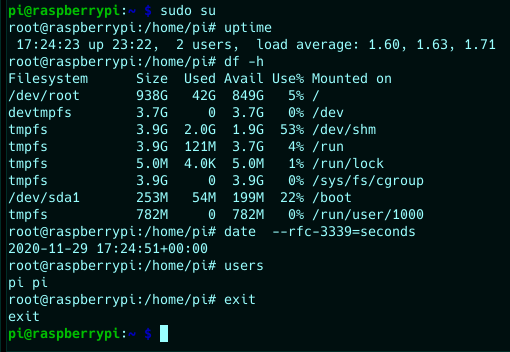
I also note that load averages are all below 2 this afternoon – which for a quad-core device is barely above “tickover”… 🙂
Raspberry π4 for ZoneMinder
- Part 1 – Raspberry π4 8GB for Zoneminder
- Part 3 – Another update: Raspberry π4 for Zoneminder