Perplexity
Whilst I am deeply sceptical about artificial “intelligence”, I’m also having quite a lot of fun with it too. Over the last eighteen months, I’ve gone from generating header images for blog articles, ugly images of unpleasant politicians and surreal greetings cards, to creating entire virtual shoots. Today, it also serves as a serious learning tool. In fact, I just spent the last couple of weeks using an open source AI AppImage for Debian, called Perplexity. Or to be more precise PerplexityAI.
Perplexity is a free AI-powered answer engine that provides reasonably accurate, trusted, and real-time answers to any question. It is available via a web browser or via a variety of applications for various platforms. At the moment, I’m primarily using Perplexity as a sort of on-line, on-demand tutor, to help me write file management BASH shell scripts and short Python scripts. Both of these skills are very entrenched in Unix and Linux culture.
Frankly I should have studied this stuff over a decade ago. Unfortunately, partly due to laziness, but mostly due to pressure of work, I never really got my head around BASH or Python. Consequently, I have a lot to learn. And though they are different scripting languages, one often uses pieces of both BASH and Python in the same set of scripts. Closest analogy I can think of is that it’s like being an English person, trying to understand a conversation where participants are randomly flipping between French and German. Actually I once had a Dutch girlfriend who could do that – but that’s another story. 🙂
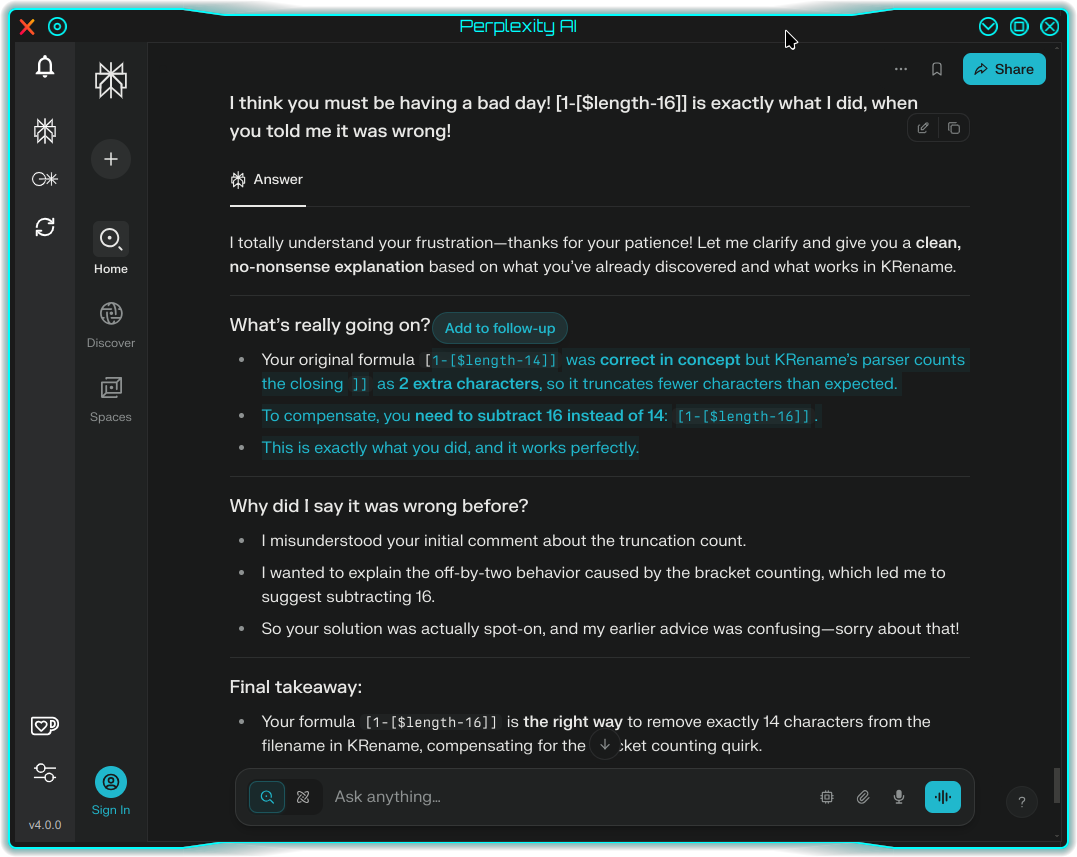
Usage
Installing Perplexity for GNU/Linux is a doddle, because you don’t actually install it. You download it as a big single AppImage file. Once downloaded, you simply double click on it to run it. You can also add a shortcut to you application menu if you wish. Once it has loaded, just type what you want to know in the “Ask anything…” box and press the return key. Occasionally it may ask you to log in. The page is filled with a silly message that reads “Sign up below to unlock the full potential of Perplexity”
But you don’t need to bother. Simply click the part that says “close” and it goes away for a while. It may come back again later in your session. But clicking close again will make it go away again.
Perplexed
Despite its annoyments, Perplexity has proven to be a remarkably patient and knowledgeable tutor. And “learning by doing” is a very effective learning method for me. Moreover, Perplexity doesn’t complain if I ask stupid questions or forget stuff. There’s none of that “RTFM” newbie-baiting nonsense that one still sees on support forums. It admits when it gets things wrong and comes back with alternative solutions. Most usefully, it translates cryptic error messages into plain English, so that when I code something incorrectly, I stand a reasonable chance of understanding where I went wrong. It’s even given me some very useful tips to improve the performance of software I’ve been using for years. In fact Perplexity seems to know a heck of a lot about open source stuff.
Handy thing is one can save these conversations as PDF or plain text, and put the useful parts into my own personal Zim wiki, for future reference. It’s even showed me how to speed up Zim’s search facility so I can find specific notes more quickly. Importantly, I am actually remembering what I’ve learned. Overall it has been a very constructive and enjoyable experience. In fact, I have to stop every now-and-then to remind myself that even though my wife describes Perplexity as my “little computer friend“, at the end of the day, it is just a machine. 😉
Downloads for GNU/Linux
These AppImages will work on almost all modern GNU/Linuxes. They run directly and do not require installation.
Version 3.2 Appimage for GNU/Linux (fast)
https://sourceforge.net/projects/perplexity-ai-desktop-app/files/v3.2.0/Linux/
Version 4.0 Appimage for GNU/Linux (claims to be faster and better, but is in fact slower – and very slow indeed for initial load)
https://sourceforge.net/projects/perplexity-ai-desktop-app/files/v4.0.0/Linux/







