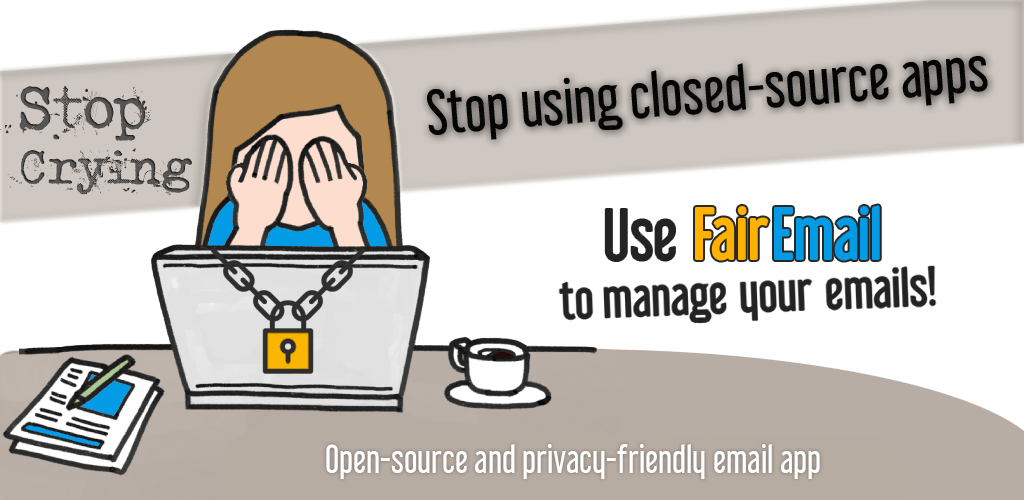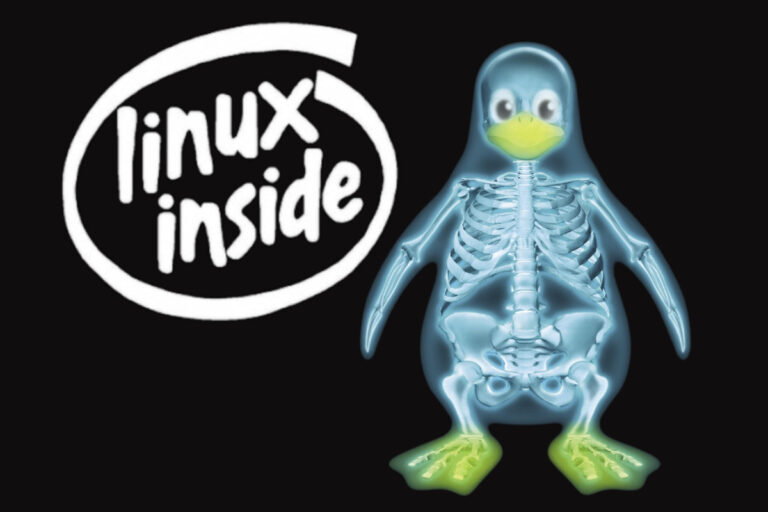How to change your email password in FairEmail
Question that comes up from time to time amongst the Android users I support is, “How do I change my email password in FairEmail?” Now FairEmail is generally pretty straightforward to setup, and it works with most email providers, including Gmail, Outlook and Yahoo! It also works well if you have email addresses on your own domain. However, FairEmail’s vast array of options can make what should be a relatively simple job, such as updating your email passwords, seem a somewhat daunting task. And of course, you need to change both your incoming and outgoing server passwords, which may not necessarily be the same. So here’s how to do it.
Firstly, open FairEmail on your mobile device
Then…
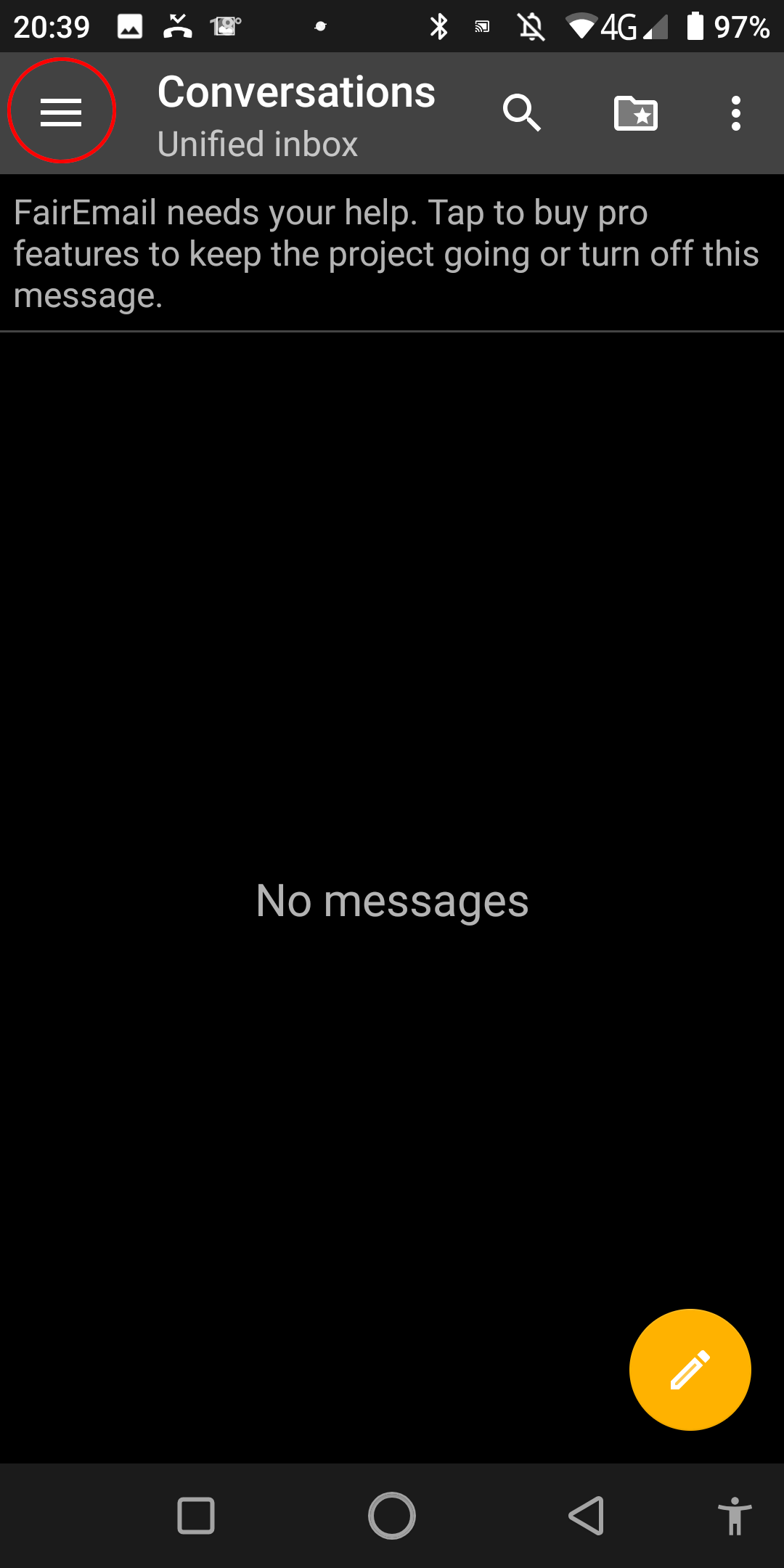
- Tap the left ‘hamburger‘ icon – looks like a large three-lined ‘equals’ symbol.
- Scroll down the menu and tap ‘Settings‘
- In the ‘Main’ tab scroll down to ‘Add or change accounts‘.
- Tap on the line that reads ‘Manual setup and accounts options‘.
- Tap on the ‘Accounts‘ button. This button has the subtext ‘Receive email IMAP POP3‘.
- Tap the email address to which you wish to make alterations.
- Scroll down the page to the password box and type in new password.
- Scroll down to the bottom of the page and tap ‘Save‘. NB this is IMPORTANT!!!
- Tap the ‘back‘ button.
- Scroll down to the ‘Manual setup and account options‘ sub-section again. Its settings should already be visible, but you might need to tap ‘Manual setup and account options‘ again to make them visible.
- Tap the ‘Identities‘ button. This button bears the sub-text ‘Send email SMTP Aliases‘.
- Tap ‘Advanced‘.
- Scroll down to the ‘Password’ section and change password.
- Scroll right down the page and tap ‘Save‘. NB this is IMPORTANT too!
- Tap the ‘back‘ button. You may also need to use the system ‘back‘ button to return to the main inbox page.
That’s it. Tip: it should be possible to see the password as you type, by pressing the tiny ‘eye‘ icon next to the password box.
I’m actually a big fan of FairEmail because it brings a pukka industrial strength email client to Android. I use it all the time when I’m on-the road. It’s also free, open source with no hidden nasties – though you can pay for a pro version with additional features, To learn more…
Useful links
- FairEmail developer’s website:-
https://email.faircode.eu/ - FairEmail’s F-Droid page
https://f-droid.org/en/packages/eu.faircode.email/