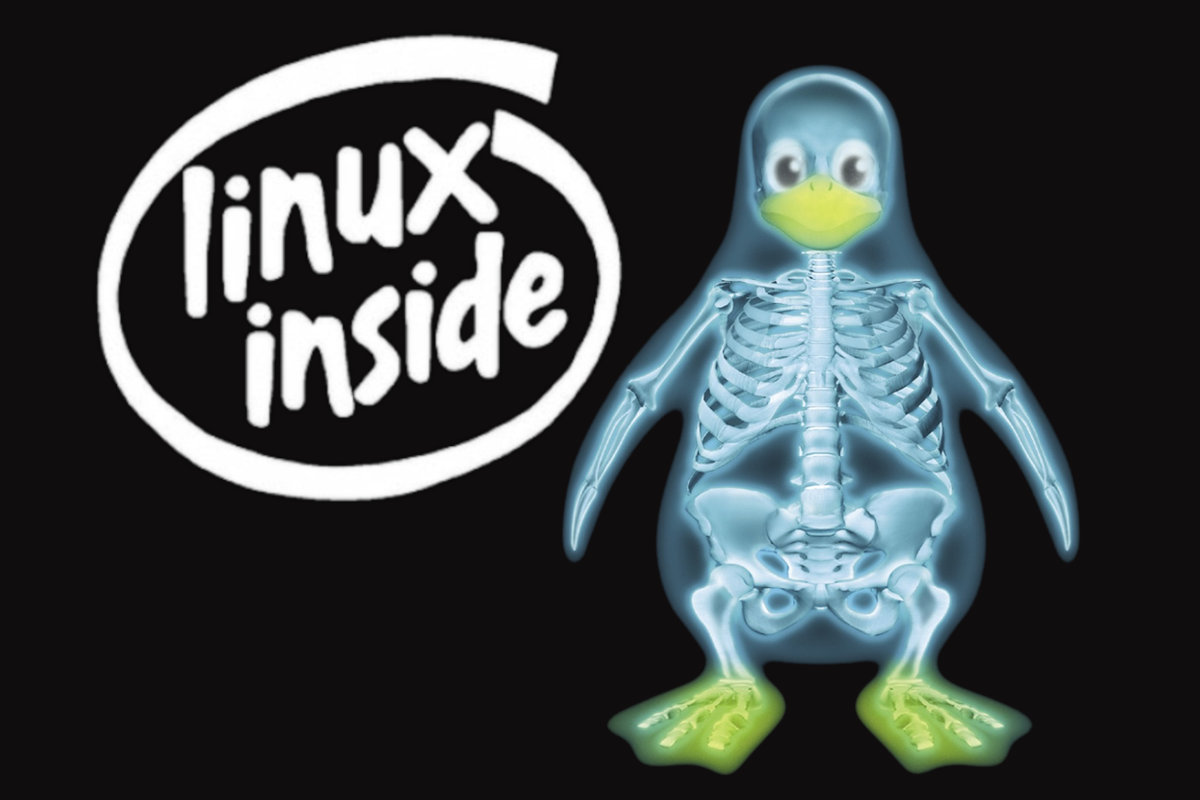How to make (K)Ubuntu play copy-protected DVD’s, and…
…and Windows Media, Skype and GoogleEarth
One of the problems with (K)Ubuntu (and many other Linux distributions) is that it will not play commercial, copy-protected DVD’s and a number of other proprietary file formats, out-of-the-box. There are complex legal and ethical reasons for this. However, many users just want to play their files and watch their DVD’s. So what is the easiest way to make (K)Ubuntu do these things?
In principle, you need to add a couple of extra repositories to your system – dependent on which version of Ubuntu you are usingn(see the “how-to” below for detais of a way of actualy doing this):-
Ubuntu 8.04 (Hardy Heron)
- deb http://packages.medibuntu.org/ hardy free non-free
- deb-src http://packages.medibuntu.org/ hardy free non-free
Ubuntu 8.10 (Intrepid Ibex)
- deb http://packages.medibuntu.org/ intrepid free non-free
- deb-src http://packages.medibuntu.org/ intrepid free non-free
Ubuntu 9.04 (Jaunty Jackalope)
- deb http://packages.medibuntu.org/ jaunty free non-free
- deb-src http://packages.medibuntu.org/ jaunty free non-free
Ubuntu 9.10 (Karmic Koala)
- deb http://packages.medibuntu.org/ karmic free non-free
- deb-src http://packages.medibuntu.org/ karmic free non-free
And then you have to download some packages that contain the software and libraries you need. If all goes to plan, then the instructions below will add the following additional features to your system…
- Google Earth
- MPEG Encoder
- Play copy-protected DVD’s
- Play proprietary Windows Media file formats
- Skype
- And some of the popular Windows style fonts that are frequently seen on websites.
How To…
There are several ways to do this but probably the simplest and most comprehensive is to open a terminal window and type in each of the following four commands, followed by the “return” key. Please note that all four of these commands are single lines – though your browser may have caused them to “line-wrap“.
1. Add repositories. The repository you use depends on the version of Ubuntu you are using:-
Version 8.04 (Hardy):-
sudo wget http://www.medibuntu.org/sources.list.d/hardy.list -O /etc/apt/sources.list.d/medibuntu.list
Version 8.10 (Intrepid):-
sudo wget http://www.medibuntu.org/sources.list.d/intrepid.list -O /etc/apt/sources.list.d/medibuntu.list
Version 9.04 (Jaunty):-
sudo wget http://www.medibuntu.org/sources.list.d/jaunty.list -O /etc/apt/sources.list.d/medibuntu.list
Version 9.10 (Karmic):-
sudo wget http://www.medibuntu.org/sources.list.d/karmic.list -O /etc/apt/sources.list.d/medibuntu.list
2. If this generates a “No such file or directory” error it might be necessary to…
sudo mkdir /etc/apt/sources.list.d
3. Install GPG key – this is needed verify the repository when your machne does routine updates…
wget -q http://packages.medibuntu.org/medibuntu-key.gpg -O- | sudo apt-key add – && sudo apt-get update
4. Upgrade the distribution…
sudo apt-get dist-upgrade
5. Install applications and libraries…
If you are upgrading a 32 bit version of (K)Ubuntu:-
sudo apt-get install skype googleearth googleearth-data ffmpeg mplayer mencoder libdv-bin libggi-target-emu libggi-target-monotext libggimisc2 w32codecs libdvdcss2 mplayer-doc non-free-codecs msttcorefonts ttf-xfree86-nonfree evince
If you are upgrading a 64 bit version of (K)Ubuntu:-
sudo apt-get install skype googleearth googleearth-data ffmpeg mplayer mencoder libdv-bin libggi-target-emu libggi-target-monotext libggimisc2 w64codecs libdvdcss2 mplayer-doc non-free-codecs msttcorefonts ttf-xfree86-nonfree evince
Note the adobe acobat reader is no longer available via Medibuntu. So I included the open source document reader evince instead. However, if you want the Adobe version. Adobe has now made a Linux version available from its site. Ditto its Flash plugin:-
- Acrobat Reader download:-
http://www.adobe.com/support/downloads/product.jsp?product=10&platform=unix - Adobe Flash Plugin:-
http://get.adobe.com/flashplayer/otherversions/
Thats it! Enjoy.
Links & References
- Medibuntu – Multimedia, Entertainment & Distractions In Ubuntu is a site specialising in supplying multimeda software for (K)Ubuntu
http://www.medibuntu.org
https://help.ubuntu.com/community/Medibuntu