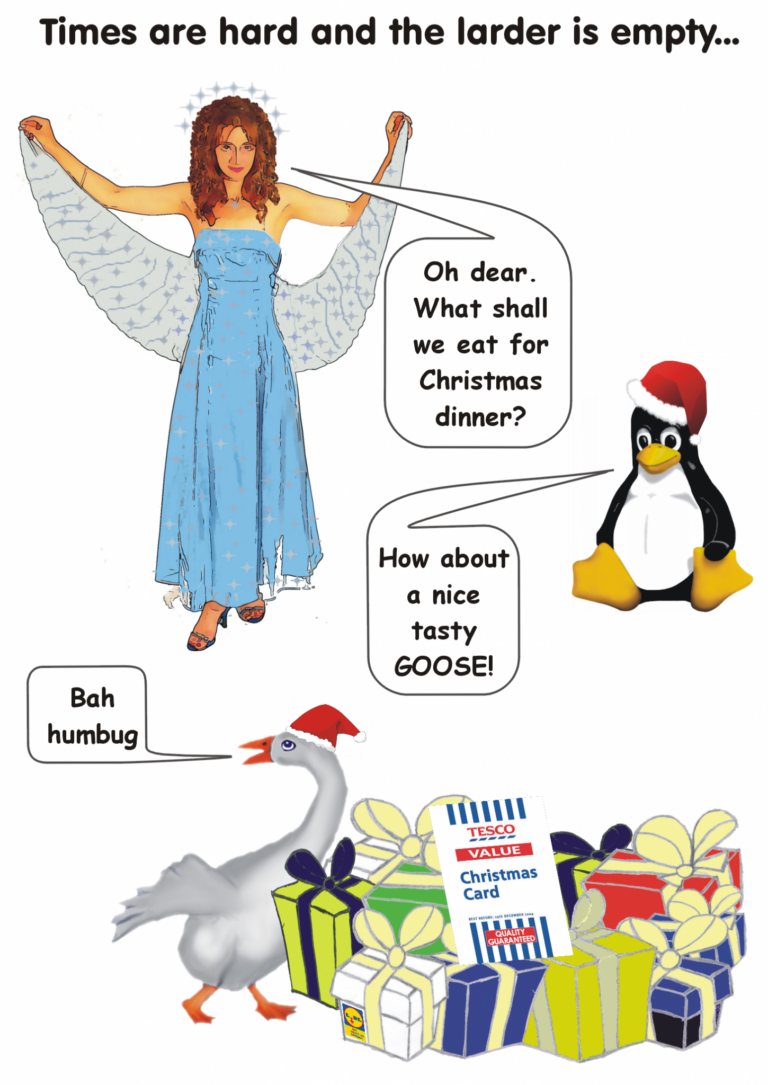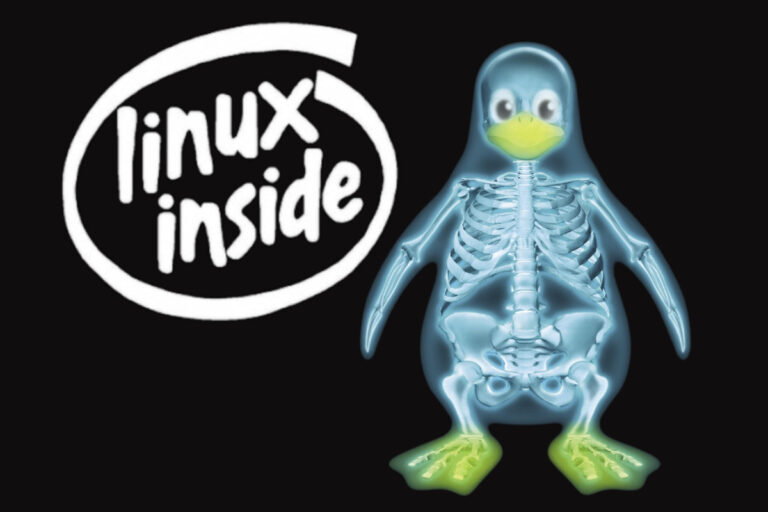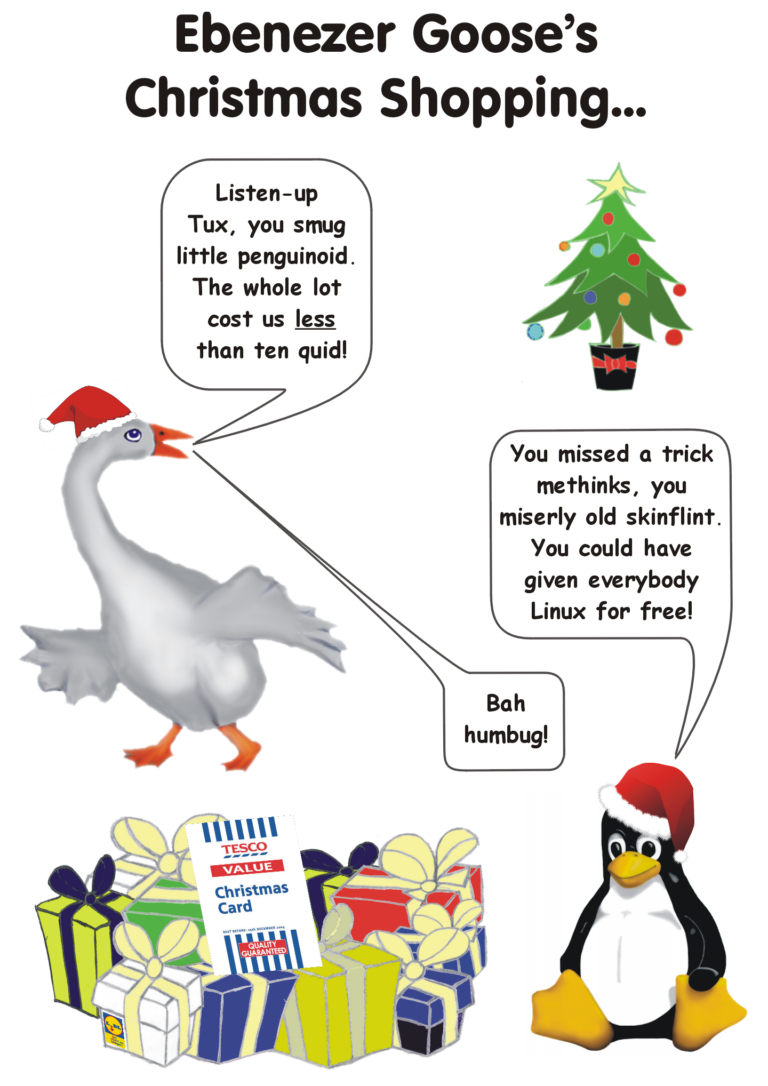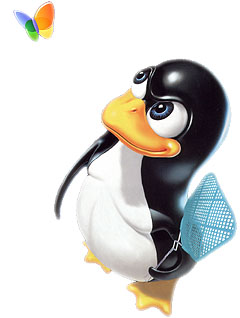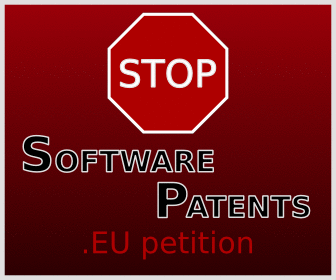“This Is Hans in Ungarn, from Pécs, Hungary…”
“…playing his favourite music, I hope you like it.”
These are the first words you will hear when you connect to the internet radio stream of Radio Pécs International. And I recently had the pleasure of meeting the man behind the show, Hans Randau. His station is located in a small basement room in his lovely home, which overlooks Pécs, a Mediterranean style town about 200km south of the Hungarian capital, Budapest.