Remote shooting using “IP Webcam” software.
Folks considering remote shooting via smartphone may wish to experiment with Pavel Khlebovich’s “IP Webcam”. Basically it’s an amazingly clever and full-featured app that allows you to control the camera(s) on your smartphone with a remote computer, using standard internet protocols.
I initially got into it because it plays nicely with Zoneminder. Thus any of my smartphones can be used as security cameras. I use it quite regularly on my rooted Ulefone 3w. to stream video to our Zoneminder installation. But it actually does way more than that. For a start, it offers several different methods of displaying video (and audio) within one’s web browser -thus enabling the use of a huge variety of different browsers and operating systems. It works great with Linux, Mac and Windows. It also enables one to stream video directly from one’s smartphone without using any dodgy third party servers. And you can stream to standard media players such as VLC, if you wish.
Effectively it turns your phone into a small web-server, c/w a good set of “get” commands that you can use to control the camera on your phone. So you can start and stop video, capture stills, adjust the focus and aperture, plus a whole raft of other stuff – depending on the capabilities if your smartphone’s camera module(s). It was initially designed for use over a LAN. However simply by opening an external port on your router, you can control your phone’s camera from anywhere on the planet that has a standard web browser and a half-decent internet connection. Just look up “port forwarding” in your router’s manual). And it will do this via https – so your stream is private.
A few screengrabs. To see full size right click/long tap on any of these grabs, and select “view image” or similar. from the context menu:-

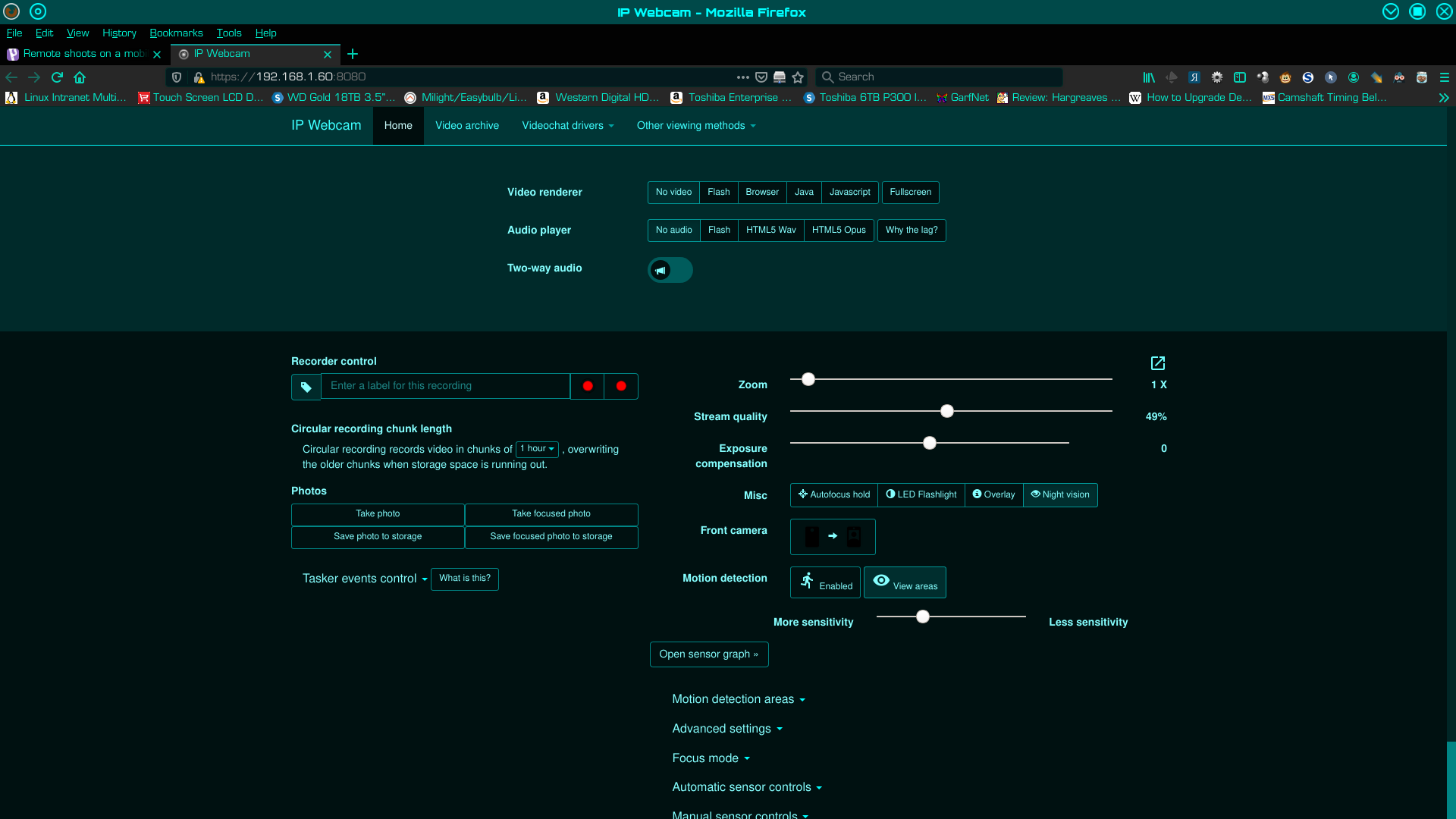
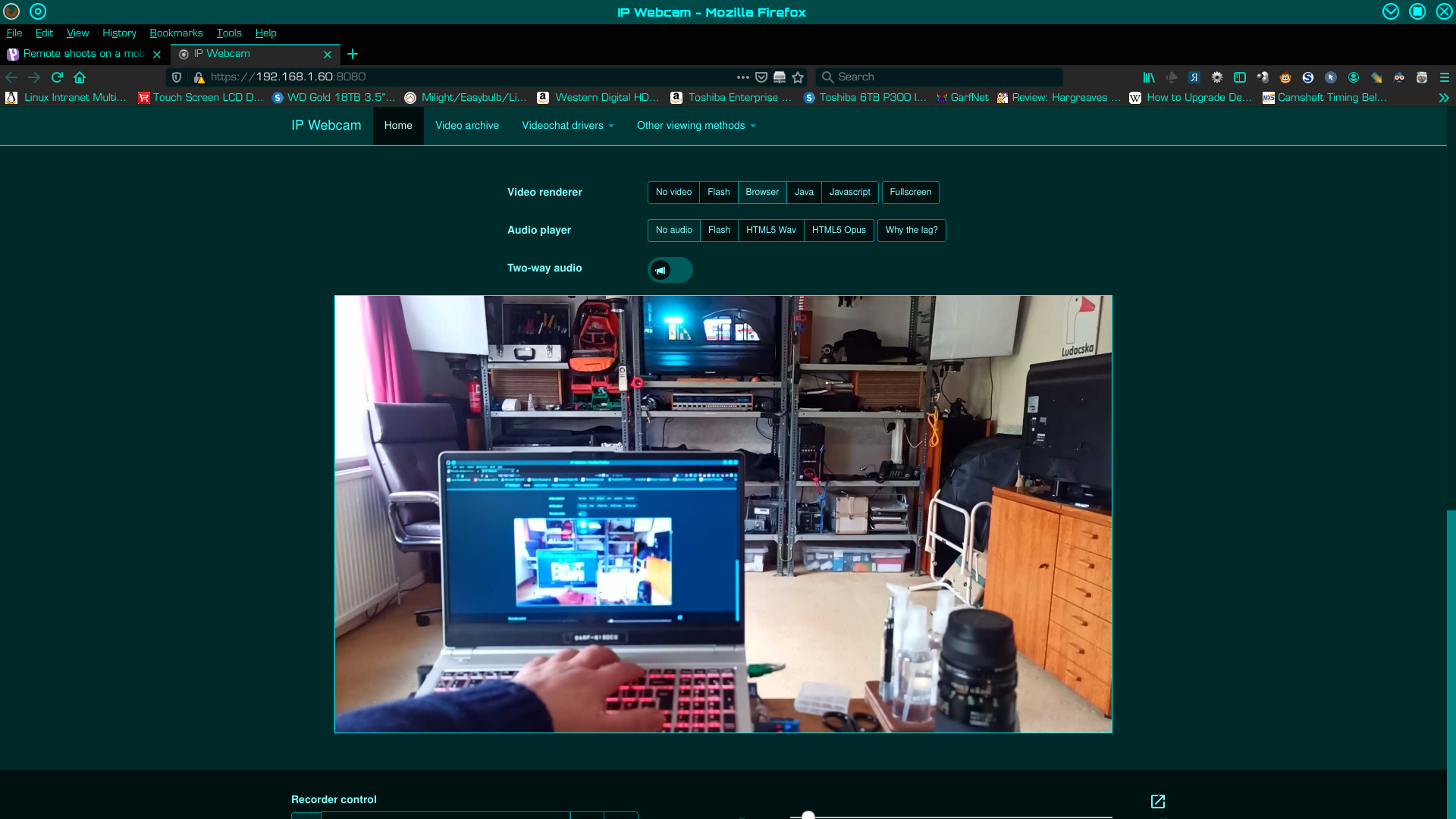
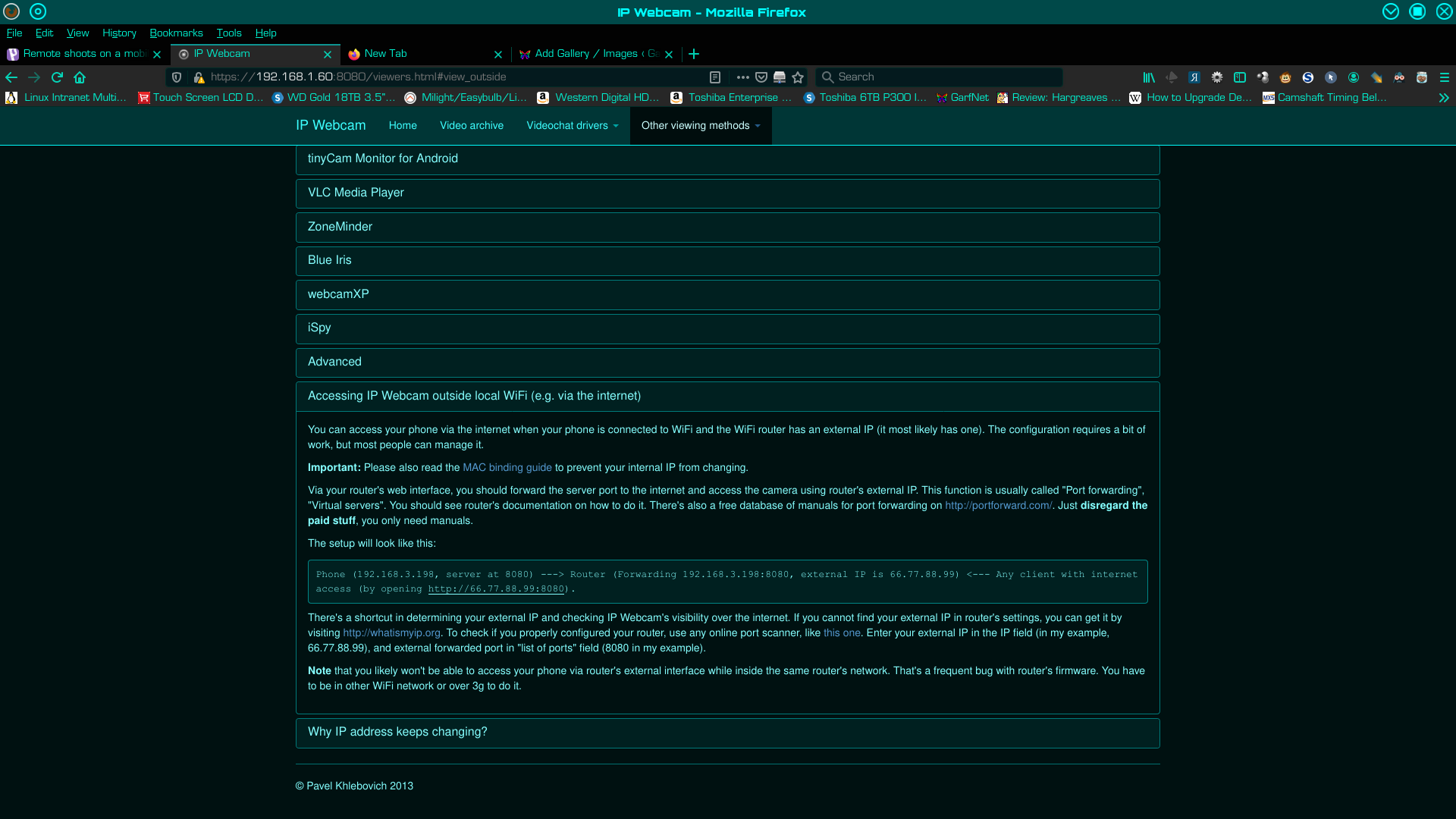
If you do decide to try this software, I’d be very interested to learn of your progress, in the comments box below… ![]()


One Comment