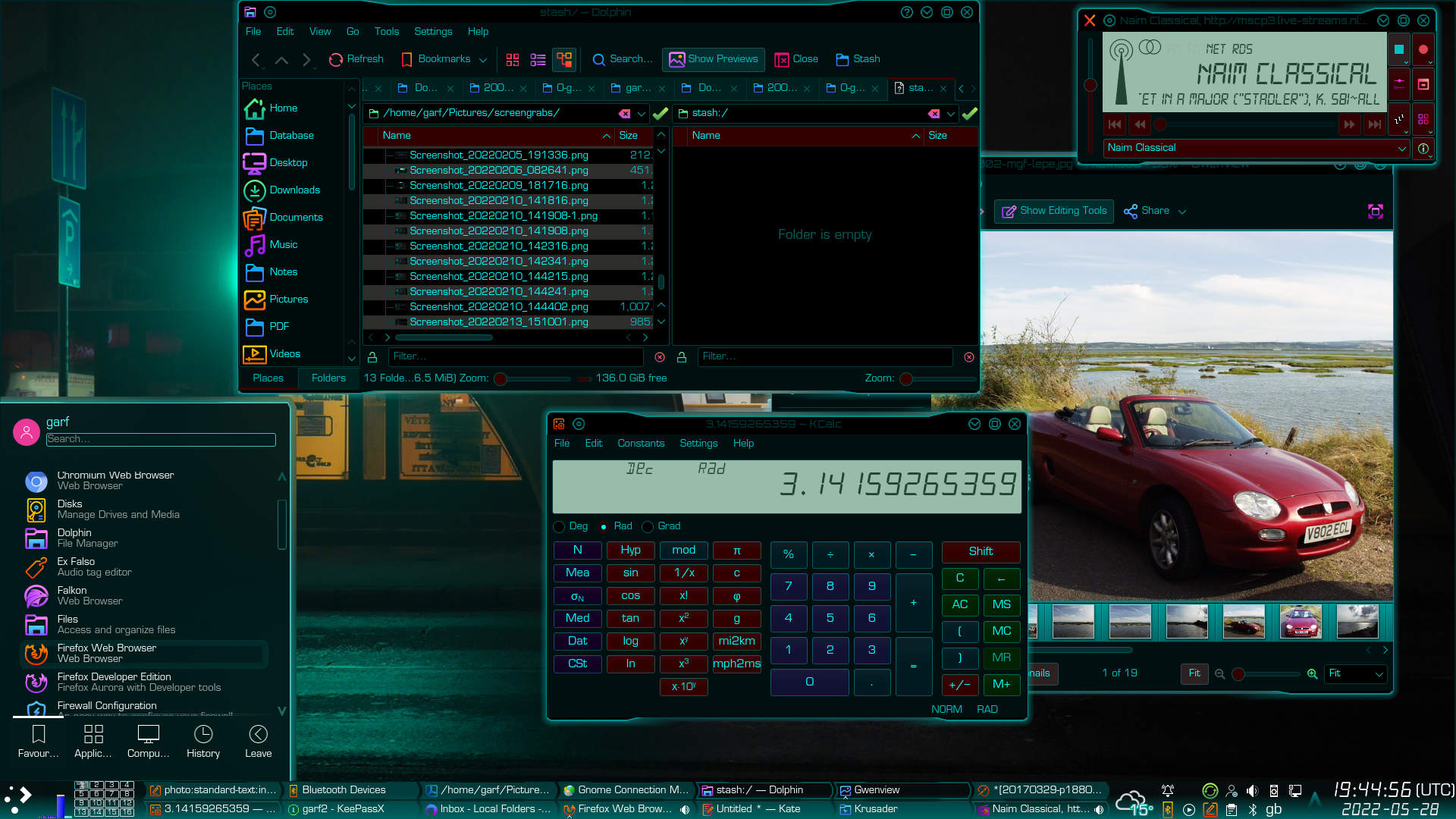I want to move to Linux, so where do I start?
“I want to move to Linux, so where do I start?” or variants thereof, is one of those frequently asked questions that often land in my in-box and on various fora. Such questions usually come from disgruntled Microsoft Windows users who are fed up with the cost, the privacy breaches, the malware infections and the upgrade failures that MS Windows users still have to put up with. So where do you start?
Firstly, you need to understand that GNU/Linux is not Windows. In addition to its UNIX base rather than DOS, the philosophy behind it is entirely different. It is part of a larger FOSS ecosystem. FOSS means free open source software. To get your head around what this philosophy actually means in practical terms, you may wish to put the expression “free as in freedom” into a web search engine of your choice.
It is also perfectly possible that GNU/Linux may not be for you. You may not wish to make the intellectual effort needed to make the switch. You may have Windows specific software for your job that does not play nicely in GNU/Linux. Or you may struggle with the notion that free, open source software can actually be better than expensive proprietary stuff. In which case, the rest of this feature will be of little interest to you.
For everyone else, I have gathered together a series of articles that attempt to document our transition to GNU/Linux.
Firstly, a bit of history
This covers our first non-dual-boot GNU/Linux-only business computers. This is a good place to start, if you are interested in what finally made us join the Penguinistas. Please bear in mind that the first three links below refer to our very early GNU/Linux days back in 2007. GNU/Linux has come a long way since then.
This is how we felt about GNU/Linux after using it as our main OS for a for a week or so…
Then you may find these GarfNet articles a useful place to continue your migration. Early in my GNU/Linux journey, I really needed to run some legacy Windows applications on Ubuntu, until I could find pukka GNU/Linux alternatives. I found this was a useful stop-gap at the time…
Windows applications running successfully on Linux using WINE
However, I soon found FOSS alternatives, many of which actually work better than that the Windows applications I dumped. One such example is GNUCash accounting software…
Running Windows apps directly on Linux has downsides too, especially with regard to security. I’ve not really covered that on my site because since 2007 I have found suitable equivalents for everything I use regularly. For the few oddballs (such as the software that controls my ICOM IC R20 radio scanner) there is VirtualBox. This allows complete operating systems such as MS Windows, MacOS and MS DOS to run in a virtual machine from within GNU/Linux in a safely sandboxed manner…
Using VirtualBox to run Windows apps that will not run on WINE
Fifteen years using GNU/Linux and FOSS
Fast-forward to 2022. We use FOSS everywhere, especially for graphics and photography…
FOSS even does video, and does it remarkably well…
A relatively recent addition to GNU/Linux called KDEConnect allows most modern GNU/Linux flavours to play particularly nicely with Android smartphones too – especially if you root your phone…
You might wish to get your head around the GNU-part of GNU/Linux…
Where to go next…
- Before you do anything, please back up your work!
- Then remove the Windows drive from your computer completely.
- Fit it in a USB caddy of some sort. They are not expensive and you can mount it at any time on Linux.
- Install a brand new disk in your machine for your Linux installation
- Preferably install SSD – GNU/Linux likes SSD!
- Install one of the more popular Debian-based GNU/Linuxes. Assuming you have a machine capable of running a 64 bit OS:-
- These days most of our customer installations are Debian “stable”, usually with the KDE Plasma desktop option.
- Alternatively the bog-standard Ubuntu is still pretty good too. It is based on Debian.
- If you want something prettier the KDE Neon is worth considering. It runs on the latest Ubuntu LTS (long term support) but it as a rolling release of the great-looking KDE Plasma desktop. Its like having the best of both worlds, a very stable base with lots of regularly updated eye-candy. However, there are frequent KDE upgrades and these can be quite large.
- Then simply copy your data from the old Windows disk or the backup disk across to your new “/home/username/whatever” directories.
You also need to be aware that the GNU/Linux directory structure is rather different from Windows. You may wish to read this before you start moving files around…
FHS (File Hierarchy System) on Unix-like operating systems such as Linux
Looking at the broader picture…
One of the lesser-known benefits of FOSS is that you never have to toss perfectly serviceable kit into landfill, just because it won’t run the latest version of MS Windows or MacOS. Whilst my main work machines are pretty recent, we have some laptops that are 20 years old. They are still useful, secure and running currently supported operating systems and software.
Adoption of FOSS also means we never buy proprietary NAS boxes. We simply redeploy old PC’s running Ubuntu or Debian and stuff them full of hard disks.
I’d add that widespread adoption of GNU/Linux has enabled me to undertake projects that I would not even considered under Windows. For example, we’re using a Raspberry Pi (a tiny GNU/Linux computer running on a 64-bit ARM processor) for running a 6-camera Zoneminder (FOSS security camera monitor and recording system), c/w WeeWx (FOSS weather station monitor and database). This tiny computer, not much bigger than a packet of cigarettes, runs all these various tasks, 24/7/365, in real time, brilliantly. While doing so, it consumes just 5 watts of power…
Finally, if you do make the switch, then please be sure to let us know how it went for you.